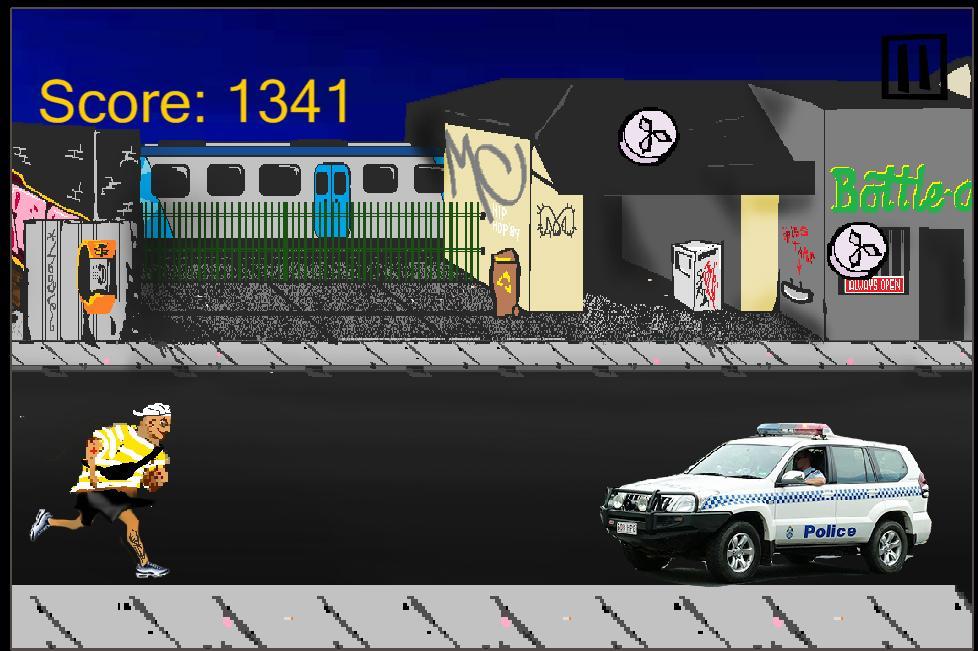Offline
Offline

This is simple Counter .This Counter is compatible with multiple count.
This is simple Counter .
This Counter is compatible with multiple count.
You can change the number of the Counter as the situation demands.(max 12)
If you close the application by mistake, It is safe even if you close the application by mistake, so that to save the data within the app.
Função:
1. Basic Counter
2. Change the number of Counter
3. Auto-save at the end of the application data of counting
4. Save the file with a name.(Storage time will be granted to the file name automatically.)
5. Delete the file that you saved
6. Read the file that you saved
7. Check the file that you saved (new)
8. To be transferred to the external application the contents of the Counter (new)
※Please take comments, and e-mail you have any demand. Will be fixed in the range of as much as possible.
Usage Examples:
Players score by counting the number of time watching sports
Traffic analysis
Such as the number of people study
etc.
Uso:
When you press the "+" button to increase 1.
When you press the "-" button to decrease 1.
When you press the "c" button to clear count.
When you press the "Select Count Num" menu to change the number of Counter .
● After press the menu button
In the "Save", (input of the name will be granted automatically is the current time. Optional) file name input field will be displayed.
In "Read", the list of files that you have saved will be displayed.
● After you tap the Read
In the "Delete" button, this app delete the selected file.
In the "Read" button, this app will read the selected file.
● After you tap the Check
It display the contents of the file that has been selected.
You can transfer the contents of the Counter to the external app in share button.
Keyword:
Counter , Counting , job streamlining , Simple Counter , Simple
Validation terminal:
F-10D
Nexus 5
2014/08/23 3.1
・Check the file that you saved (new)
・To be transferred to the external application the contents of the Counter (new)
2014/04/22 2.3.0
・Name and save the file
・Delete the file that you saved
・Read the file that you saved
2014/03/22 2.2.1
・Automatic data storage.
・Layout change.
・The next time you start, you must restore the state of the layout of the application before the end.
2014/03/17 2.0.2
・Add the layout, multi-count corresponding up to six
2014/03/16 2.0.1
・layout changed
2014/03/13 1.0.1
・icon image changed.
・When the screen is rotated, the value of the count is held.
・The Counter name input column added.
2014/03/11 1.0.0
·Liberar
Obtenha Primogems gratuitos, mora, experiência e muito mais com esses códigos de impacto de Genshin em novembro de 2024, 5.1 códigos de transmissão ao vivo e descubra como resgatar códigos ativos.
Se você estiver entediado em reproduzir a versão de baunilha do Metaphor Refantazio, pode conferir esses cinco mods.
Lutando com seus envios para o evento The Haunt de Roblox em 2024? Confira nosso guia sobre o uso do vestido para impressionar para criar suas capturas!
Nosso passo a passo para o Dragon Age: o Veilguard com algumas dicas e truques úteis, com guias para quebra -cabeças, chefes, companheiros, equipamentos, romance e muito mais!
Qual facção você deve escolher em Dragon Age: The Veilguard?
Procurando alguns recursos de bônus no mar de conquista: guerra de piratas? Temos você coberto com esses códigos para os mais recentes brindes marítimos.
No nosso site, pode descarregar facilmente a versão mais recente do Counter! Não é necessário registo ou SMS!