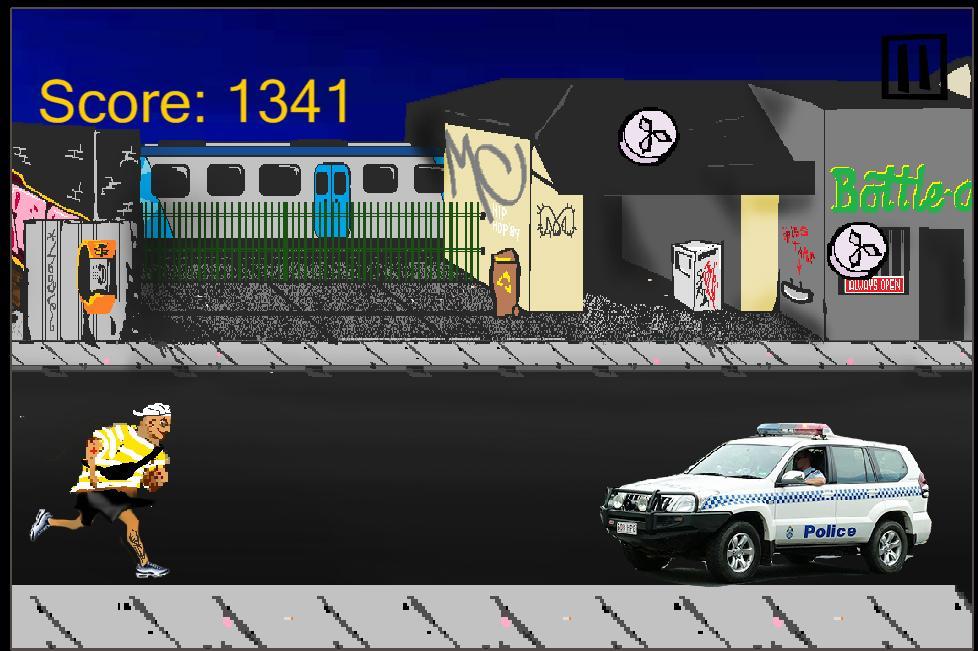Offline
Offline

This is simple Counter .This Counter is compatible with multiple count.
This is simple Counter .
This Counter is compatible with multiple count.
You can change the number of the Counter as the situation demands.(max 12)
If you close the application by mistake, It is safe even if you close the application by mistake, so that to save the data within the app.
기능:
1. Basic Counter
2. Change the number of Counter
3. Auto-save at the end of the application data of counting
4. Save the file with a name.(Storage time will be granted to the file name automatically.)
5. Delete the file that you saved
6. Read the file that you saved
7. Check the file that you saved (new)
8. To be transferred to the external application the contents of the Counter (new)
※Please take comments, and e-mail you have any demand. Will be fixed in the range of as much as possible.
Usage Examples:
Players score by counting the number of time watching sports
Traffic analysis
Such as the number of people study
등.
용법:
When you press the "+" button to increase 1.
When you press the "-" button to decrease 1.
When you press the "c" button to clear count.
When you press the "Select Count Num" menu to change the number of Counter .
● After press the menu button
In the "Save", (input of the name will be granted automatically is the current time. Optional) file name input field will be displayed.
In "Read", the list of files that you have saved will be displayed.
● After you tap the Read
In the "Delete" button, this app delete the selected file.
In the "Read" button, this app will read the selected file.
● After you tap the Check
It display the contents of the file that has been selected.
You can transfer the contents of the Counter to the external app in share button.
예어:
Counter , Counting , job streamlining , Simple Counter , Simple
Validation terminal:
F-10D
넥서스 5
2014/08/23 3.1
・Check the file that you saved (new)
・To be transferred to the external application the contents of the Counter (new)
2014/04/22 2.3.0
・Name and save the file
・Delete the file that you saved
・Read the file that you saved
2014/03/22 2.2.1
・Automatic data storage.
・Layout change.
・The next time you start, you must restore the state of the layout of the application before the end.
2014/03/17 2.0.2
・Add the layout, multi-count corresponding up to six
2014/03/16 2.0.1
・layout changed
2014/03/13 1.0.1
・icon image changed.
・When the screen is rotated, the value of the count is held.
・The Counter name input column added.
2014/03/11 1.0.0
·풀어 주다
2024 년 11 월 Genshin Impact 코드, 5.1 라이브 스트림 코드를 통해 무료 Primogems, Mora, Experience 등을 받고 활성 코드를 사용하는 방법을 찾으십시오.
Vanilla 버전의 Metaphor Refantazio를 연주하는 것이 지루하다면이 5 가지 모드를 확인할 수 있습니다.
2024 년 Roblox의 The Haunt 이벤트 제출에 어려움을 겪고 있습니까? 드레스를 사용하여 캡처를 만들기 위해 인상적인 가이드를 확인하십시오!
Dragon Age에 대한 우리의 연습 : 퍼즐, 보스, 동반자, 장비, 로맨스 등에 대한 가이드가있는 편리한 팁과 요령이있는 베일 가드!
Dragon Age : The Veilguard에서 어떤 진영을 선택해야합니까?
정복의 바다에서 보너스 자원을 찾고 있습니다 : 해적 전쟁? 최신 항해 공짜를위한이 코드를 다루게되었습니다.
저희 웹사이트에서 Counter의 최신 버전을 쉽게 다운로드하실 수 있습니다! 등록이나 SMS가 필요 없습니다!