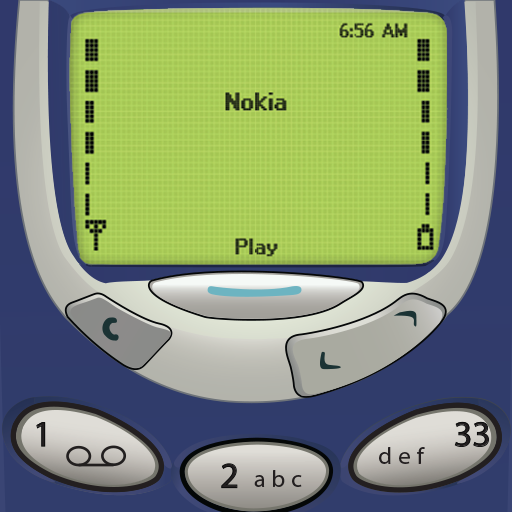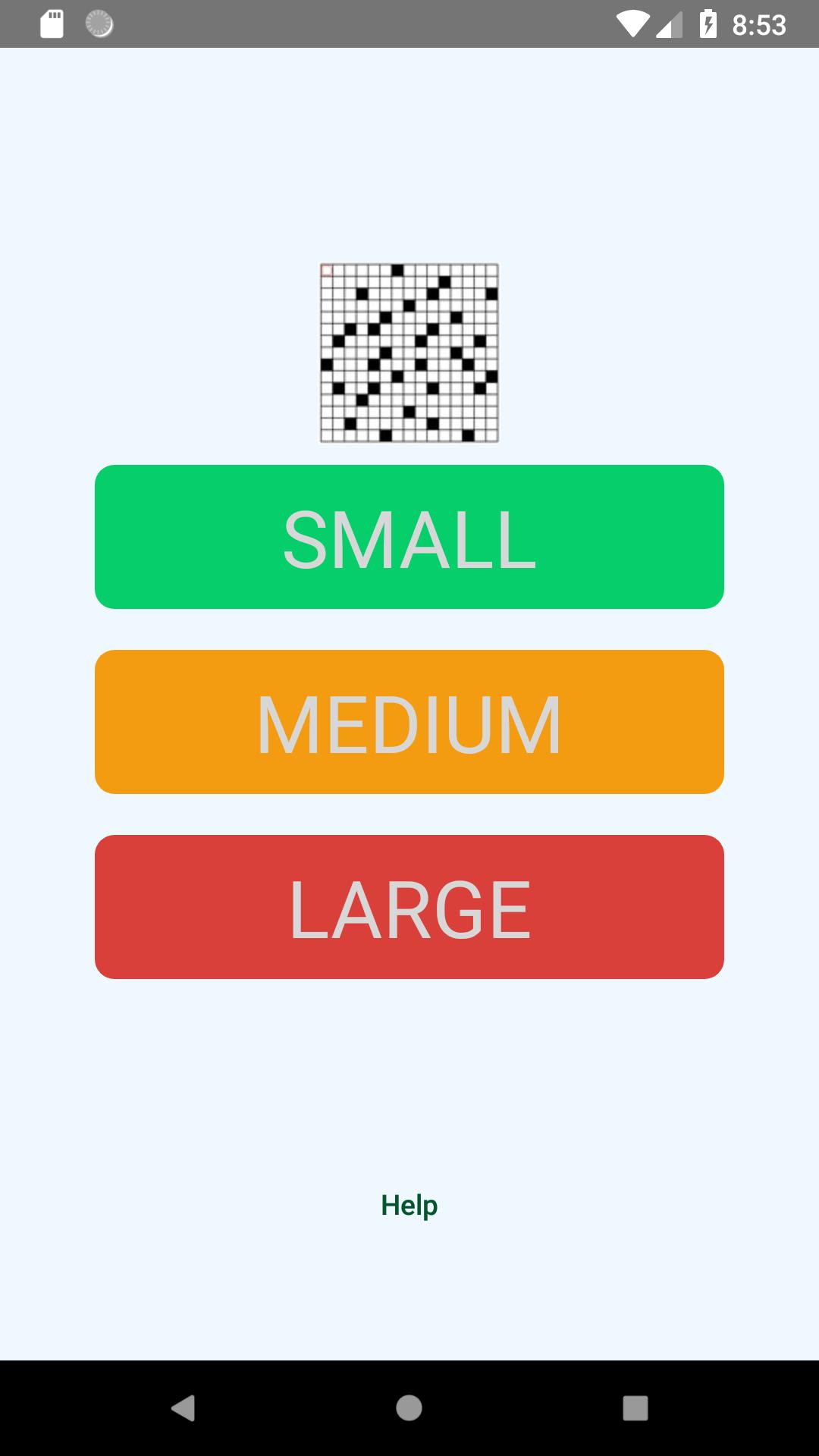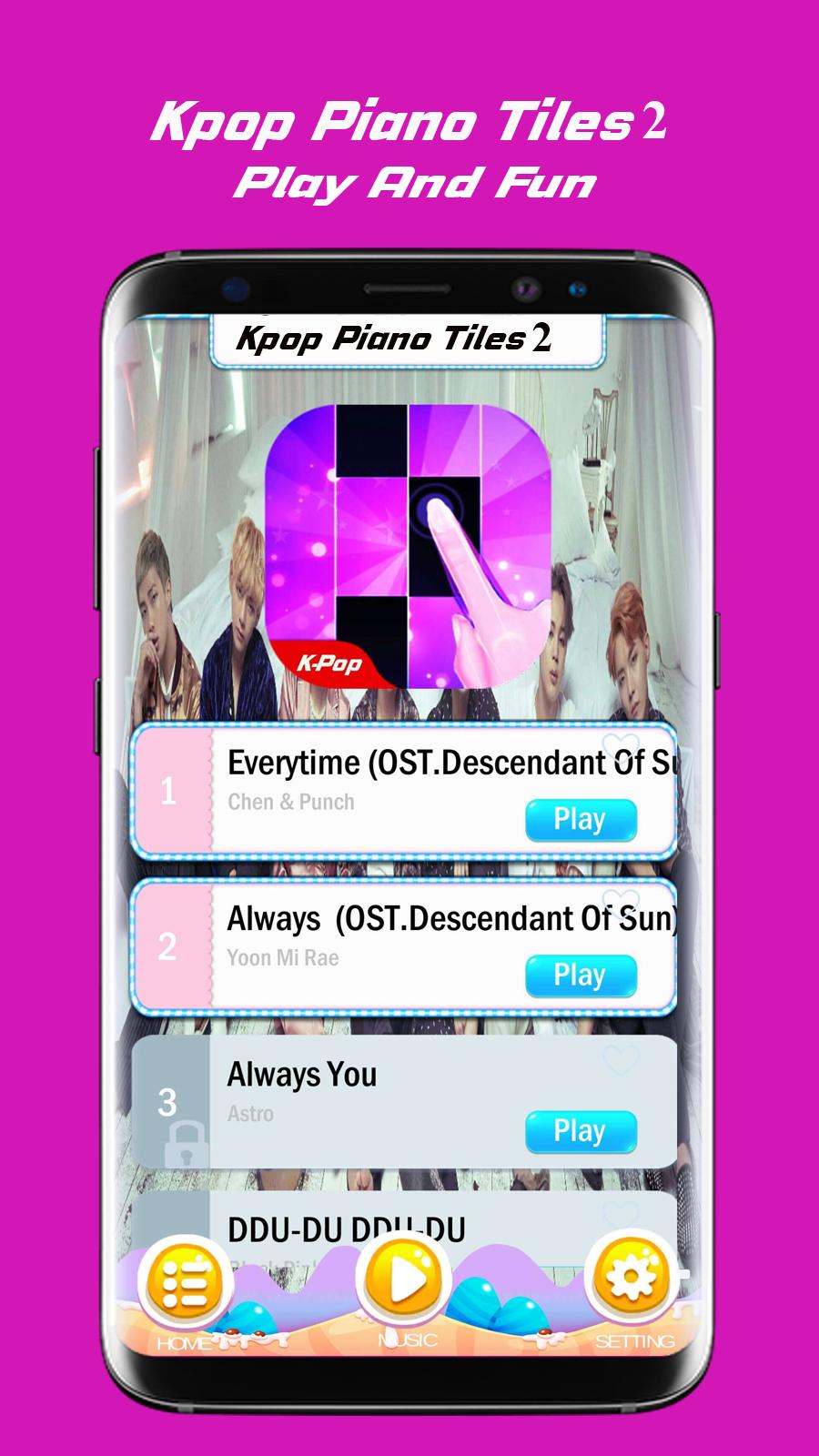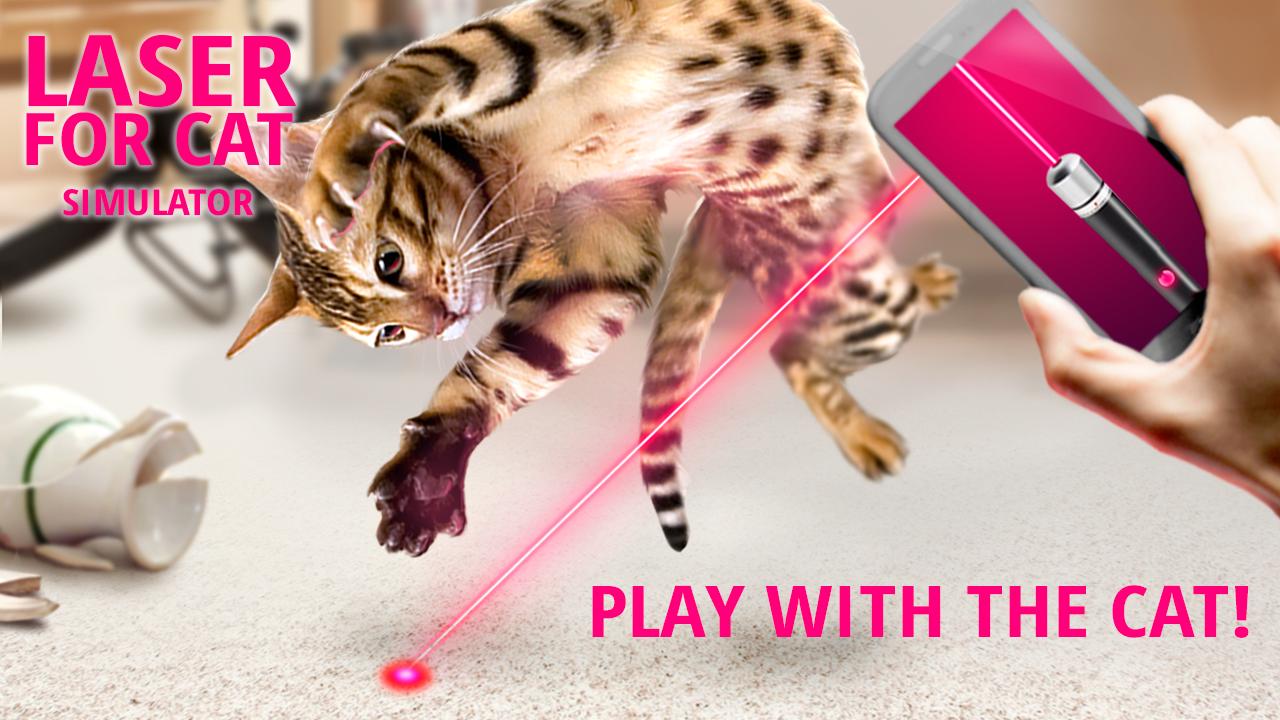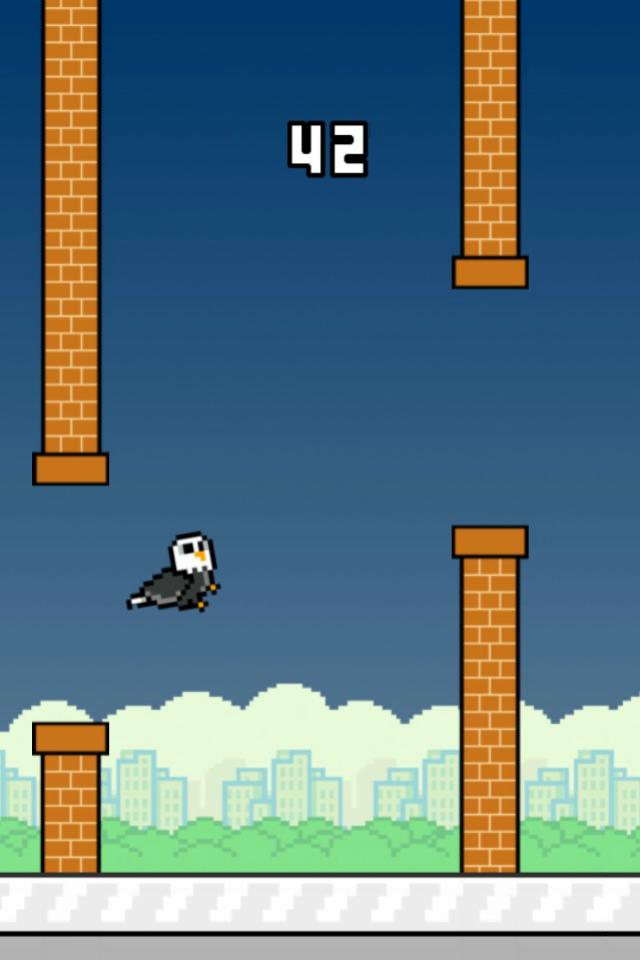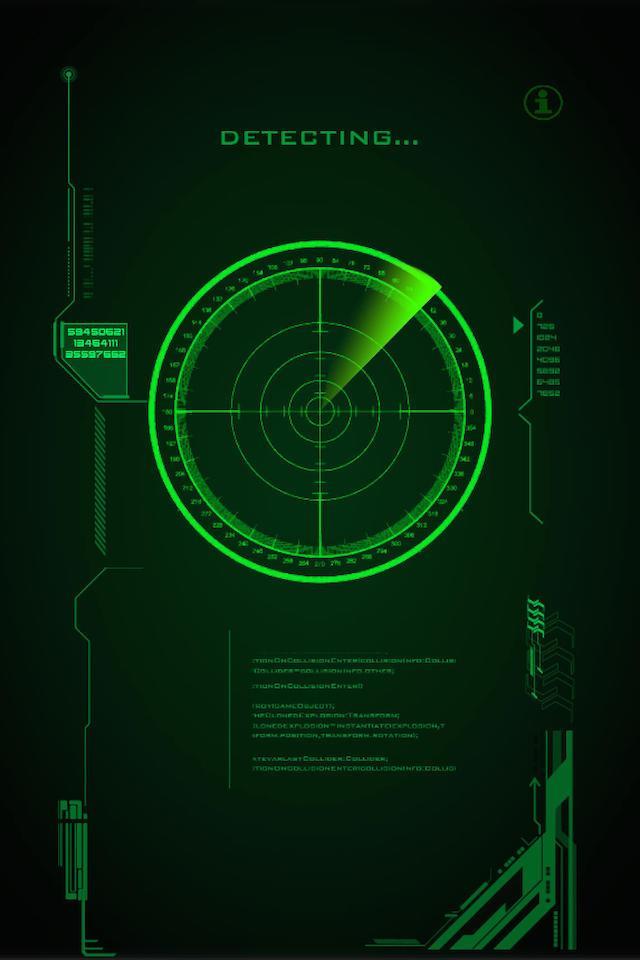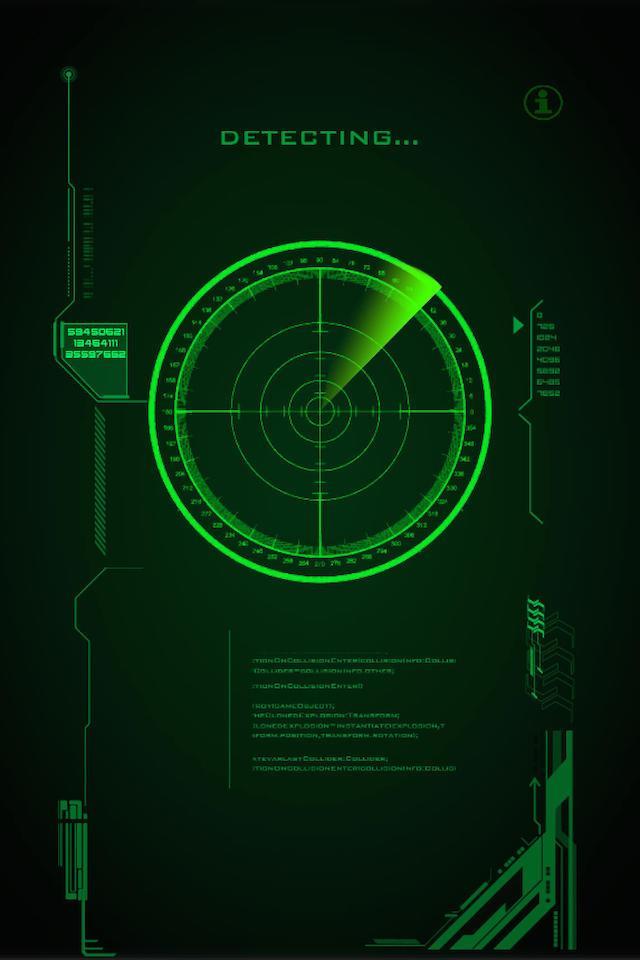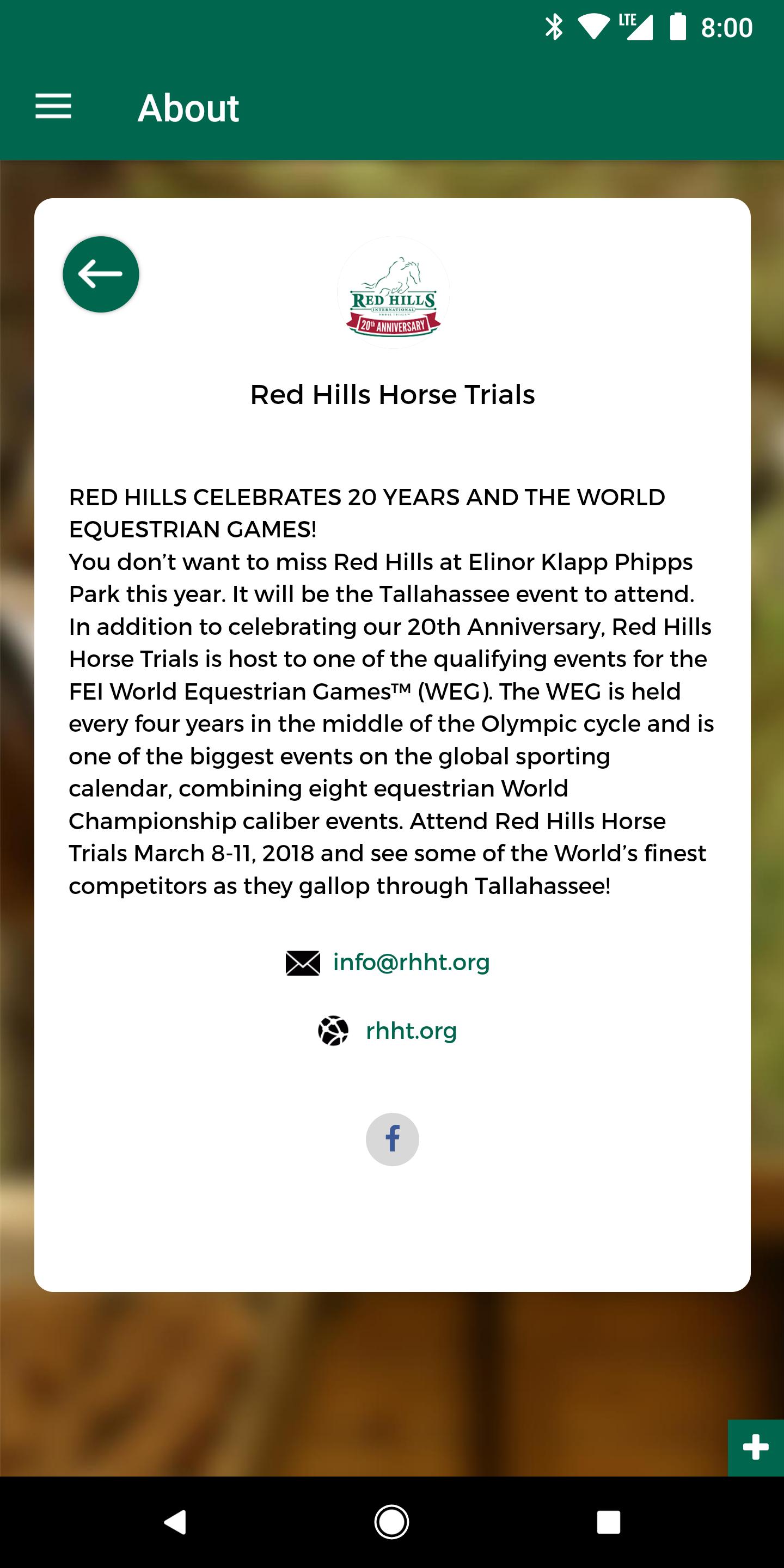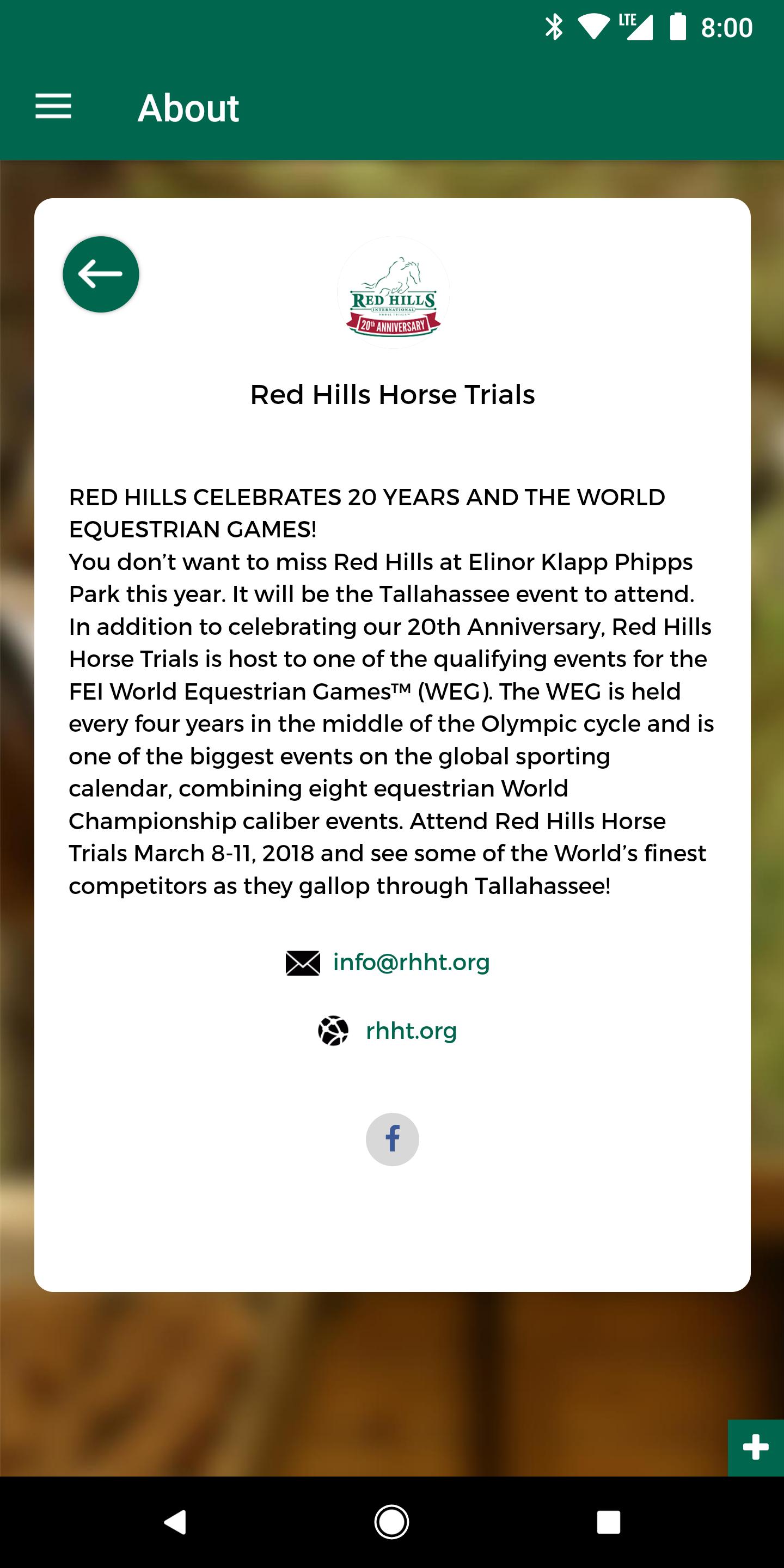Offline
Offline

Easy-to-use parental controls to manage your child's Amazon Kids+ experience
Easy-to-use Parental Controls
The Amazon Kids+ Parent Dashboard app is specifically designed to help parents and guardians build safe, healthy digital behaviors with their family across Amazon devices and the Amazon Kids+ subscription. Manage and customize your kids' experiences with easy-to-use parental controls for up to 4 child profiles. Configure age-appropriate settings, set time limits, keep track of child activity, manage content, and more. The Amazon Kids+ Parent Dashboard App works with Fire tablets, Amazon Echo speakers, Kindle e-readers, Fire TV, and other mobile devices. An Amazon Kids+ subscription is not required to use the free parental tools.
Easily adjust whenever & wherever
• Adjust parental controls from the convenience of your phone without interrupting your child's experience.
• Pause/resume your kids' access to their device even if your kids aren't near you.
Featured parental controls
• Time limits: set time limits for a child's total screen time for the day or the use of certain types of content. Or, set a time when your child's devices turn off at night and how long they stay off.
• Learn first: prioritize books and learning apps before kids focus on entertainment content.
• Child activity: review your child's use of particular types of content, or see specific titles to learn more about what each child is enjoying.
• Manage your child's content: block specific Amazon Kids+ titles, add content from your Amazon library, or adjust the age filter based on your child's maturity, tastes, and sensitivities.
Tips from family safety experts
• The Family Trust team within Amazon Kids+ partners with leaders in children's safety, privacy, and development to ensure Amazon Kids+ is helping families build safe, healthy digital behaviors.
Customize each child profile
• A child profile allows kids to explore content and other experiences on Amazon in a safe digital environment. A child profile is needed to set parental controls with Amazon Kids+ Parent Dashboard.
• Provides kids with a customized, age-appropriate experience specifically designed for kids.
• Create up to 4 child profiles per Amazon Household.
Amazon Kids+
Amazon Kids+ is a digital subscription designed for kids ages 3-12 that can be accessed across compatible Amazon and mobile devices. With Amazon Kids+ , kids can enjoy ad-free apps, videos, games, books, and kid-friendly Alexa experiences in a safe and trusted digital environment equipped with easy to use parental controls. Try 1-month for free today.
For customers located within the European Union, United Kingdom, Brazil, or Turkey: By using this app, you agree to Amazon's Conditions of Use applicable for your country. Please also see the applicable Privacy Notice, Cookies Notice and Interest-Based Ads Notice for your country. Ссылки на эти термины и уведомления можно найти в нижнем колонтитуле вашей местной домашней страницы Amazon.
For all other customers: By using this app, you agree to the applicable Amazon Conditions of Use (eg www.amazon.com/conditionsofuse) and Privacy Notice (eg www.amazon.com/privacy) for your country.
Получите бесплатные Primogems, Mora, Experience и многое другое с этими ноябрьскими кодами воздействия Genshin, 5,1 Livestream и узнайте, как выкупить активные коды.
Если вам скучно играть в ванильную версию метафоры Refantazio, вы можете проверить эти пять модов.
Борьба с вашими представлениями о событии Roblox's The Haunt в 2024 году? Проверьте наше руководство по использованию платья, чтобы произвести впечатление, чтобы создать свои захваты!
Наше прохождение для Dragon Age: The Veilguard с некоторыми удобными советами и рекомендациями, с руководствами для головоломков, боссов, компаньонов, оборудования, романтики и многого другого!
Какую фракцию вы должны выбрать в Dragon Age: The Veilguard?
Ищете бонусные ресурсы в море завоевания: пиратская война? Мы получили вас с этими кодами для последних бесплатных бесплатных мореподребтов.
На нашем сайте вы можете легко скачать последнюю версию Amazon Kids+! Регистрация или СМС не требуются!