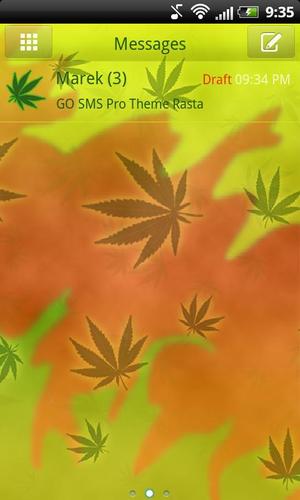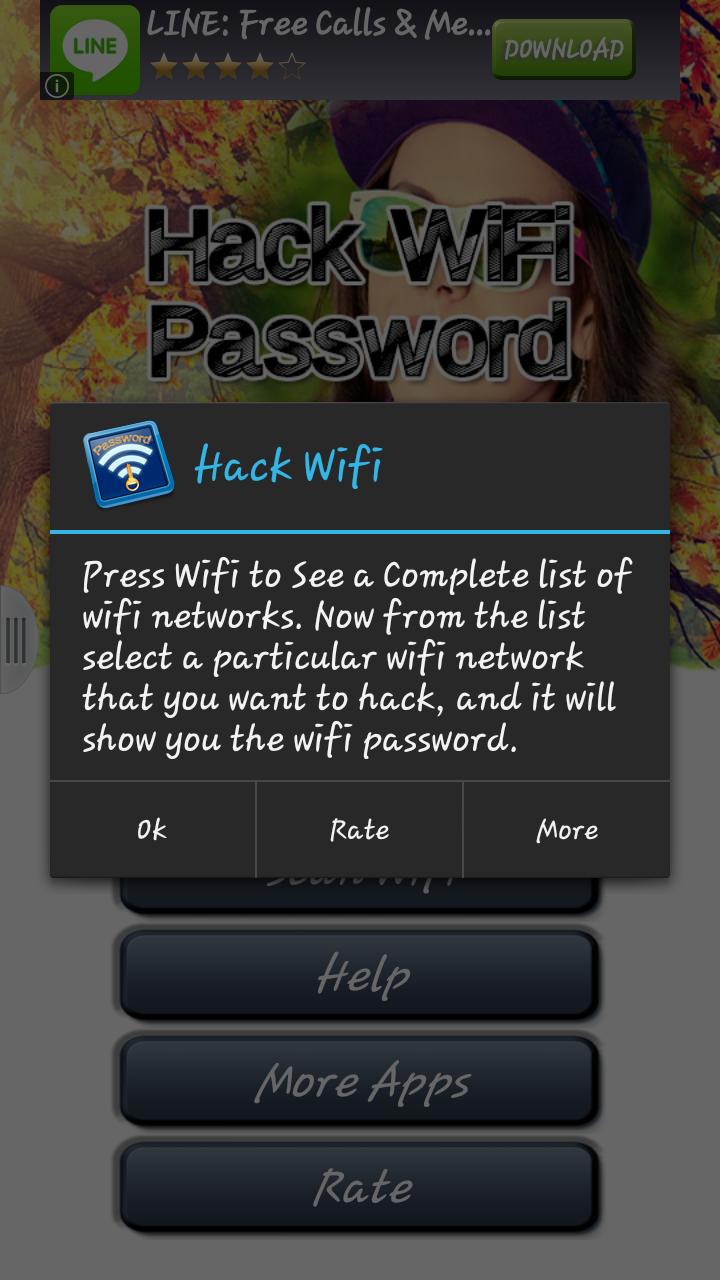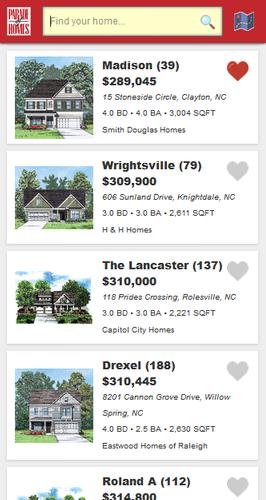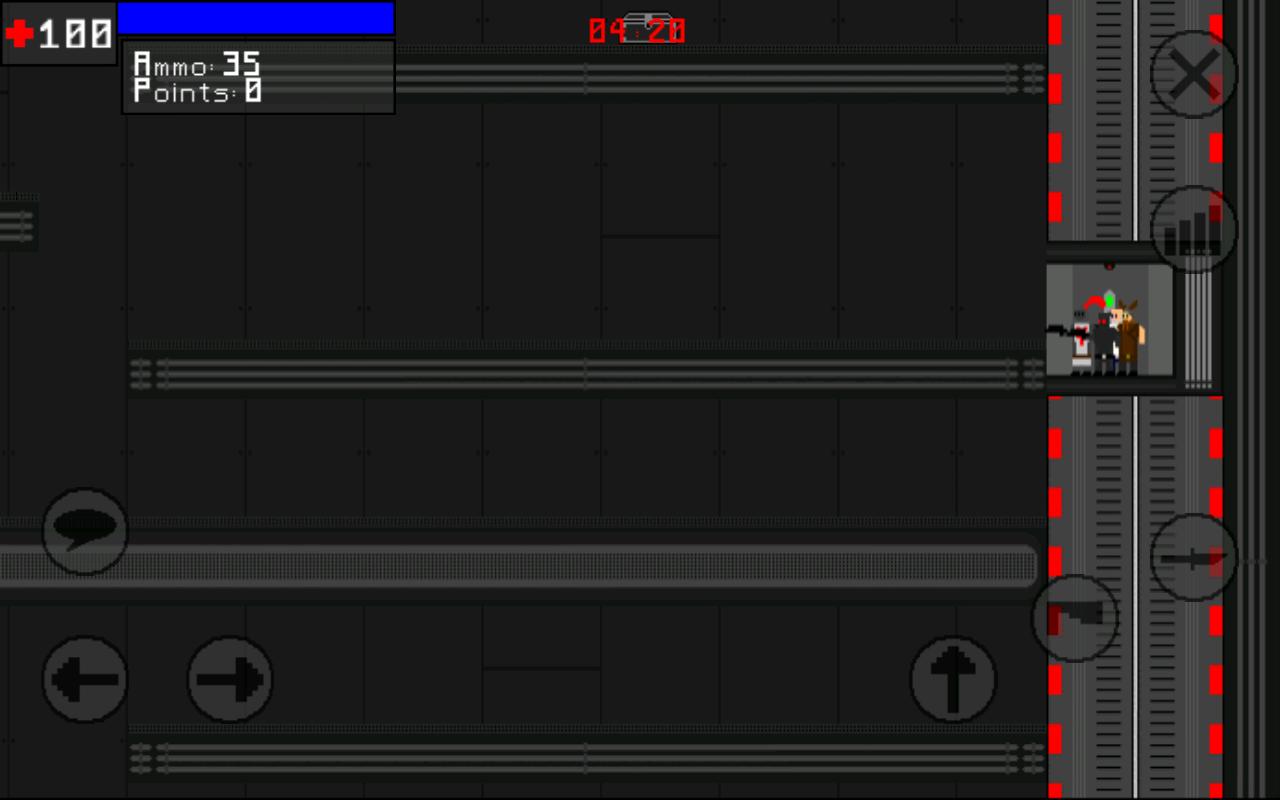 Offline
Offline
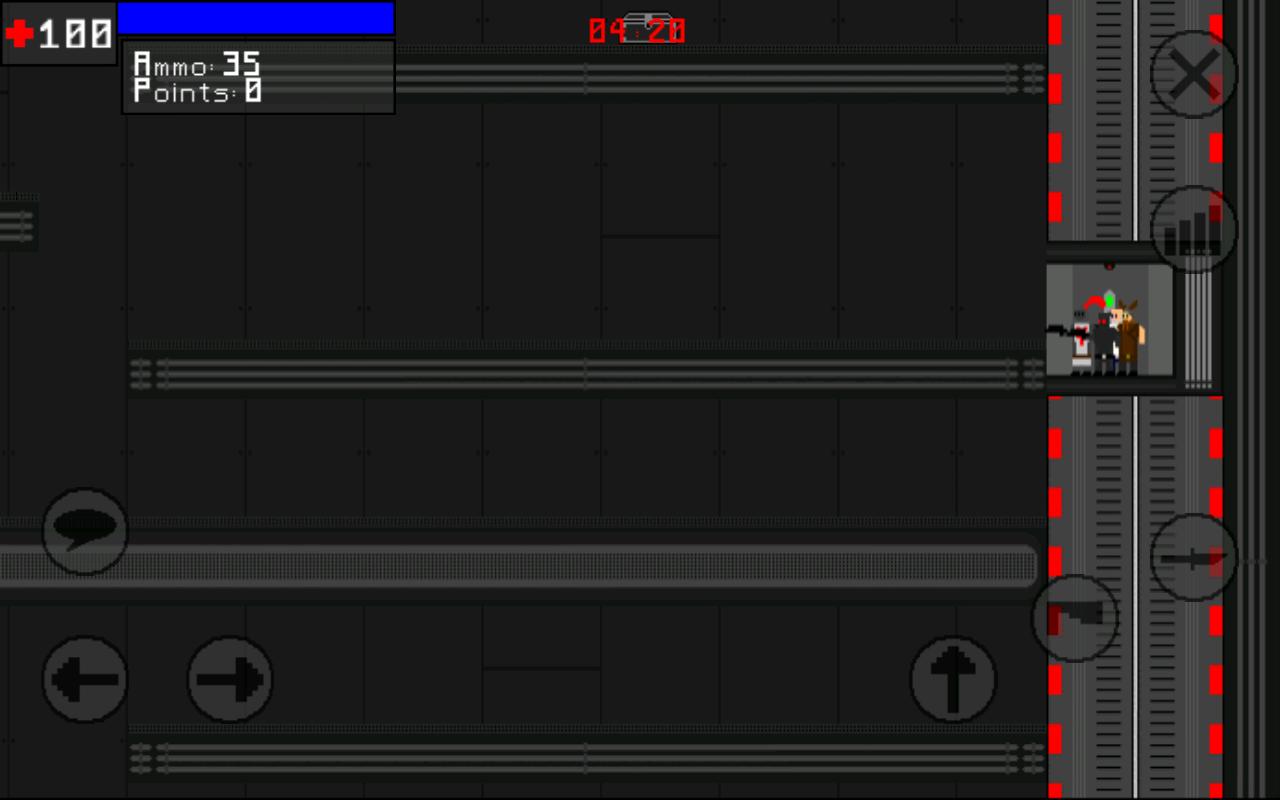
Online multiplayer game which can be played by up to 4 players.
Rout is an online multiplayer game which can be played by up to 4 players. Each player has limited ammo and the only way to get more is to collect the weapon crate which will gives you a new weapon as well as ammo.
------------------------------------------
Features:
- online multiplayer for 2-4 players
- 3 playable modes: deathmatch, capture the flag, domination
- 10 levels (every map has a different theme)
- 11 different weapons
- 12 different skins
Game modes:
- deathmatch: kill as many players as possible
- capture the flag: you have to capture the enemy's flag and bring it back to your own base without being hit
- domination: you have to control most of the flags and each flag will give you +1 point every second
It is worth noting that you are not limited to play this game only on local networks. If you have an internet connection, you are able to play this game with your friends anywhere!
------------------------------------------
PLEASE NOTE #1: this game doesn't have single player content! You will need a friend to play this. Or two... (but you can try out the maps and the weapons on your own!)
PLEASE NOTE #2: there are no public servers! You or your friend need to create a server in order to play this (which is just a press of a button).
------------------------------------------
Quick FAQ:
Rout can only be played on local networks?
- No, you can connect through the internet by using the server's public IP (port forwarding might be necessary). In this way, you and your friend(s) can be far from each other but still can play.
My friend created a server but I can't see it in the available server list.
- Make sure that both of you are on the same network.
- Make sure that your network is not blocking local bradcasts.
- If you're using a mobile security program make sure that the program is allowing the communication.
- You can try connecting by IP-address (on local network use the local address because the public IP won't work without port forwarding!).
How to configure port forwarding?
- Port forwarding is really simple. The most common way: in your Router's setup, click on the "Applications & Gaming" tab:
-> Enter a name (eg: Rout)
-> Start port: 6510 (default, you can edit it in the game's options menu)
-> End port: 6510 (same as "Start port")
-> Protocol: Both
-> IP Address: your local IP address (you can find it in the android Settings -> Wi-Fi)
-> check Enable
-> Save Settings
------------------------------------------
Support: [email protected]
Twitter: https://twitter.com/devnorbex
Get free Primogems, Mora, Experience, and more with these November 2024 Genshin Impact codes, 5.1 livestream codes, and find out how to redeem active codes.
If you are bored with playing the vanilla version of Metaphor ReFantazio, you can check out these five mods.
Struggling with your submissions for Roblox's The Haunt event in 2024? Check out our guide on using Dress to Impress to create your captures!
Our walkthrough for Dragon Age: The Veilguard with some handy tips and tricks, with guides for puzzles, bosses, companions, equipment, romance, and more!
Which faction should you pick in Dragon Age: The Veilguard?
Looking for some bonus resources in Sea of Conquest: Pirate War? We’ve got you covered with these codes for the latest seafaring freebies.
On our website, you can easily download the latest version of Rout! No registration and SMS required!