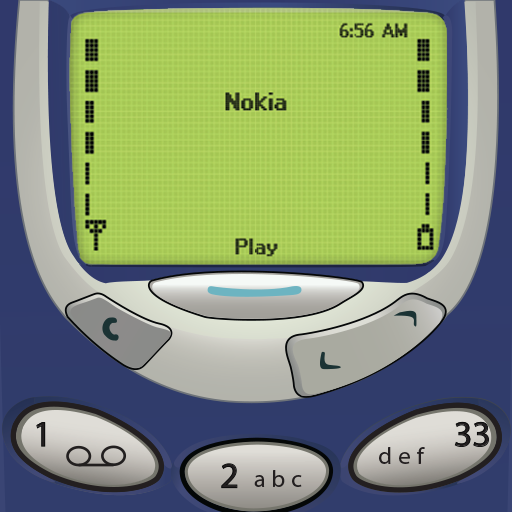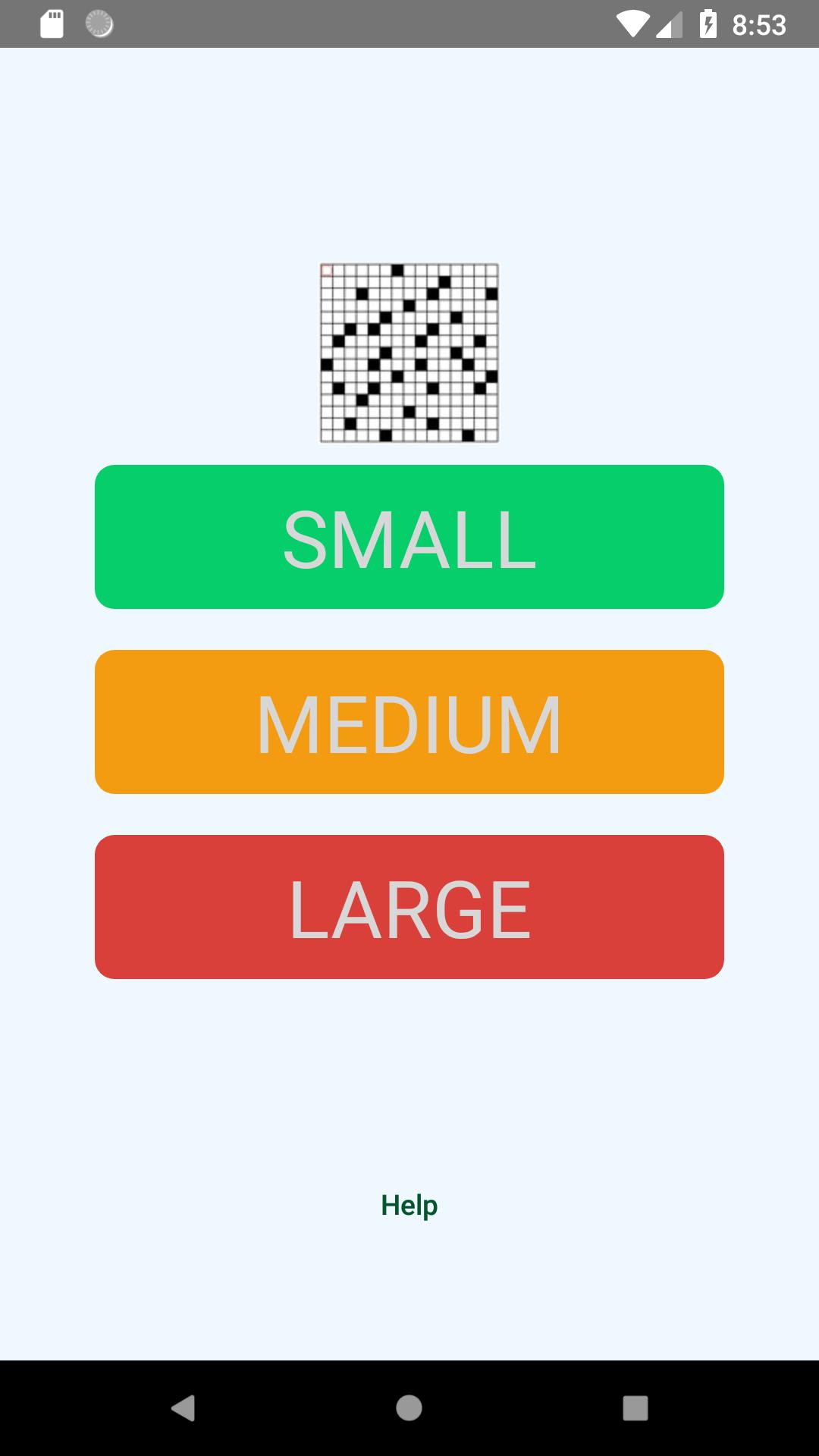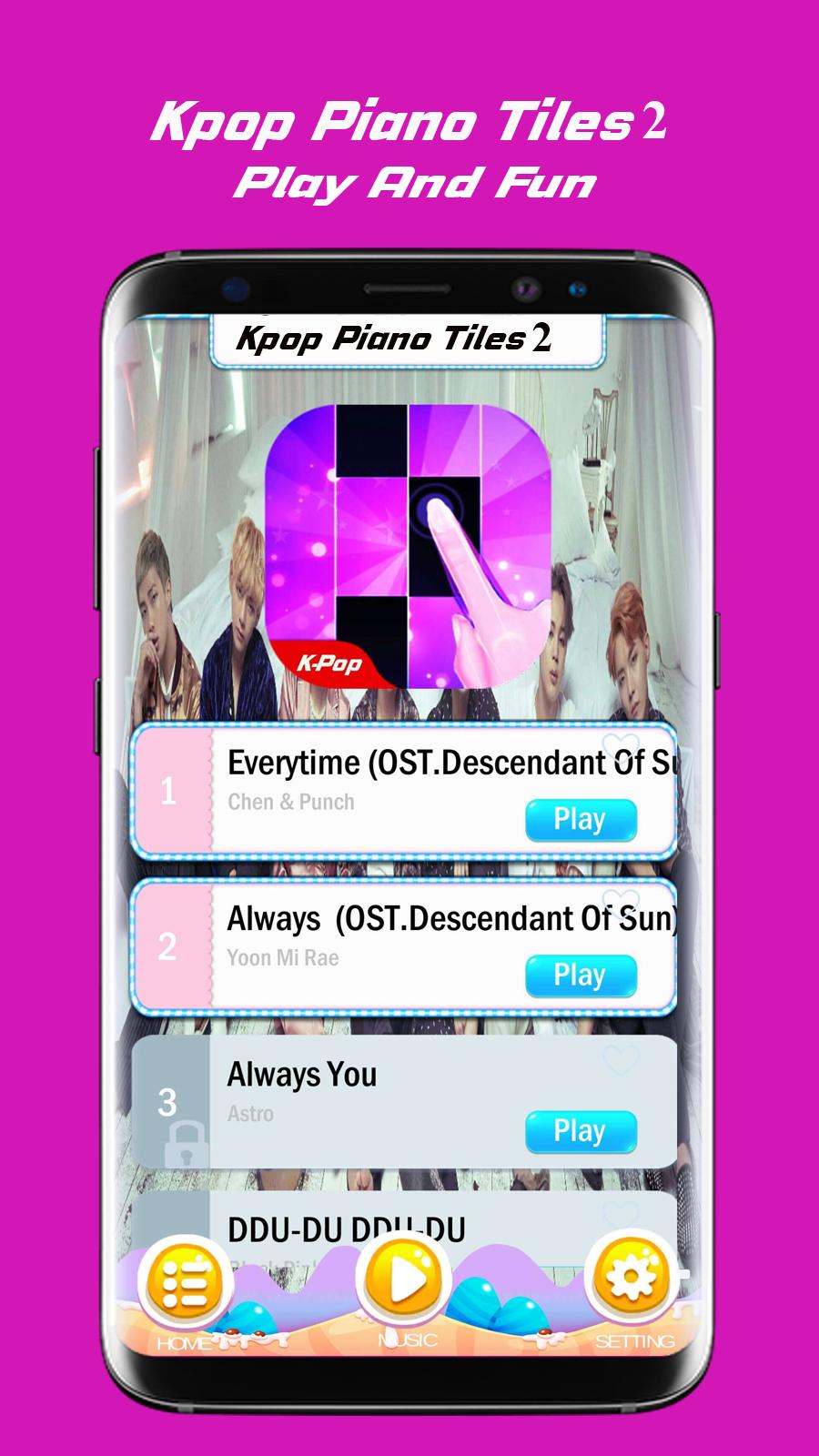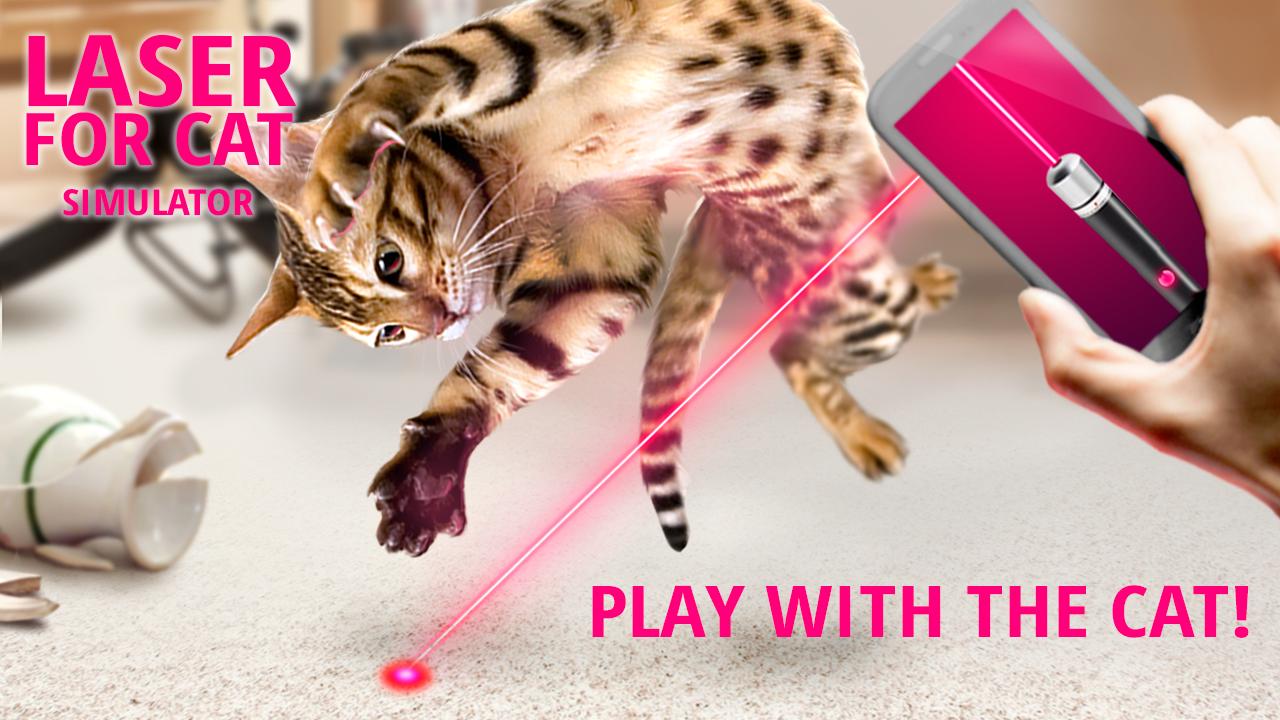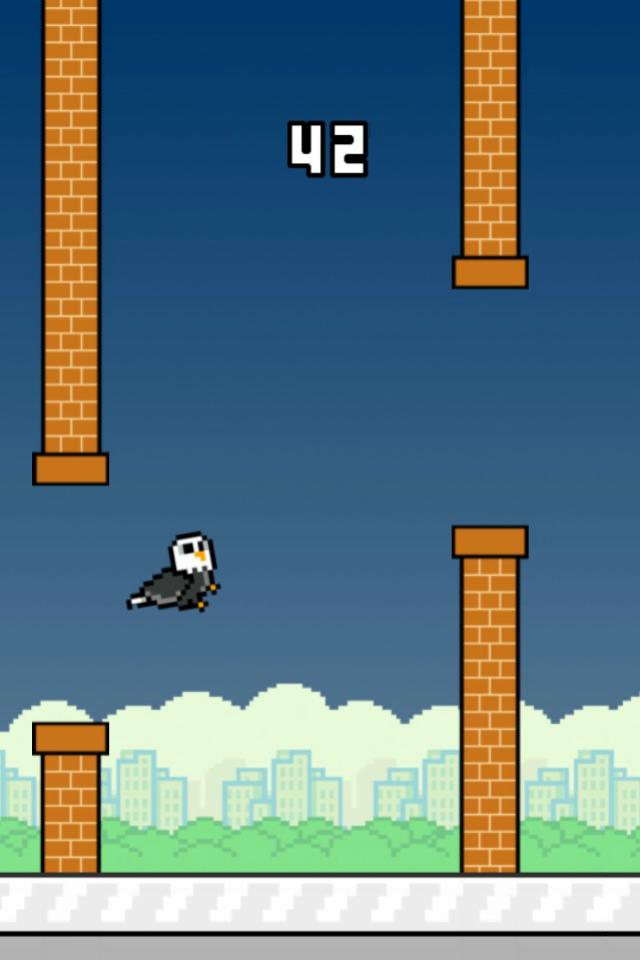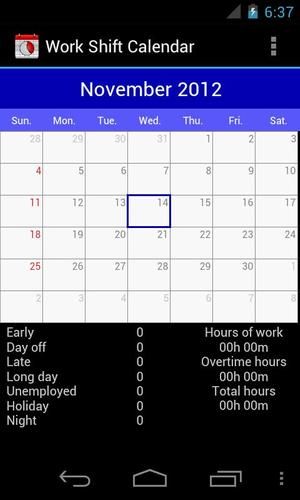 Offline
Offline
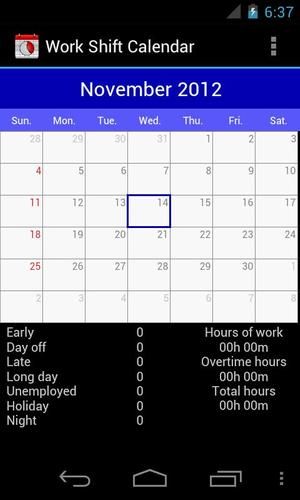
Work Shift Calendar allows you to organize your work shifts using a calendar.
Work Shift Calendar allows you to organize your work shifts using a cool calendar in your Android device.
You can create your own work shifts (you can customize name, abbreviation, hours and colors) to adapt the application to your needs.
Work Shift Calendar allows automatic work shift configuration using patterns that can be repeated as much as you want.
If you have changed any of your work shifts, you can indicate it with Work Shift Calendar. You will see the previous and the current shift in an easy way.
Work Shift Calendar also allows you to take notes for each month.
In addition Work Shift Calendar shows statistics to quickly analyze your work shifts.
You can also customize the look and feel of the calendar. Take a look at the Preference section pressing the menu button in your device.
Comment and rate if you like the app! If you have problems, send me an e-mail, and I'll try to fix them.
Now you can follow us on Twitter: https://twitter.com/wshiftcalendar
THANKS!!
Get free Primogems, Mora, Experience, and more with these November 2024 Genshin Impact codes, 5.1 livestream codes, and find out how to redeem active codes.
If you are bored with playing the vanilla version of Metaphor ReFantazio, you can check out these five mods.
Struggling with your submissions for Roblox's The Haunt event in 2024? Check out our guide on using Dress to Impress to create your captures!
Our walkthrough for Dragon Age: The Veilguard with some handy tips and tricks, with guides for puzzles, bosses, companions, equipment, romance, and more!
Which faction should you pick in Dragon Age: The Veilguard?
Looking for some bonus resources in Sea of Conquest: Pirate War? We’ve got you covered with these codes for the latest seafaring freebies.
On our website, you can easily download the latest version of Work Shift Calendar! No registration and SMS required!