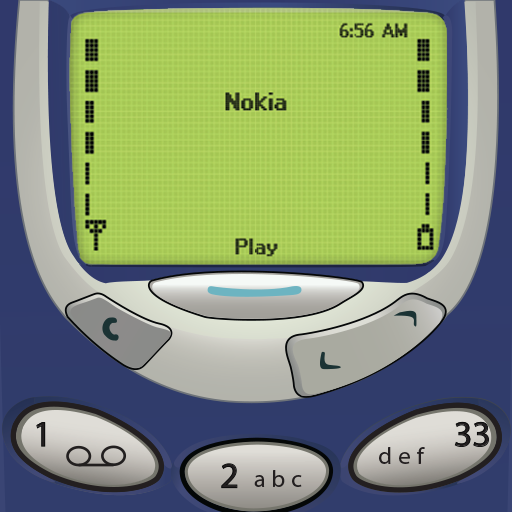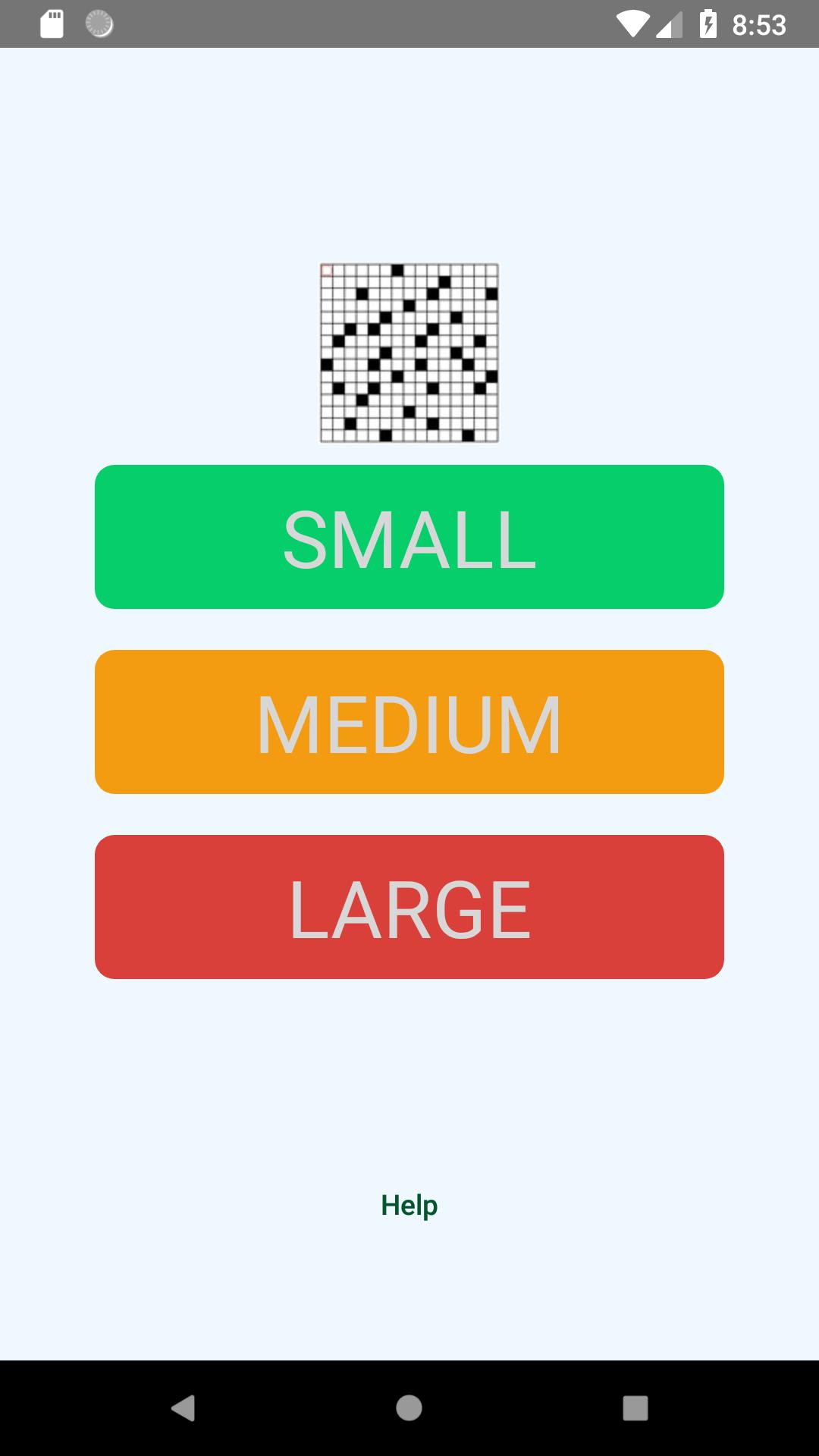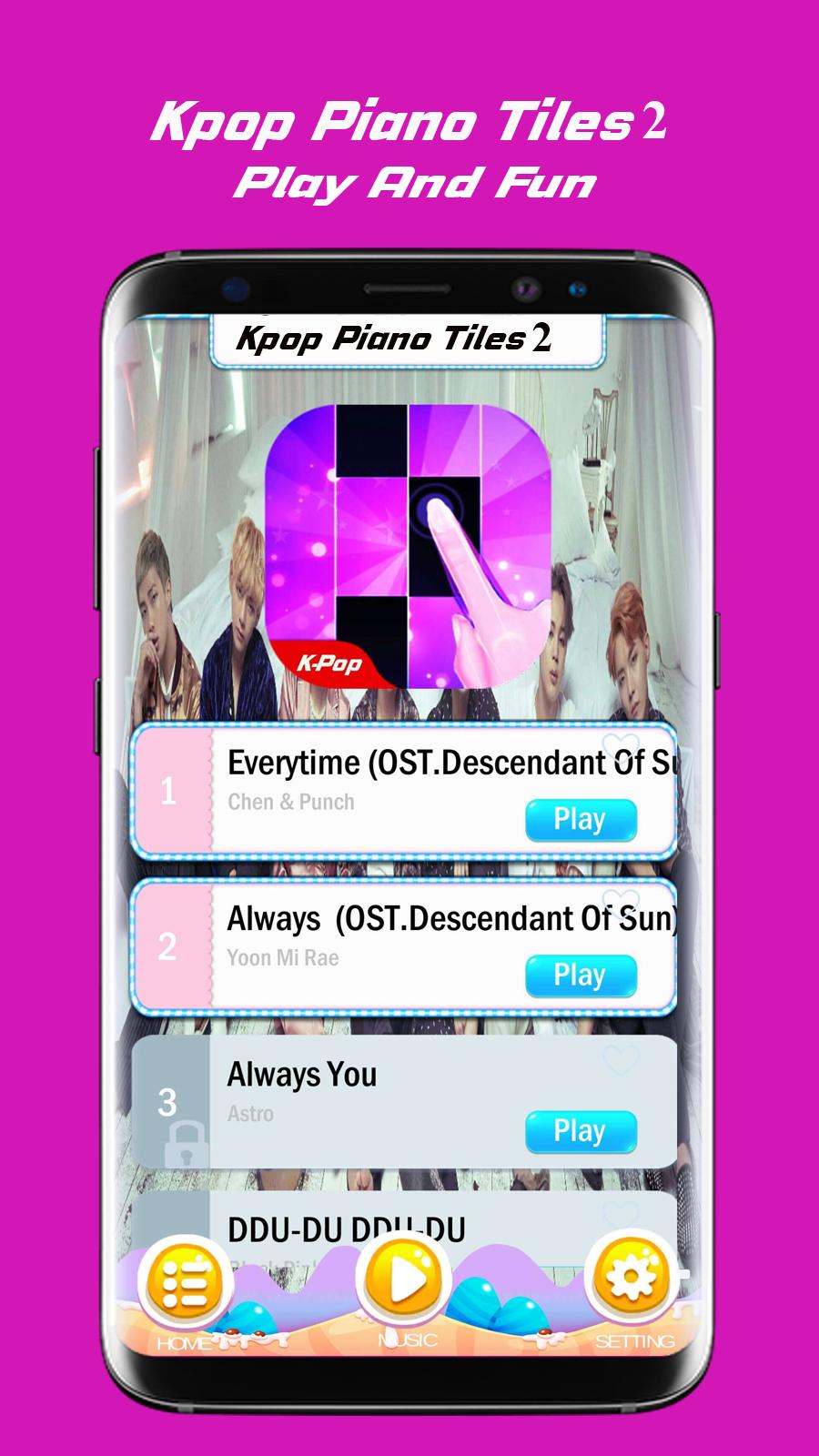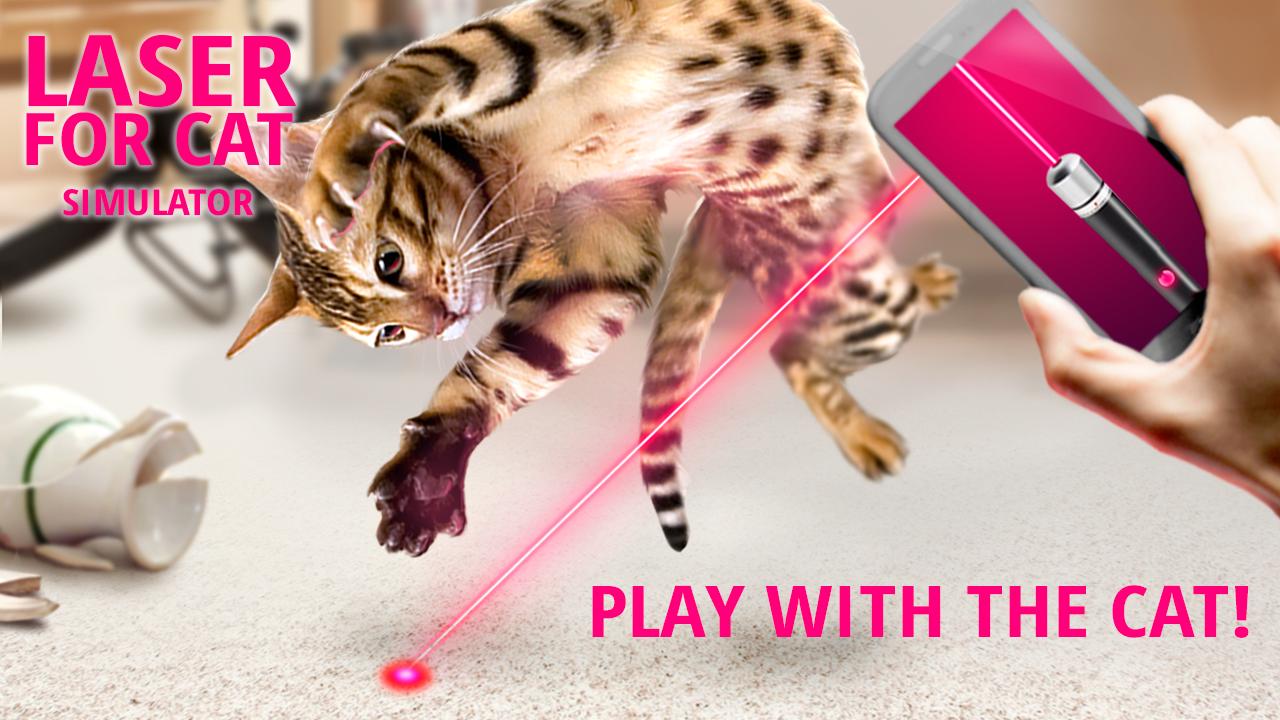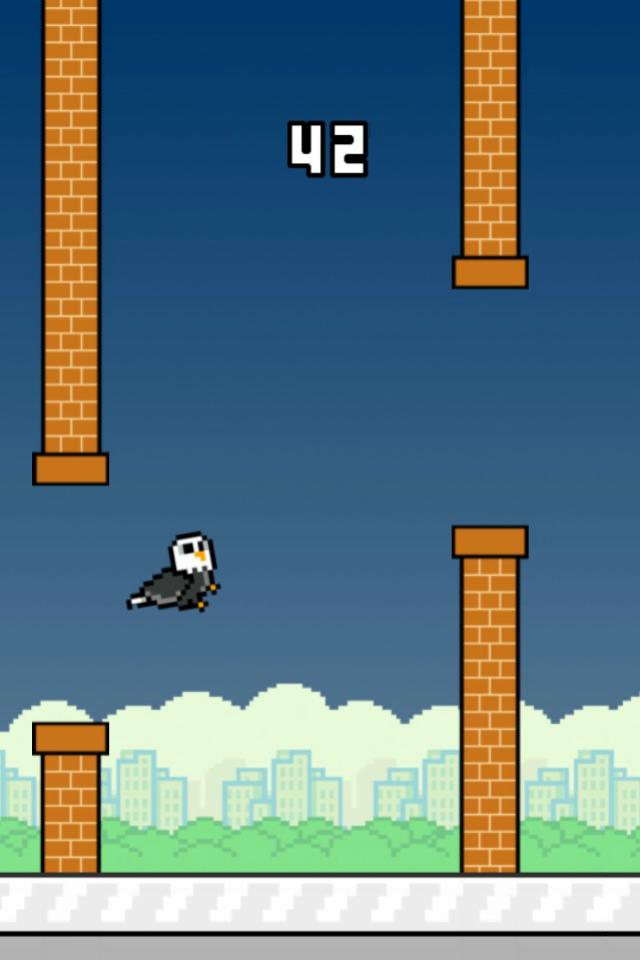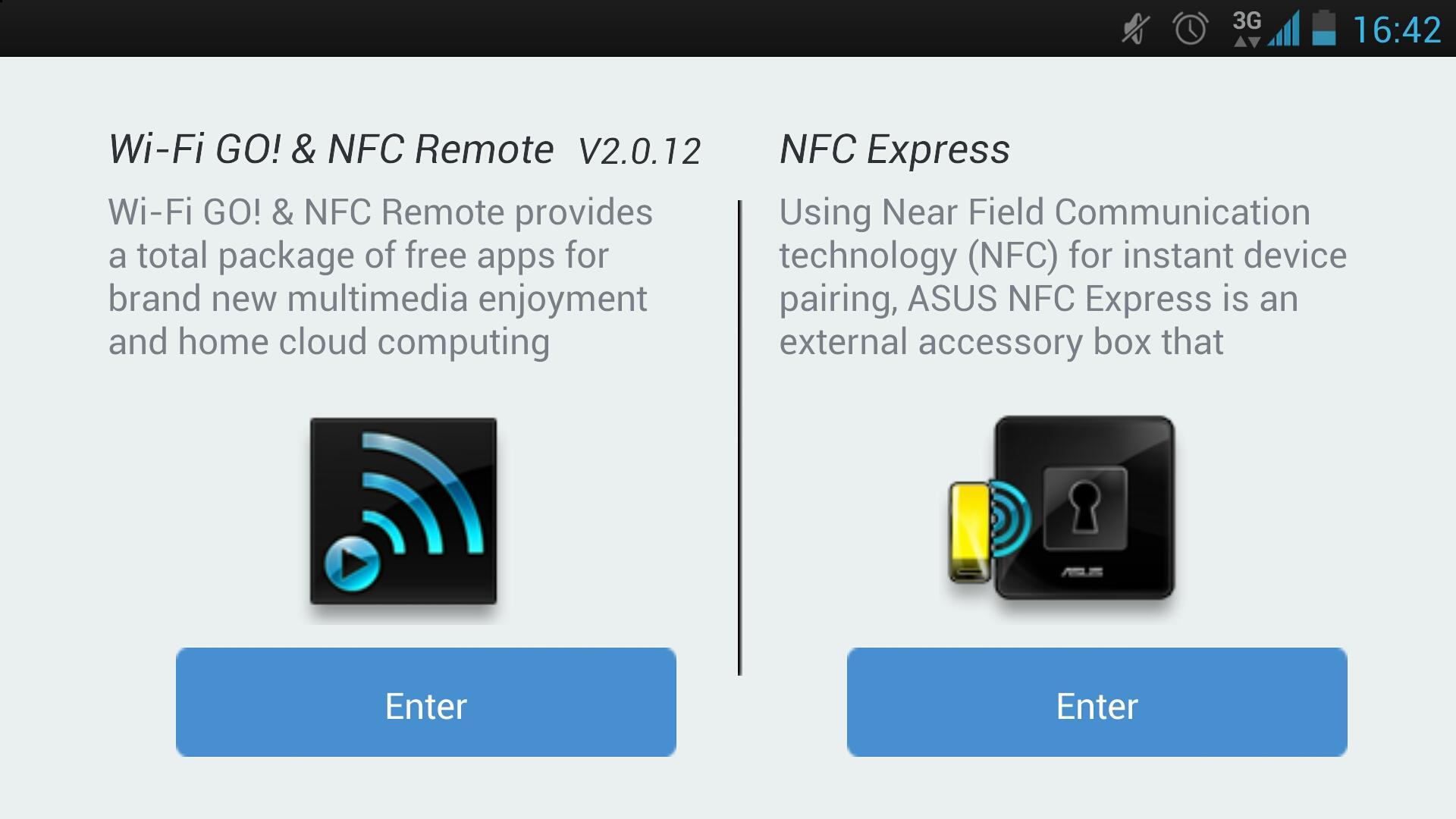 Offline
Offline
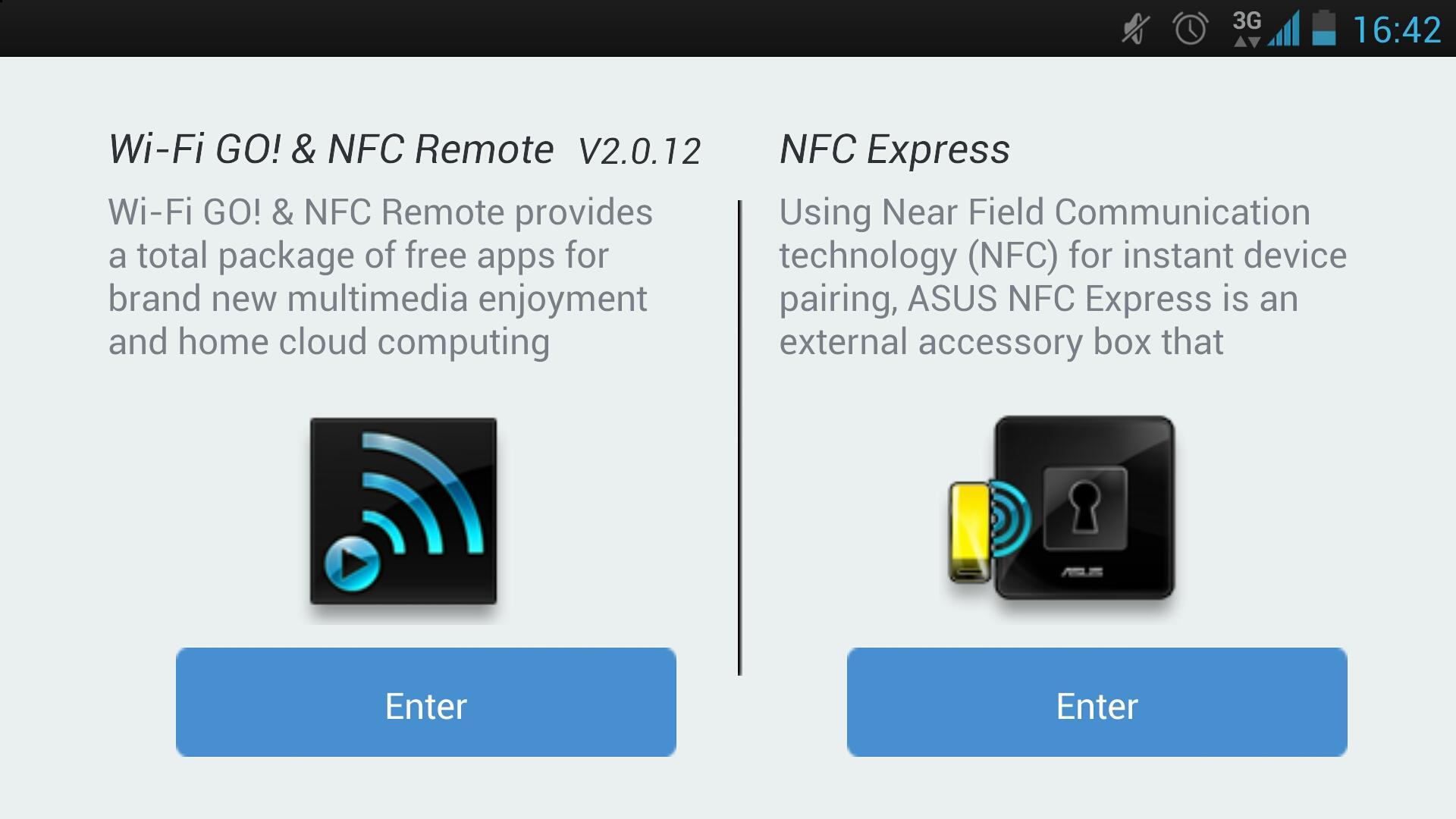
ASUS Wi-Fi GO! gives you complete control of your PC anytime and anywhere.
ASUS Wi-Fi GO! & NFC Remote gives you complete control of your PC anytime and anywhere. Plus one step to manage all your public clouds or sync files among your PC and devices in a click.
Requirements:
For NFC functions, NFC-supported smart devices and ASUS NFC EXPRESS 2 are required.
Features:
Cloud GO!: Gather your ASUS WebStorage, Dropbox, Google Drive, Skydrive and accounts in one place and even backup to PC at the same time!
Remote Desktop: Easily access and control your PC, anytime and anywhere!
File Transfer: Sync files between your PCs and smart devices with just a click!
Remote Keyboard & Mouse: Easy and relaxing!
Note:
1. Ensure to install Wi-Fi GO! driver/software on PC.
2. Ensure to install Wi-Fi GO! & NFC Remote on your Android devices.
3. Ensure to set up the Wi-Fi/Internet connection for your PC and Android devices.
4. Create and login the same ASUS Account on your PC and smart devices to enjoy a cross network usage.
Get free Primogems, Mora, Experience, and more with these November 2024 Genshin Impact codes, 5.1 livestream codes, and find out how to redeem active codes.
If you are bored with playing the vanilla version of Metaphor ReFantazio, you can check out these five mods.
Struggling with your submissions for Roblox's The Haunt event in 2024? Check out our guide on using Dress to Impress to create your captures!
Our walkthrough for Dragon Age: The Veilguard with some handy tips and tricks, with guides for puzzles, bosses, companions, equipment, romance, and more!
Which faction should you pick in Dragon Age: The Veilguard?
Looking for some bonus resources in Sea of Conquest: Pirate War? We’ve got you covered with these codes for the latest seafaring freebies.
On our website, you can easily download the latest version of Wi-Fi GO! & NFC Remote! No registration and SMS required!