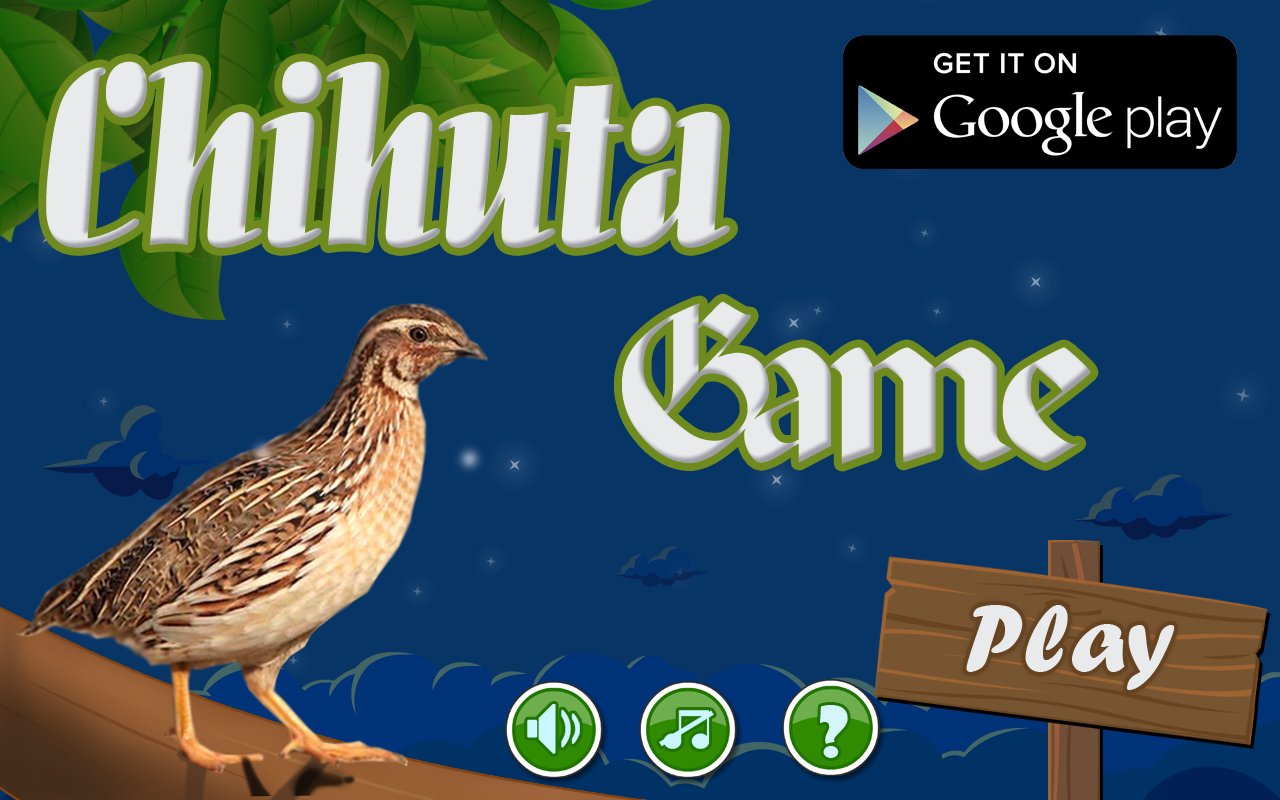Offline
Offline

Weather Widget - Weather Widget Transparent S8. Weather forecast & clock.
⛅Weather Widget - Weather Widget Transparent S8⛅
ComprehensiveReal-Time Weather, 5 days weather forecast, clock & calendar...
❄How to Apply Weather Widget - Weather Widget Transparent S8:❄Step 1: Download Weather Widget - Weather Widget Transparent S8 and Weather Radar & Forecast app.Step 2: Long press screen & click [Widget].Step 3:Find Weather Widget - Weather Widget Transparent S8 & drag it to your desktop .
ConvenientJust put this weather widget on your desktop & get weather information conveniently.
⛅Main Features⛅Weather Widget Transparent S8 ThemeHave fun!UsefulAll useful weather information & weather forecast.
Weather information & patterns change automatically according to weather condition.
⛅What's Weather Widget - Weather Widget Transparent S8?⛅ Real-Time Weather: Real-time temperature.Weather Forecast: Weather forecasts for 5 days. Clock & Calendar: Useful clock to decorate your desktop.Location: Weather radar helps to choose and save different locations.
❄Real-time weather, weather forecast & clock widget.❄
Contact Us:Email:[email protected]
Privacy Policy: http://tianqi.mdc.akamaized.net/weather.html
Get free Primogems, Mora, Experience, and more with these November 2024 Genshin Impact codes, 5.1 livestream codes, and find out how to redeem active codes.
If you are bored with playing the vanilla version of Metaphor ReFantazio, you can check out these five mods.
Struggling with your submissions for Roblox's The Haunt event in 2024? Check out our guide on using Dress to Impress to create your captures!
Our walkthrough for Dragon Age: The Veilguard with some handy tips and tricks, with guides for puzzles, bosses, companions, equipment, romance, and more!
Which faction should you pick in Dragon Age: The Veilguard?
Looking for some bonus resources in Sea of Conquest: Pirate War? We’ve got you covered with these codes for the latest seafaring freebies.
On our website, you can easily download the latest version of Weather Widget Transparent S8! No registration and SMS required!