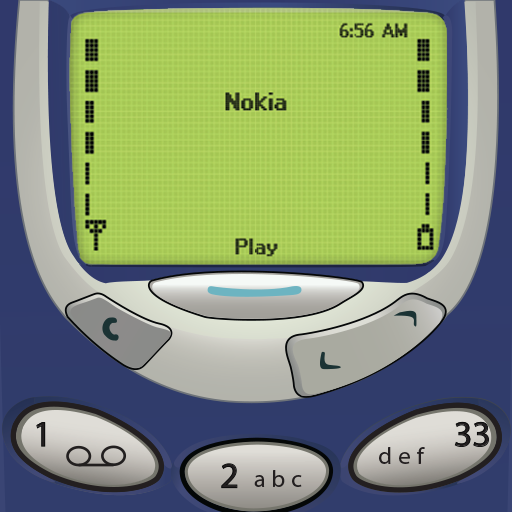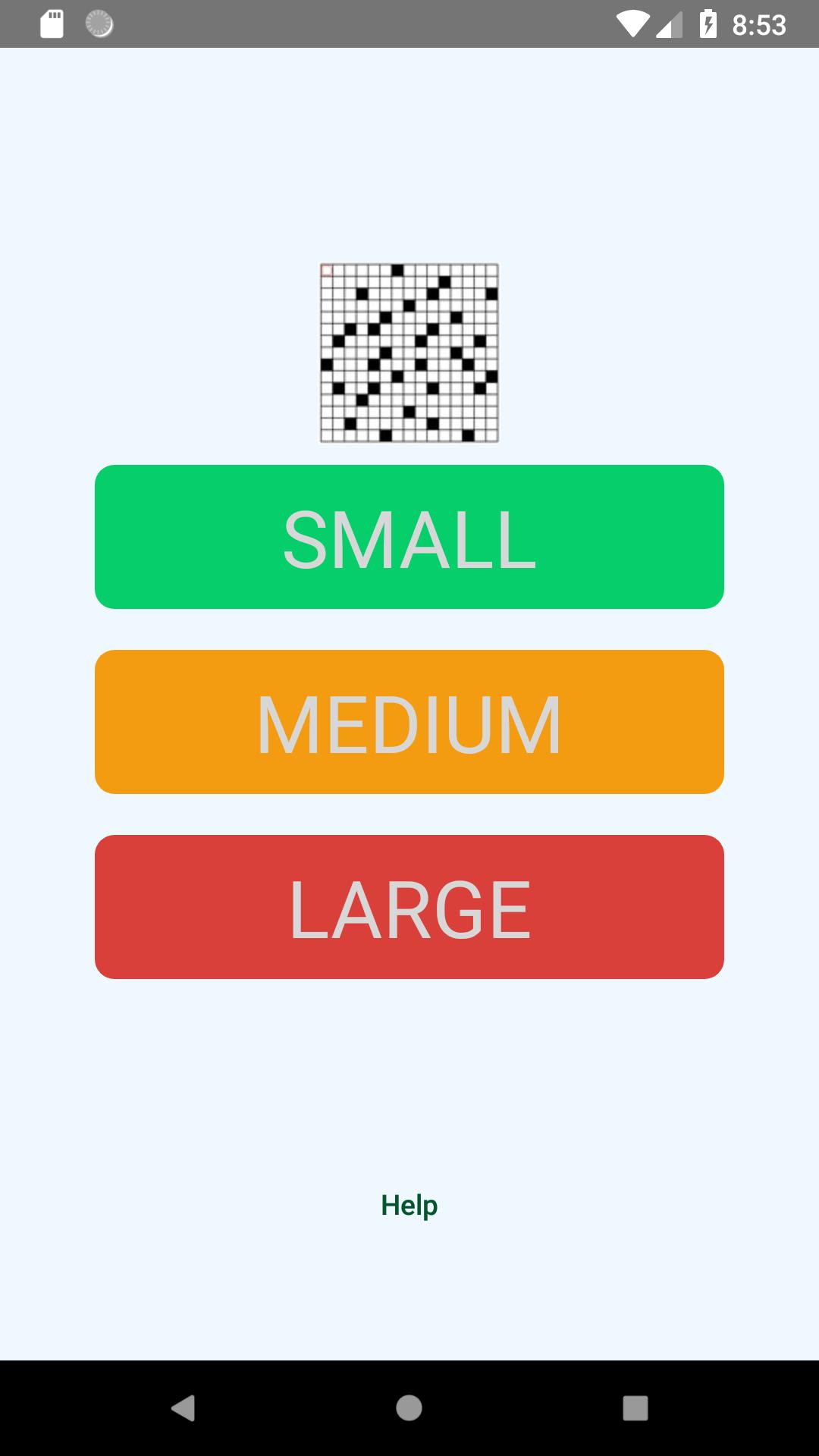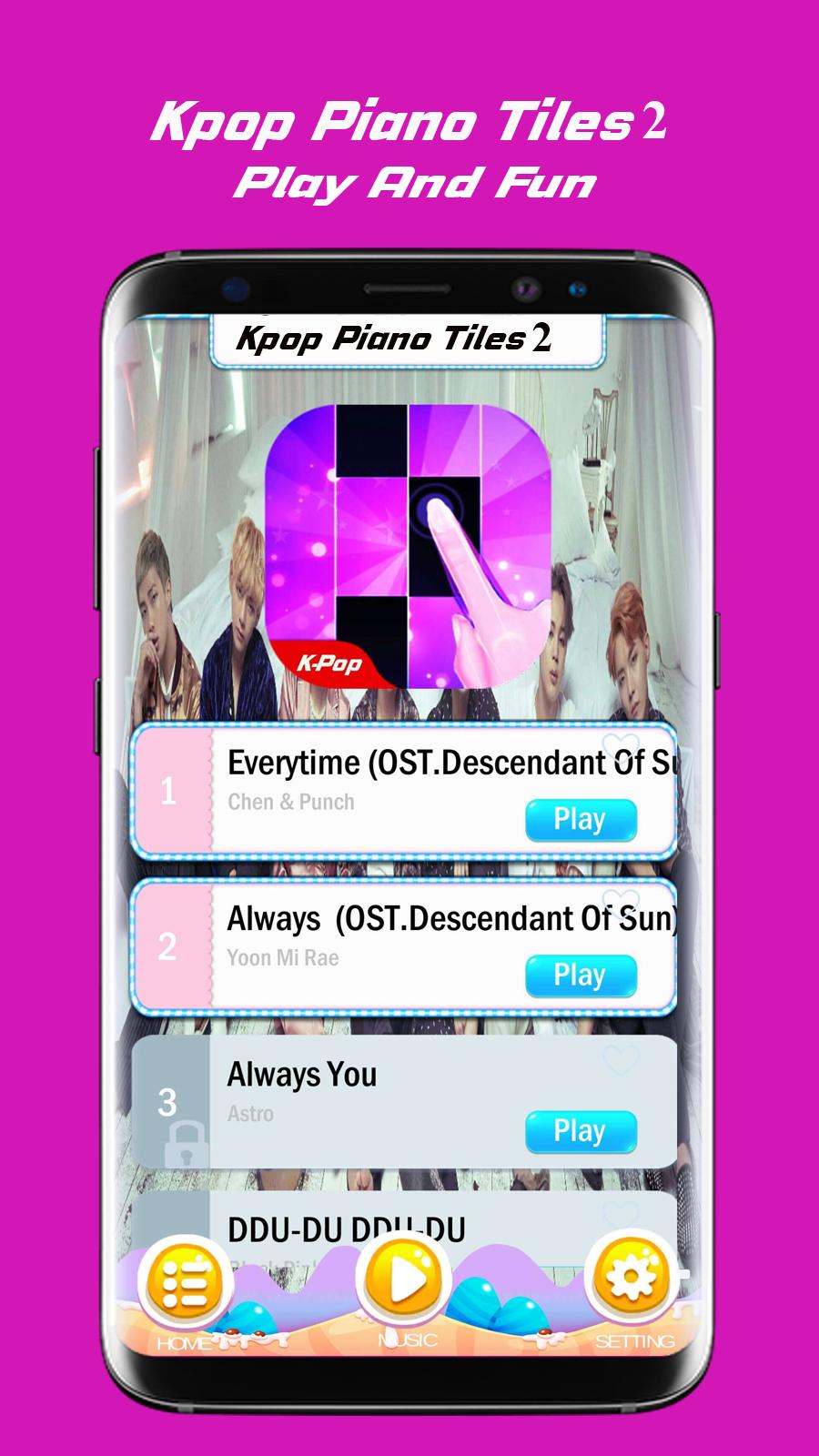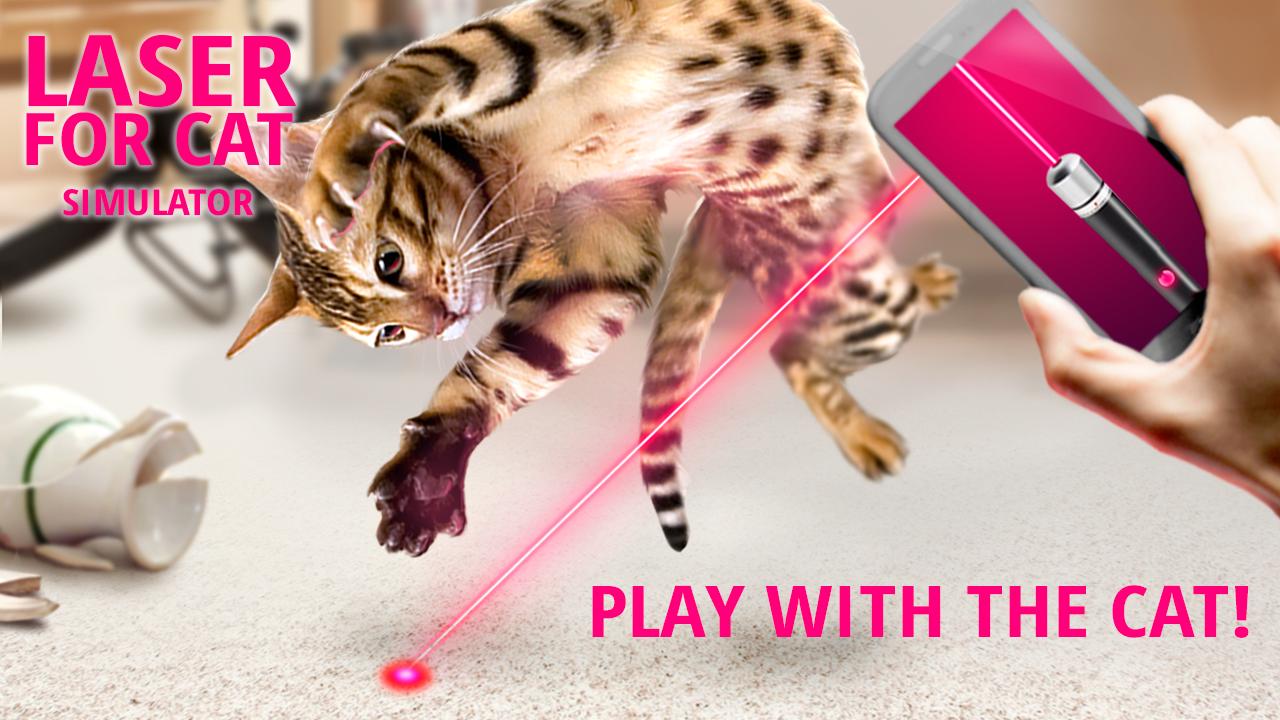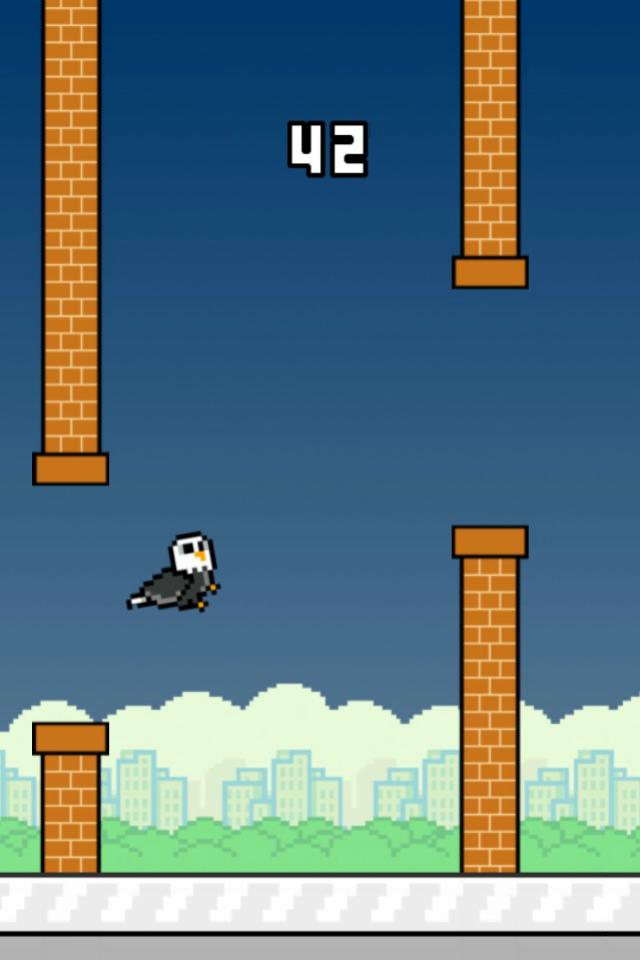Offline
Offline

Control your WD TV from your Android Device
Turn your smartphone into a touch-screen remote for your WD TV® Live Hub™, WD TV Live™ or WD TV Play™ media player.
Control your WD TV experience with the tap of a soft key or the swipe of a finger using the WD TV Remote™ app. Simply launch the app on your Android™ mobile device and instantly take control of any WD TV Live Hub, WD TV Live or WD TV Play that is connected on the same network.
Key Features:
• Control your WD TV from anywhere in your house using your wireless network
• Get one-touch access to launch any online service available on your WD TV
• Enter text using your Android smartphone or tablet keyboard
• Use the gesture pad for quick and easy navigation
• Connect multiple Android mobile devices with the WD TV Remote app and conveniently play multiplayer games
Minimum Requirements:
• Android device running mobile operating system version 4.0 or higher
• WD TV Live Hub media center, WD TV Live or WD TV Play media player with the latest firmware.
• WD TV Live Plus with firmware version 1.06.42 or later and WD TV Live HD media player with firmware version 1.06.43 or later.
• Wireless access to your WD TV media player on your network (Your media player may be connected to your network via Ethernet port or wirelessly)
Like us on Facebook: facebook.com/WesternDigital
Follow us on Twitter: @WesternDigital
Get free Primogems, Mora, Experience, and more with these November 2024 Genshin Impact codes, 5.1 livestream codes, and find out how to redeem active codes.
If you are bored with playing the vanilla version of Metaphor ReFantazio, you can check out these five mods.
Struggling with your submissions for Roblox's The Haunt event in 2024? Check out our guide on using Dress to Impress to create your captures!
Our walkthrough for Dragon Age: The Veilguard with some handy tips and tricks, with guides for puzzles, bosses, companions, equipment, romance, and more!
Which faction should you pick in Dragon Age: The Veilguard?
Looking for some bonus resources in Sea of Conquest: Pirate War? We’ve got you covered with these codes for the latest seafaring freebies.
On our website, you can easily download the latest version of WD TV Remote! No registration and SMS required!