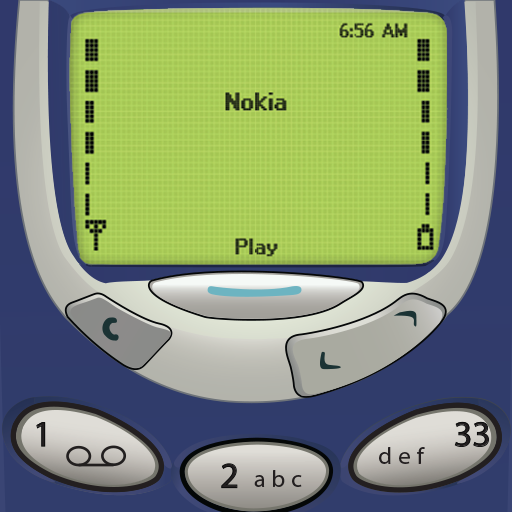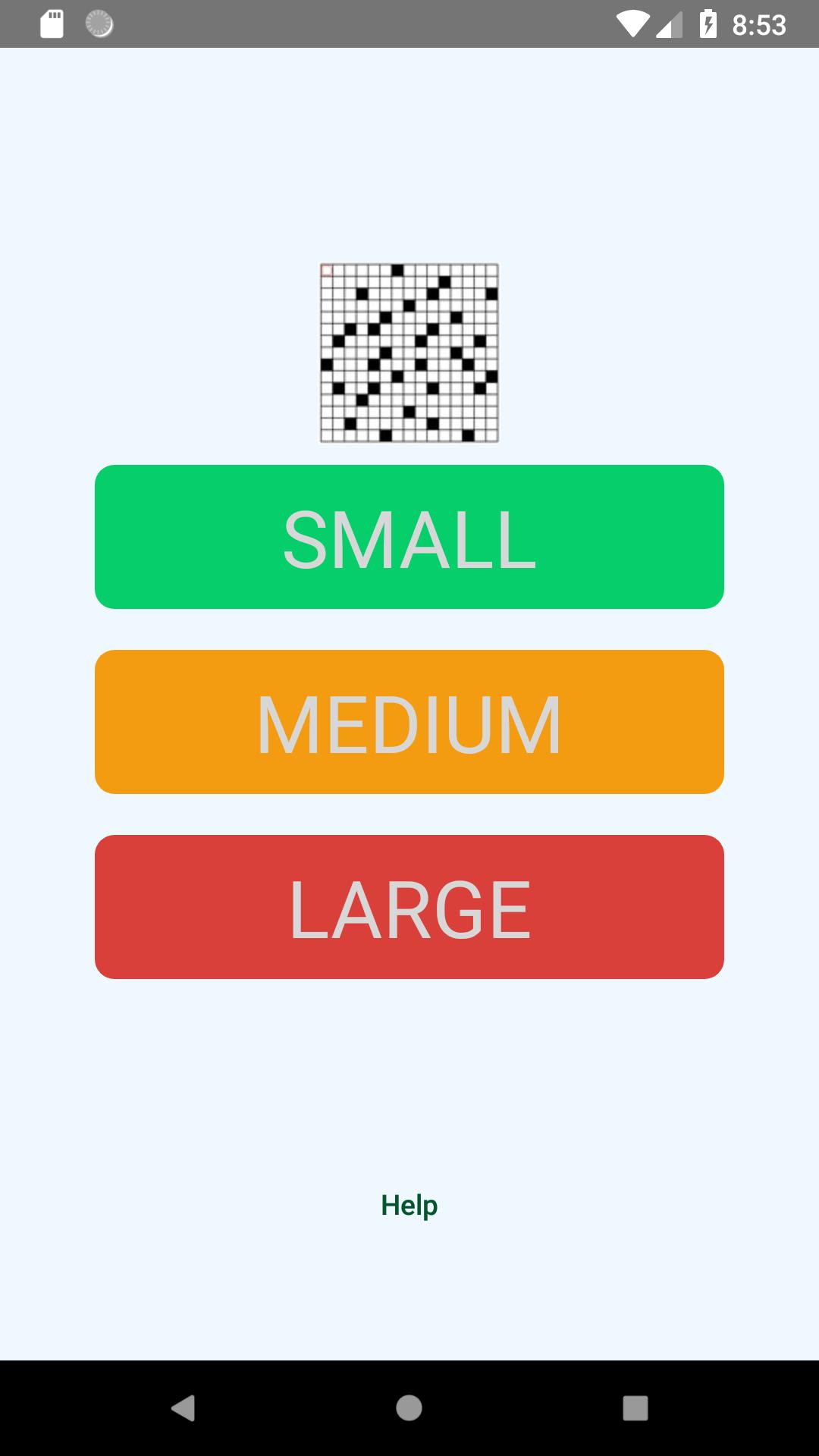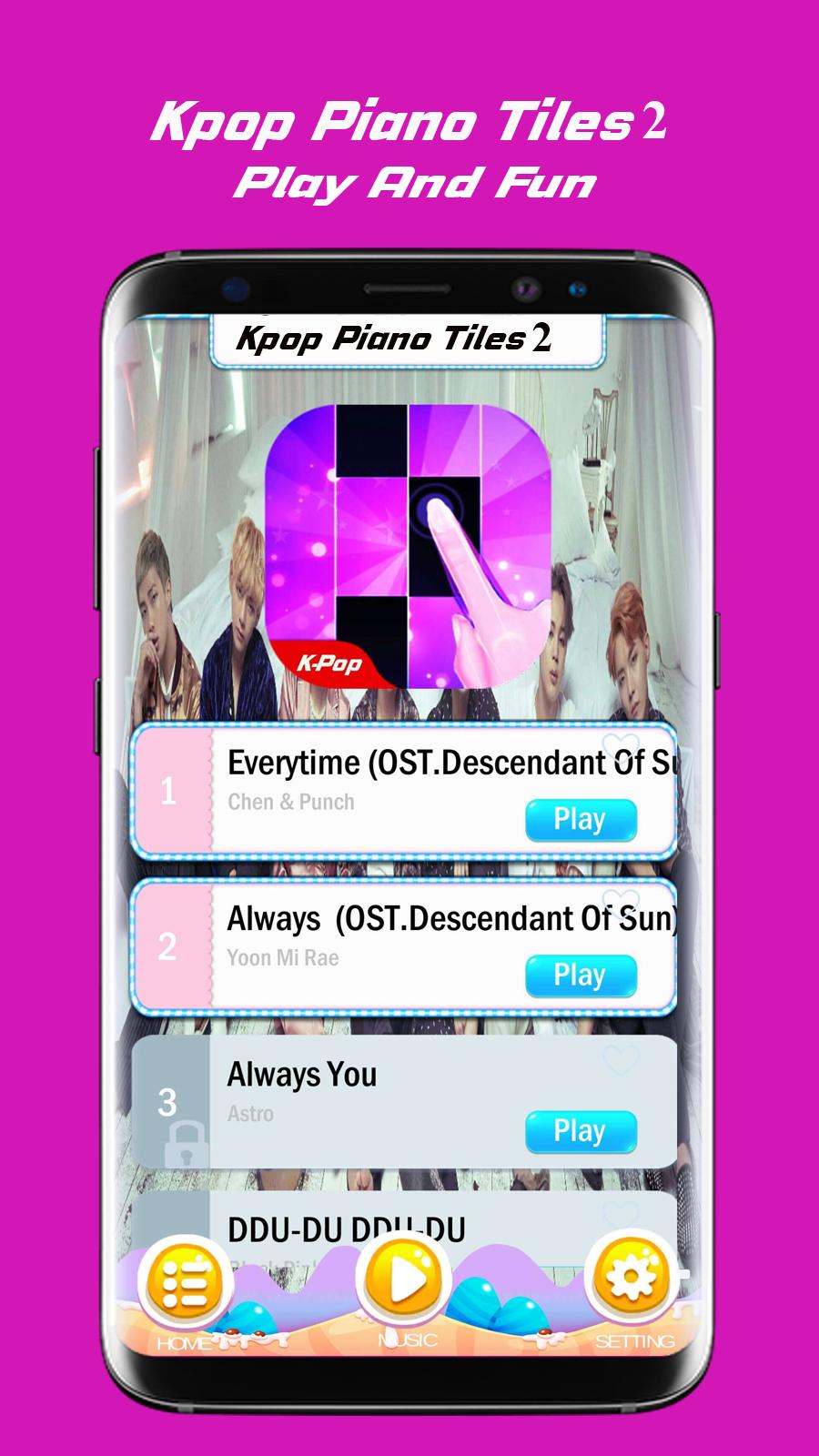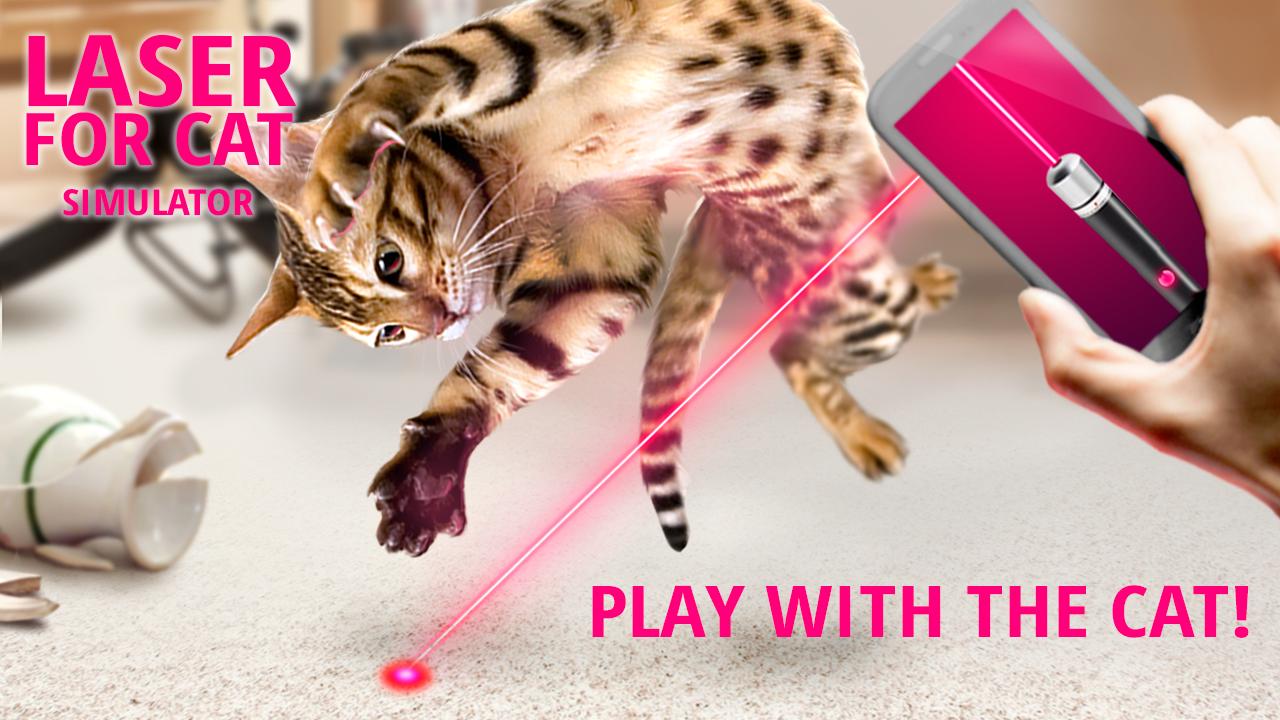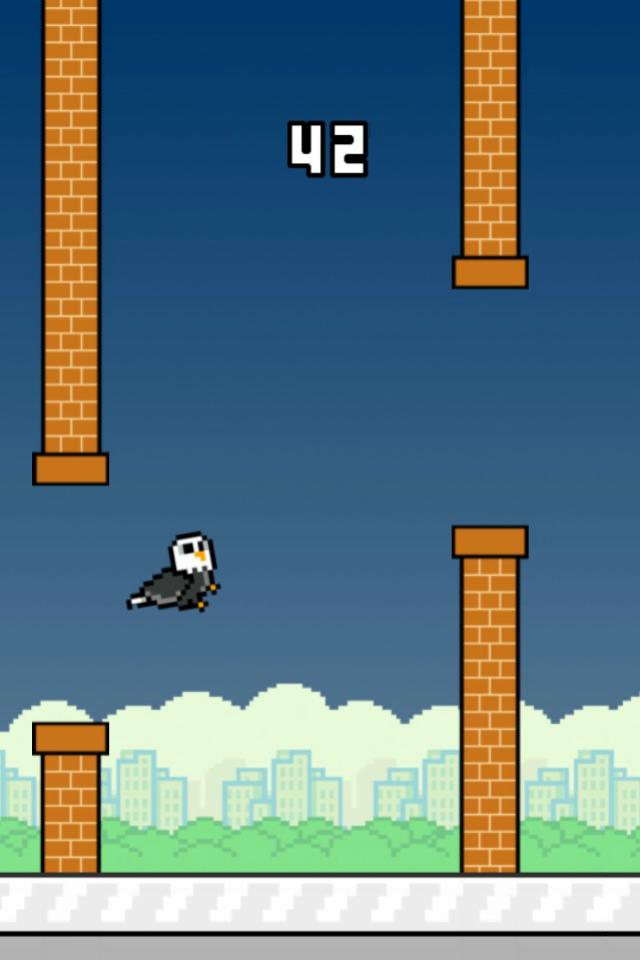Offline
Offline

Enjoy millions of the latest Android apps, games, music, movies, TV, books, magazines & more. Anytime, anywhere, across your devices.
A-Volume Widget allows instantly see on your desktop and quickly adjust the current volume levels of alarm, media player, voice call, ringer and system notifications. Widget displays the current volume levels, regardless of the way in which they were set. The minimal widget size is only 1х1. Widget is resizable - you can increase it's size if you want (for Android 3.1+ only! Long touch on the widget and change it's size).
Click on the Widget and set the volume level of any channel(s) in one touch! Vibrate mode setting supported. Quick open, set and close.
In "Settings" you can choose audio channels to display in the widget and channels to adjust.
Also you can adjust border, hue and transparency of the widget's background to fit well your home screen theme.
Install it from the market, then install manually the widget to the desired location of the desktop in standard way for your device:
- Long touch on your home screen or click the menu button;
- Choose "Add";
- Click on "Widgets";
- Choose the A-Volume Widget.
If A-Volume Widget is not in the widgets list:
- Make sure that it's installed into internal memory! Widgets do not work from SD card;
- Restart your system.
NOTE: Starting from Android version 4.1.x (Jelly Bean) in the standard firmware channels "System", "Alert" and "Ringer" are tied. They can not be set separately. This is not the reason to blame the program. Just hide channels "System" and "Notifications" in the settings. At the same time, in some versions of firmware (e.g., in firmware Samsung), these channels are NOT tied. Therefore the program have the opportunity to display and to adjust them separately, if possible.
Get free Primogems, Mora, Experience, and more with these November 2024 Genshin Impact codes, 5.1 livestream codes, and find out how to redeem active codes.
If you are bored with playing the vanilla version of Metaphor ReFantazio, you can check out these five mods.
Struggling with your submissions for Roblox's The Haunt event in 2024? Check out our guide on using Dress to Impress to create your captures!
Our walkthrough for Dragon Age: The Veilguard with some handy tips and tricks, with guides for puzzles, bosses, companions, equipment, romance, and more!
Which faction should you pick in Dragon Age: The Veilguard?
Looking for some bonus resources in Sea of Conquest: Pirate War? We’ve got you covered with these codes for the latest seafaring freebies.
On our website, you can easily download the latest version of Volume Control Widget! No registration and SMS required!