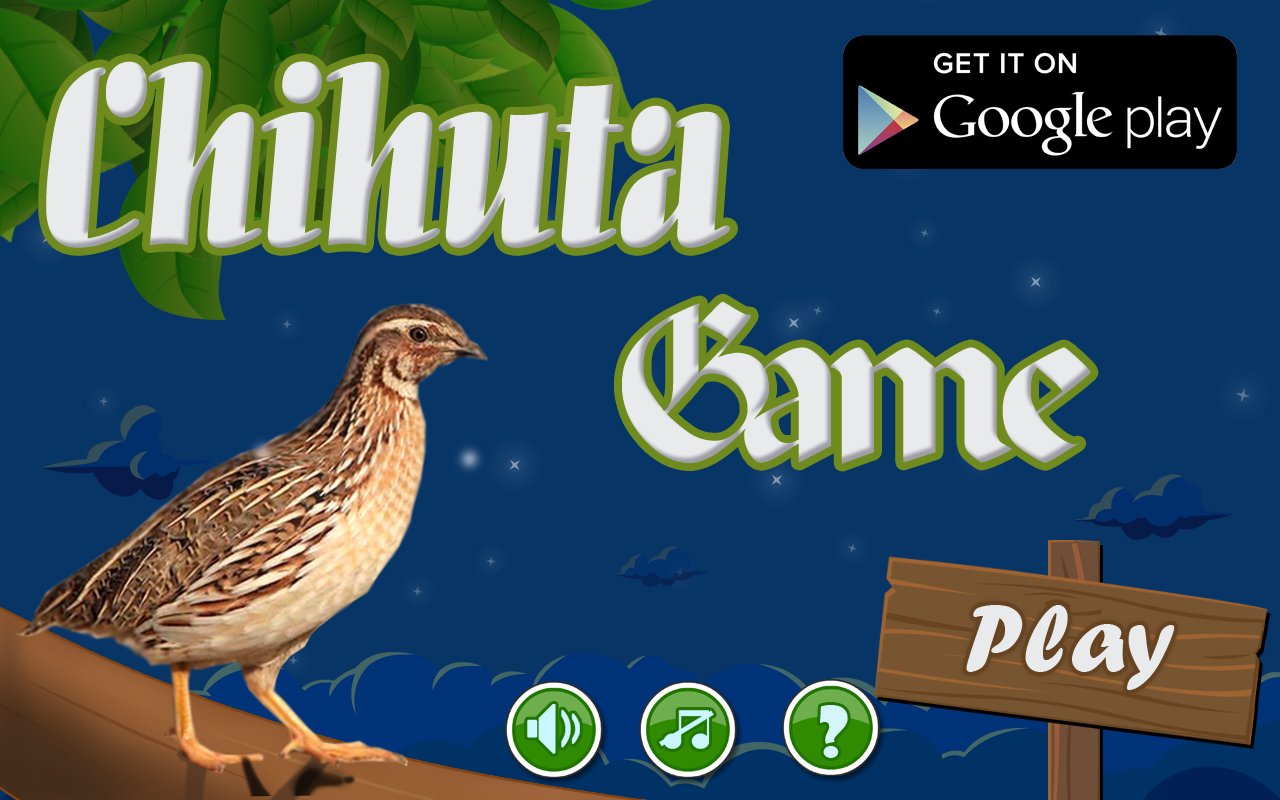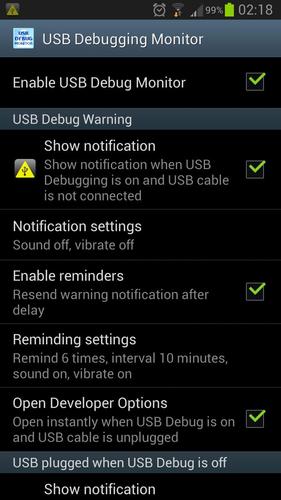 Offline
Offline
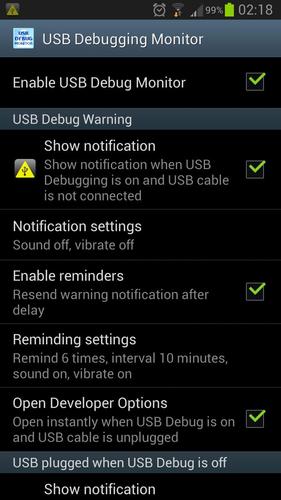
Warns about USB Debug on (when unused). Helps turn USB Debug on/off quickly.
This app monitors USB cable connection to warn you if you leave USB Debug on (when unused) and helps you turn USB Debug on/off quickly when cable is plugged/unplugged.
If you keep USB Debugging (a.k.a. ADB, i.e. Android Debug Bridge) on and your phone falls into the wrong hands, your privacy is at severe risk. They will be able to unlock your phone, steal your images, emails, passwords and all your data and identity. This app will help you protect against this.
If you found a bug, have any questions or feature requests, please contact me at [email protected]
Here are the functions:
1. USB Debug Warning
It will warn you with a notification whenever you leave your phone/tablet with USB Debugging enabled and don't use it. Simply, it will show a notification when you unplug USB cable and have USB Debugging setting enabled. It may also open Developer Options instantly when you unplug the USB cable (instant action is off by default, turn it on in the app).
2. USB plugged when USB Debug is off
The purpose of this function is to help you turn USB Debugging ON quickly when you want to test your app on your phone. The app will show notification which, when clicked, will open Developer Options, or even open Developer Options instantly for you when you plug the USB cable in (instant action is off by default, turn it on in the app).
Please note that Android apps on non-rooted devices cannot change the USB Debug setting automatically (for security), so you have to do it always on your own, manually. This app will make your task easier, and will make sure you remember to turn off USB Debugging when it is not needed.
v0.9b
This is an initial release.
My icons are terrible, I know, I'm working on them...
Get free Primogems, Mora, Experience, and more with these November 2024 Genshin Impact codes, 5.1 livestream codes, and find out how to redeem active codes.
If you are bored with playing the vanilla version of Metaphor ReFantazio, you can check out these five mods.
Struggling with your submissions for Roblox's The Haunt event in 2024? Check out our guide on using Dress to Impress to create your captures!
Our walkthrough for Dragon Age: The Veilguard with some handy tips and tricks, with guides for puzzles, bosses, companions, equipment, romance, and more!
Which faction should you pick in Dragon Age: The Veilguard?
Looking for some bonus resources in Sea of Conquest: Pirate War? We’ve got you covered with these codes for the latest seafaring freebies.
On our website, you can easily download the latest version of USB Debugging Monitor! No registration and SMS required!