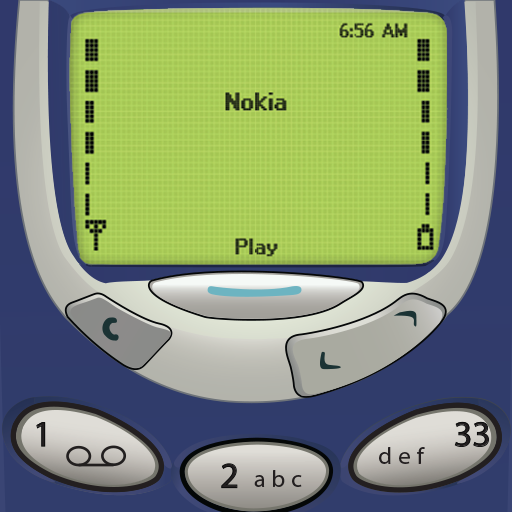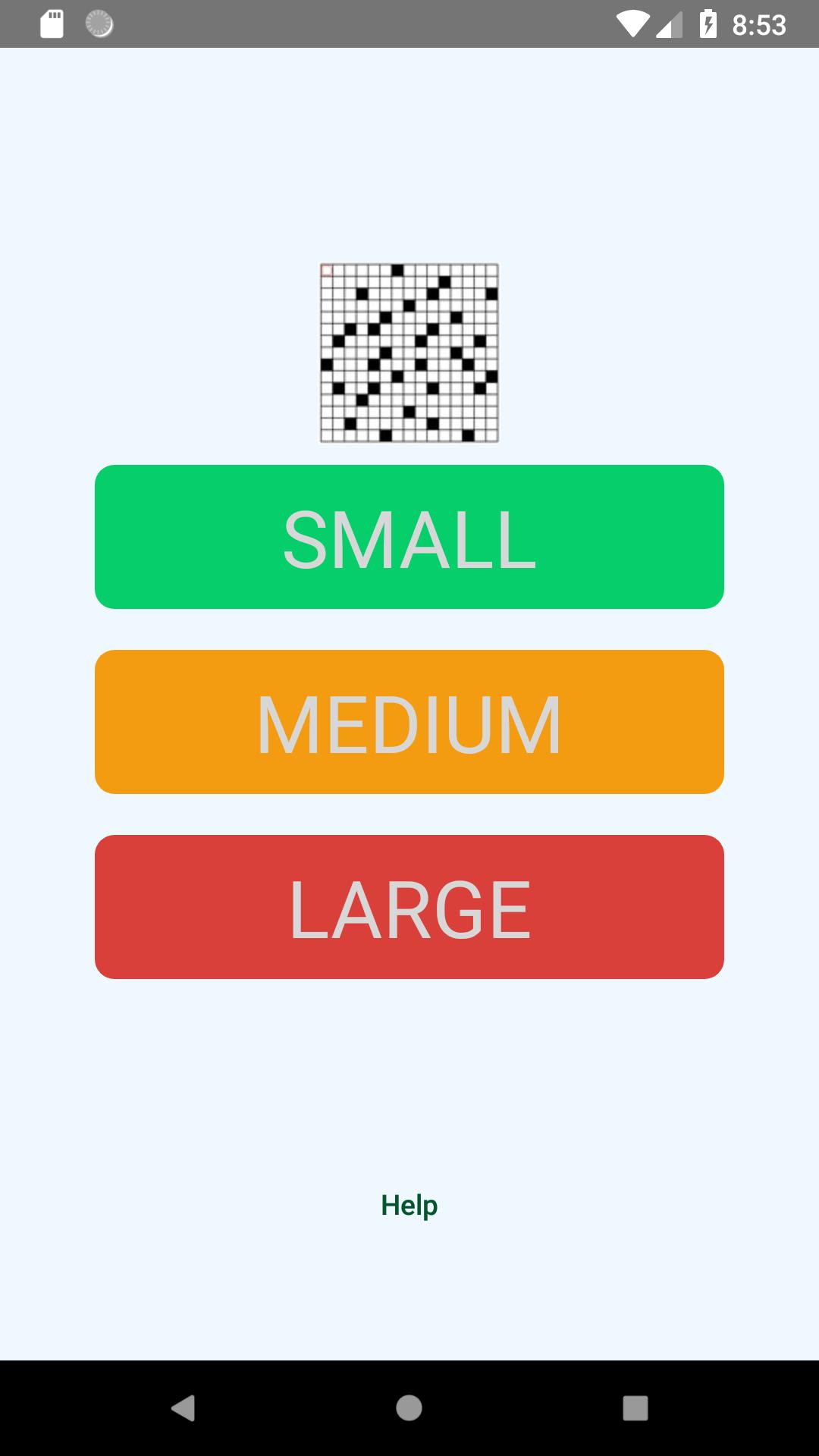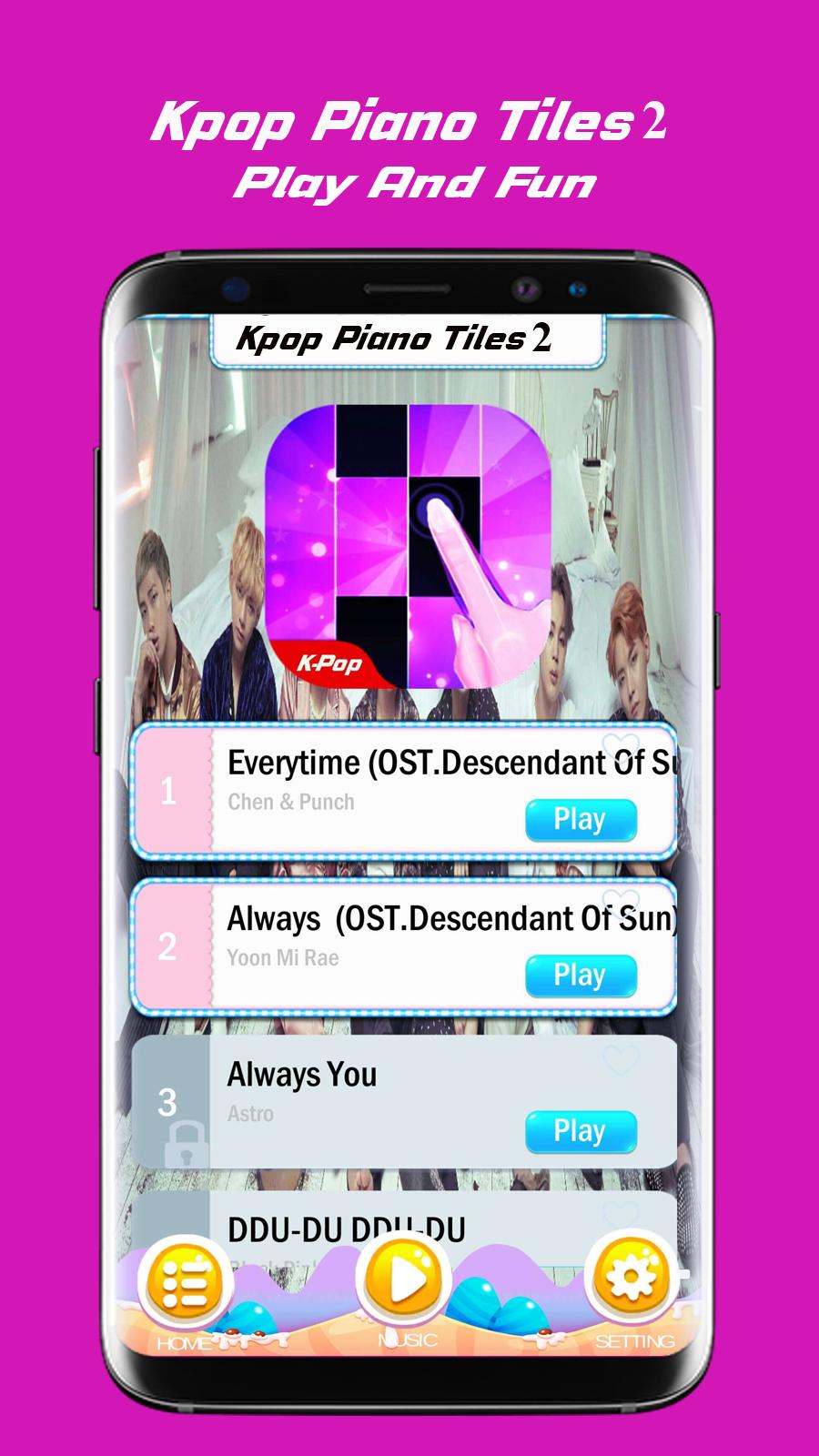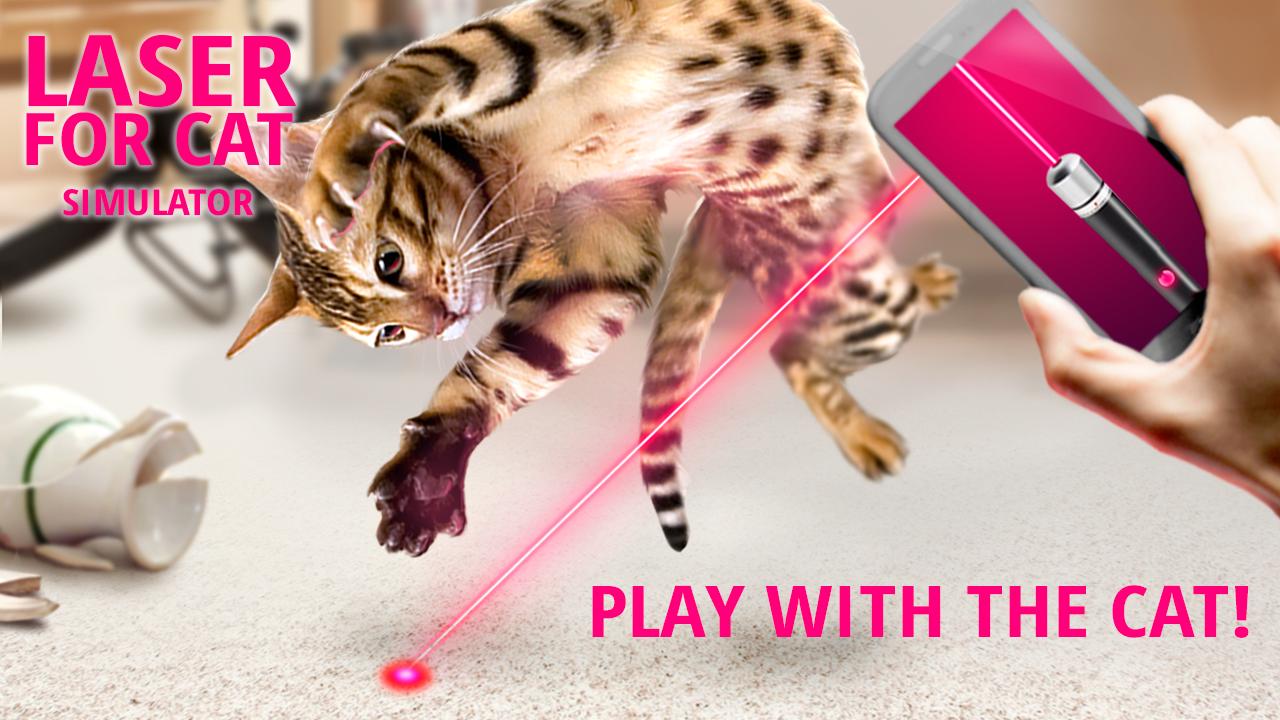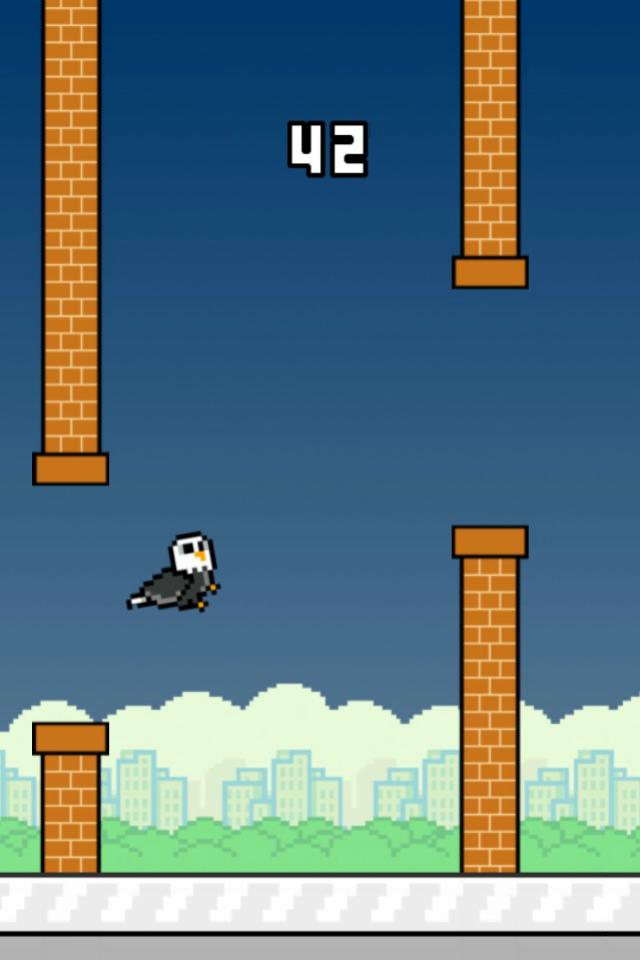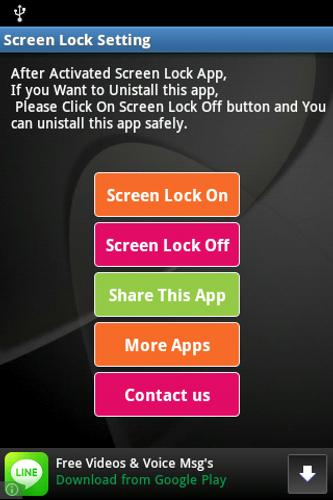 Offline
Offline
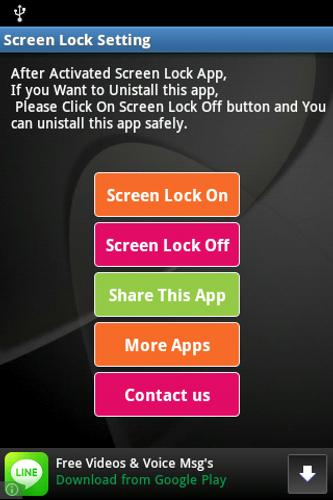
one click turn off the screen and lock device
Touch Screen Off and Lock
Feature:
1) Turn off the screen and lock device in one click without touching the power button Now no need do press power Button.
2) You can Use Short-cut Touch Screen Lock Application.
3) Touch Screen Lock Application does not support any kinds of animation, sounds and other stuff. It just turns off the screen.
You can easily uninstall this app using this two method:
1) Before uninstalling, Click on run Screen lock Setting application and click on "Screen Lock Off" button.
2) To Uninstall, You need to disable admin privilege first. Go to Settings -> Location and Security -> Select Device Administrator and there uncheck " Screen Lock" and select deactivate. After that you can uninstall.
Permissions:
android.permission.INTERNET (for error reporting)
This app uses the Device Administrator permission for screen lock.
If you have any questions or bug, please report to us: [email protected]
Kindly please give us your valuable suggestion to improve this app.
Get free Primogems, Mora, Experience, and more with these November 2024 Genshin Impact codes, 5.1 livestream codes, and find out how to redeem active codes.
If you are bored with playing the vanilla version of Metaphor ReFantazio, you can check out these five mods.
Struggling with your submissions for Roblox's The Haunt event in 2024? Check out our guide on using Dress to Impress to create your captures!
Our walkthrough for Dragon Age: The Veilguard with some handy tips and tricks, with guides for puzzles, bosses, companions, equipment, romance, and more!
Which faction should you pick in Dragon Age: The Veilguard?
Looking for some bonus resources in Sea of Conquest: Pirate War? We’ve got you covered with these codes for the latest seafaring freebies.
On our website, you can easily download the latest version of Touch Screen Off and Lock! No registration and SMS required!