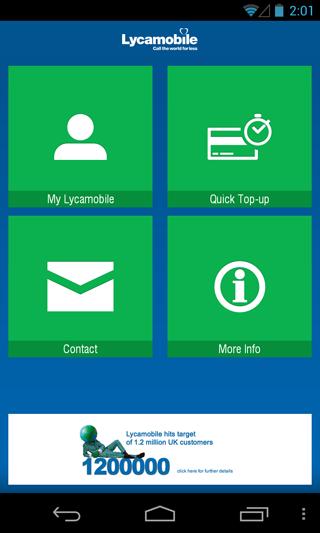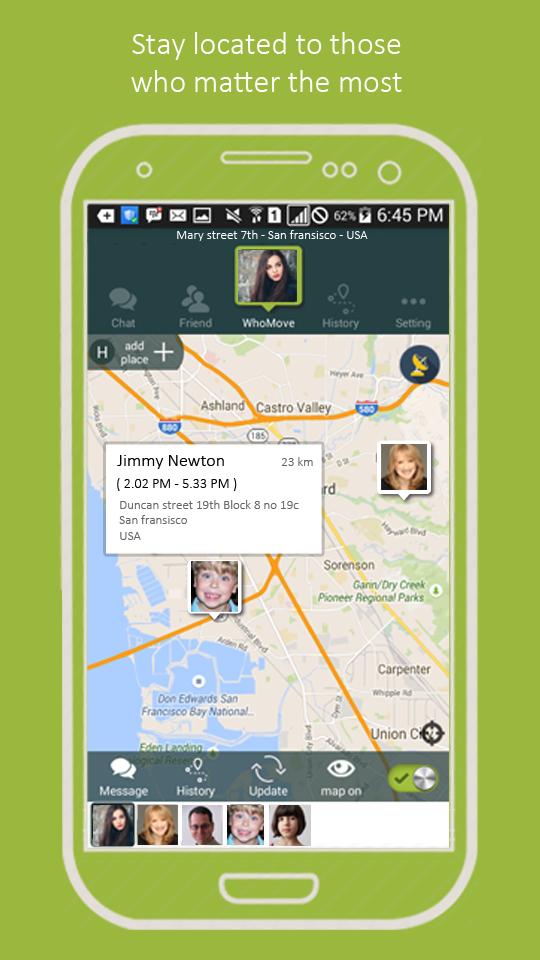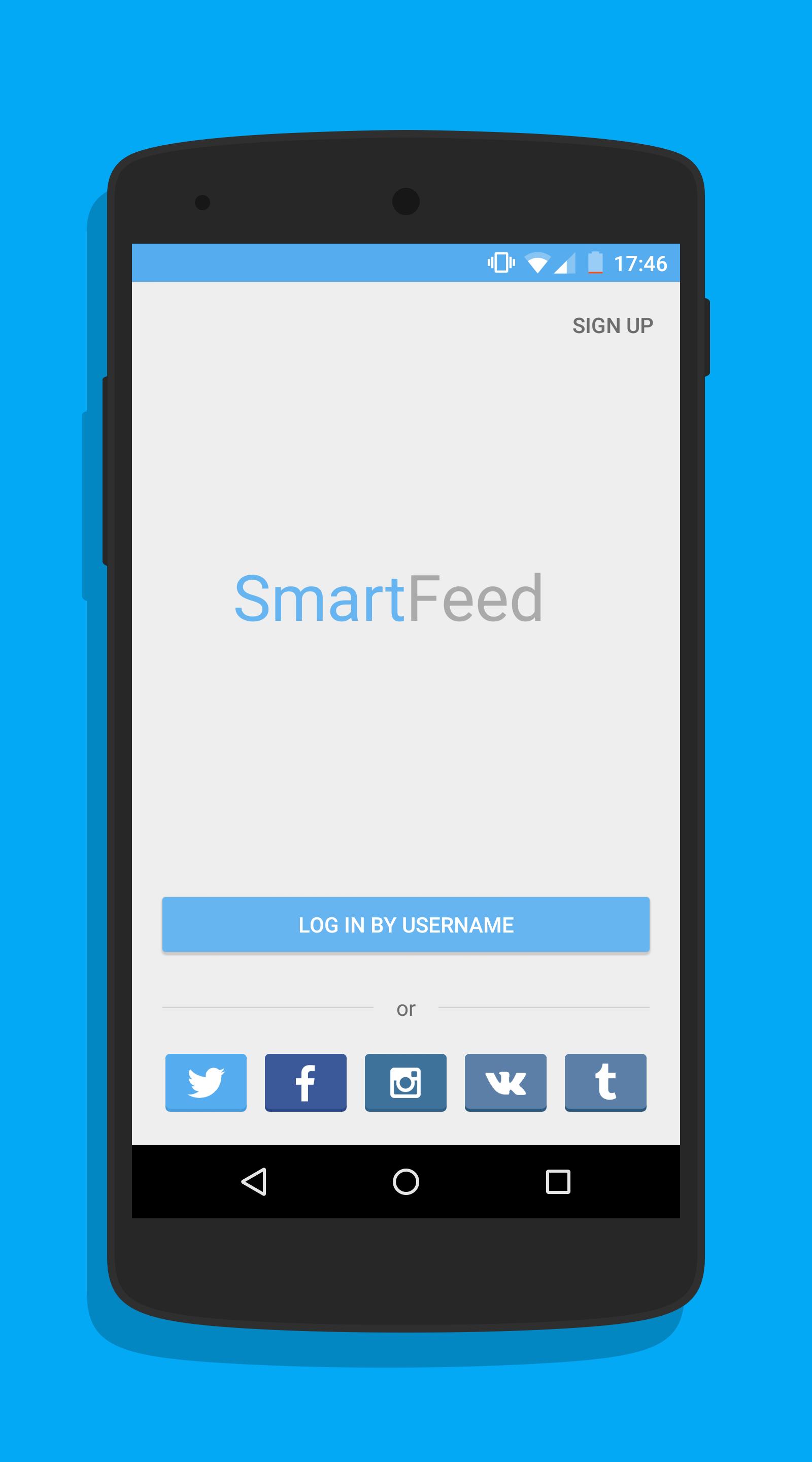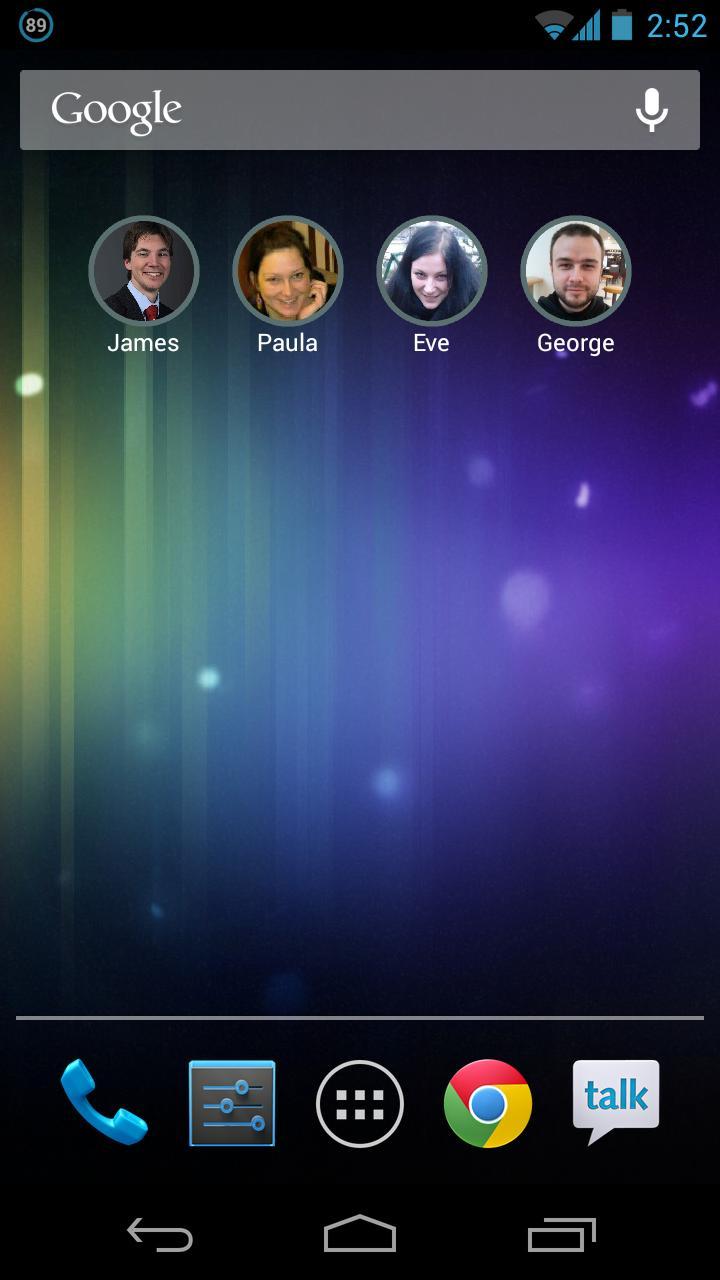 Offline
Offline
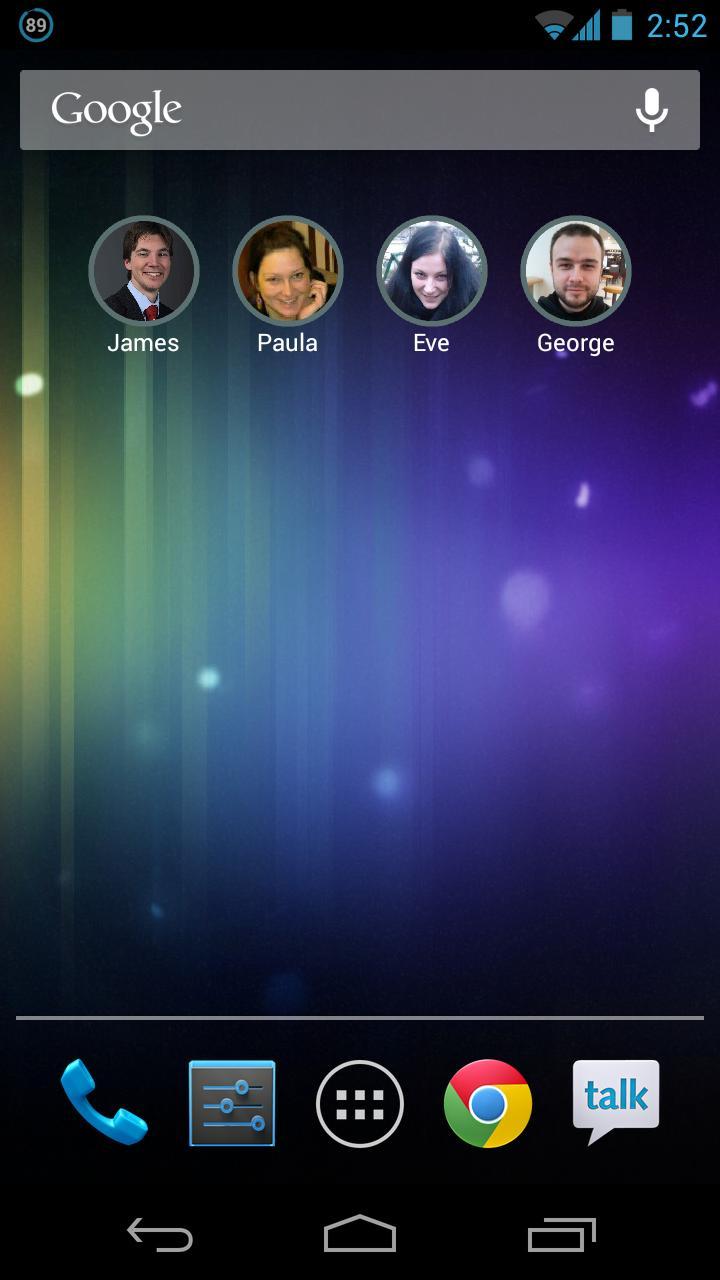
Style your own widget * Keep your friends on your home screen * Click and Call
Style your own widget for quick calls.
Choose contacts from people you call most often and design your own widget for them. Keep your friends on your home screen, then just click and call.
Actions
- Phone Call
- Send SMS
- Quick Contact Badge (Call, SMS, Email, Hangouts, ...) - Not available in Lite version
- Contact Detail - Not available in Lite version
Setting Options
- Select name, phone number and photo from your contacts.
- Displaying, location and color of the contact name.
- Displaying, shape and color of the background.
- Select an image from contacts, gallery or attached icons.
- Image size and background size.
- Contact action
- Displaying, color and icon of the selected action.
- And more ...
Widget Layouts
- 1x1 (one contact)
- 2x2 (one contact) - Not available in Lite version
- 4x1 (four contacts)
- 2x2 (four contacts) - Not available in Lite version
How to add a Widget to the Home Screen
=============================
Adding widget depends on the type of launcher used.
Basically, there are two ways:
1)
a) Touch the All Apps icon on your Home screen.
b) Touch Widgets at the top of the screen.
c) Drag a widget to a Home screen: Touch and hold the widget's icon, slide your finger where you want to place it, and lift your finger.
2)
a) Long press on any open spot on one of your Home screens.
b) Touch Widgets from the list of choices.
c) Scroll through your list of installed widgets and select the widget you want to add to your Home screen.
Extra features in the full version
=======================
More widget layouts
- Widget 2x2 with one large contact.
- Widget 2x2 with four contacts.
More Actions
- Quick Contact Badge (Call, SMS, Email, Hangouts, ...)
- Contact Detail
More pictures, icons and shapes.
More Frequent updates, patches and extensions.
The full version can be found here: https://play.google.com/store/apps/details?id=cz.rychtar.android.quickcall
** The application (both versions) doesn't contain ads **
Follow us on social networks
- http://www.facebook.com/StylishQuickCallWidget
- https://plus.google.com/113381167814992019899/
Reviews
- http://www.tuttoandroid.net/applicazioni/app-of-the-day-stylish-quick-call-widget-104516/
- http://www.mojandroid.sk/2013/04/05/stylish-quick-call-widget-jednoduchy-widget-pre-rychle-volanie/
Get free Primogems, Mora, Experience, and more with these November 2024 Genshin Impact codes, 5.1 livestream codes, and find out how to redeem active codes.
If you are bored with playing the vanilla version of Metaphor ReFantazio, you can check out these five mods.
Struggling with your submissions for Roblox's The Haunt event in 2024? Check out our guide on using Dress to Impress to create your captures!
Our walkthrough for Dragon Age: The Veilguard with some handy tips and tricks, with guides for puzzles, bosses, companions, equipment, romance, and more!
Which faction should you pick in Dragon Age: The Veilguard?
Looking for some bonus resources in Sea of Conquest: Pirate War? We’ve got you covered with these codes for the latest seafaring freebies.