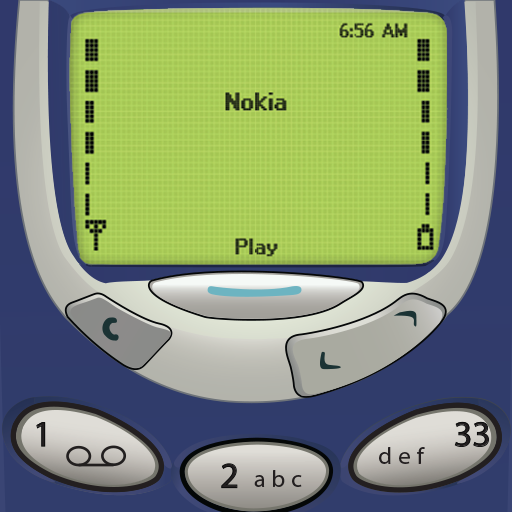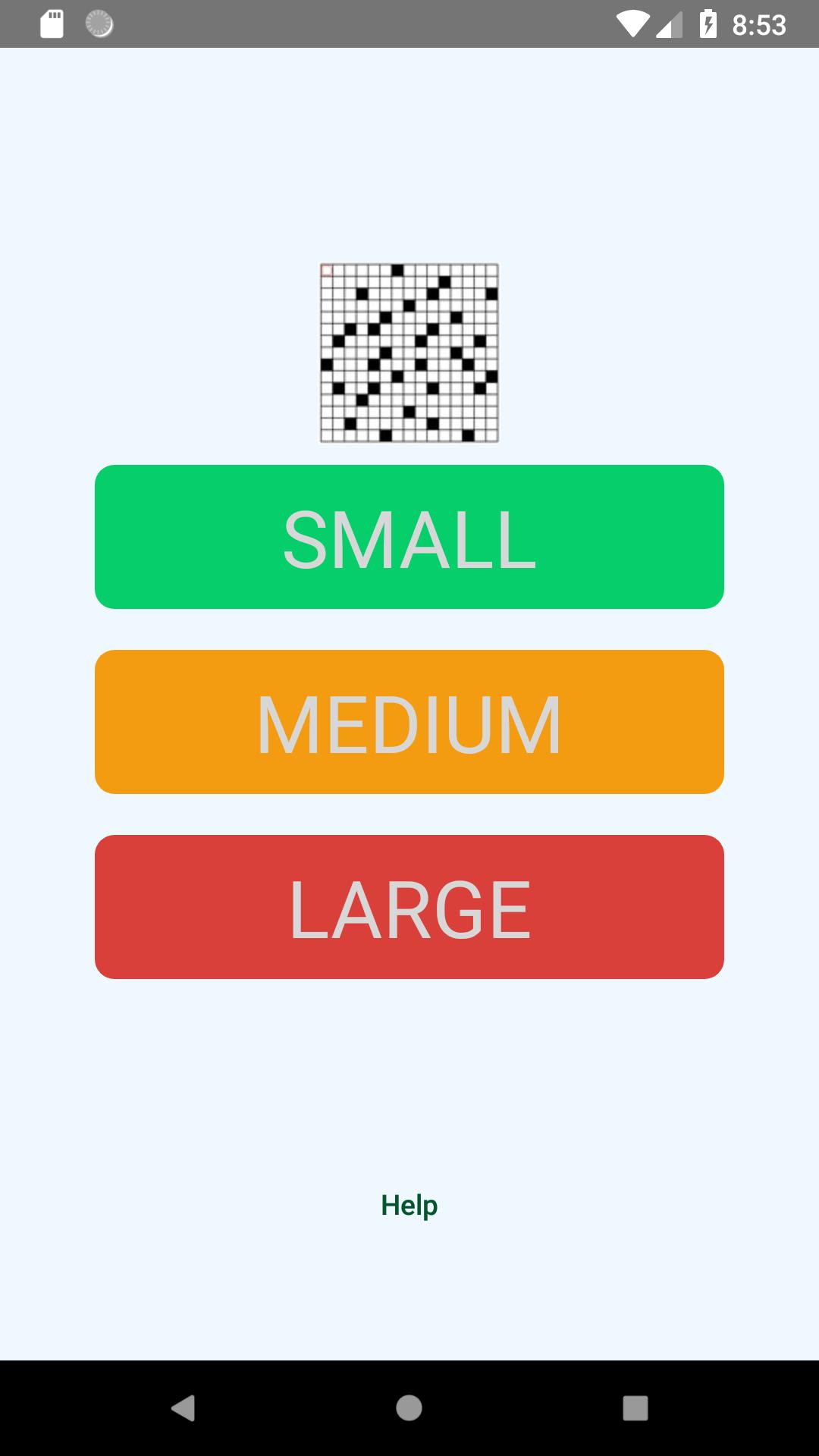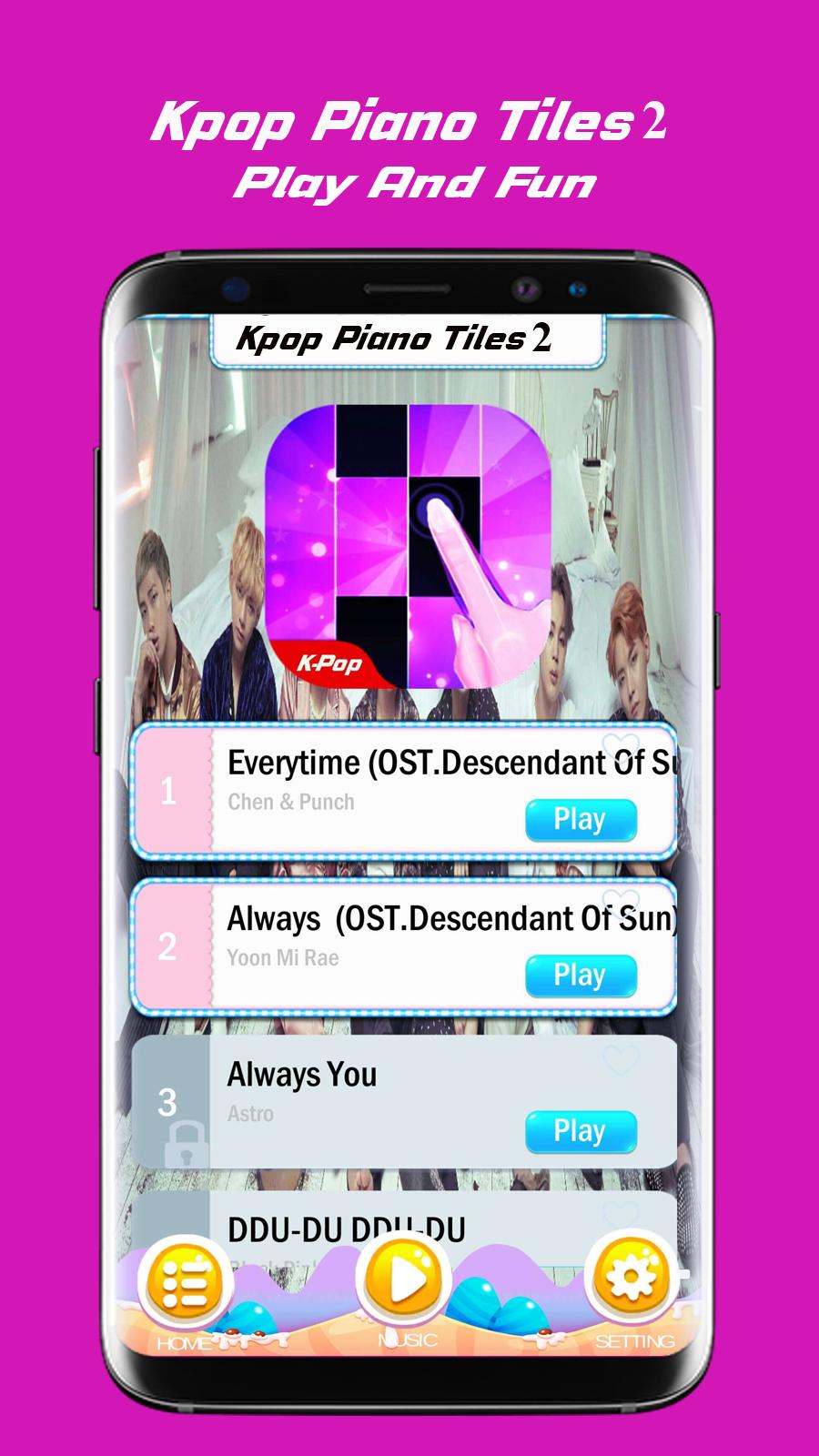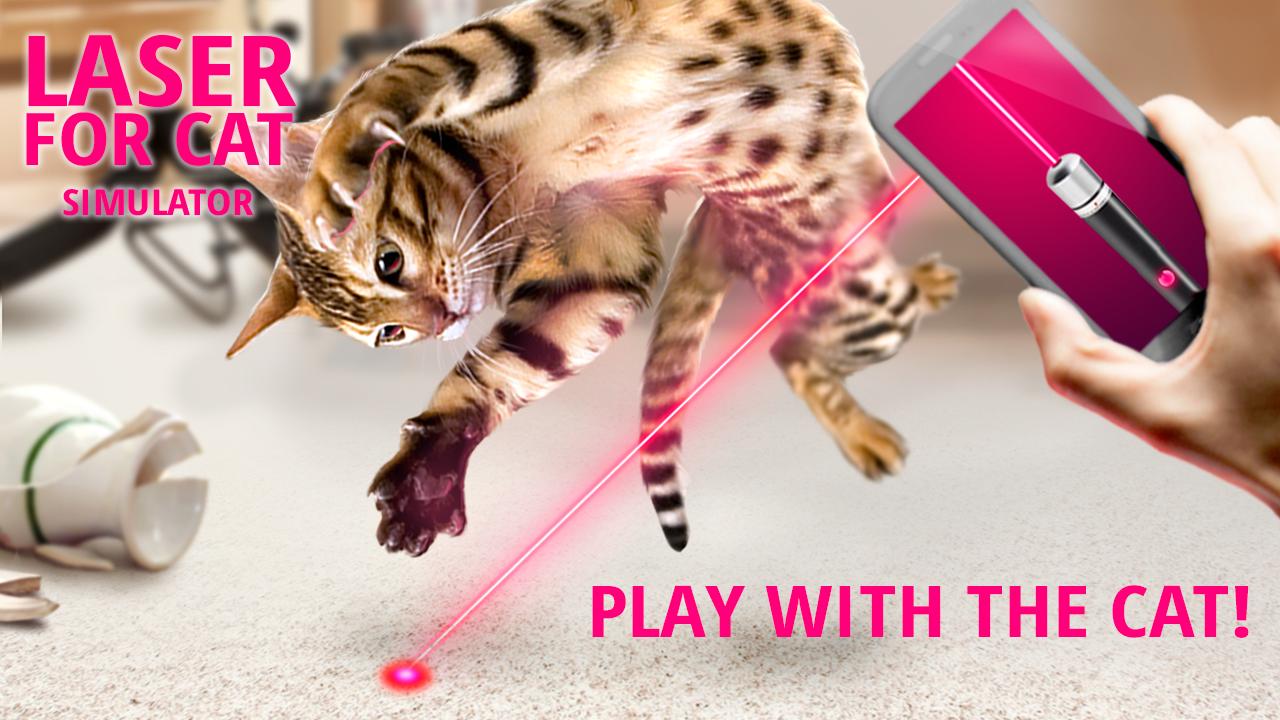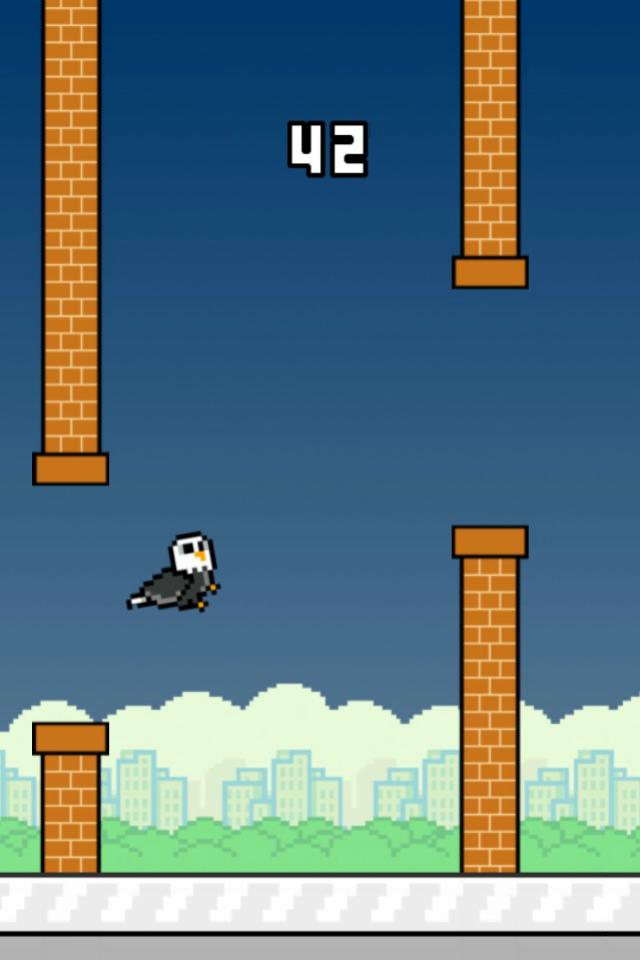Offline
Offline

share/manage files on your device easily!
*** ROOT REQUIRED ***
SambaDroid is a native port for Android of the popular Samba for Linux.
This application allows you to share/manage files on your device easily from any PC of your network: once started just type [Win]+[R] in your computer, write \SambaDroid and enjoy!
FAQs:
q: Why my transfer speed decrease when I turn off the screen?
a: Enable the option 'Lock Wifi'. If your device is running at least Android 2.3.x, you should get full speed transfer even when the screen is off, otherwise enable the option 'Lock screen' too.
q: I got the message "Can not find a valid WiFi interface", how can I solve it?
a: On some devices (Galaxy Note 2 in particular) the WiFi interface is not detected from the application, please set the option "Bind interfaces" to wlan0
q: How can I use this app if my device is connected with an ethernet cable?
a: Disable the require WiFi option and set as bind interface eth0
Get free Primogems, Mora, Experience, and more with these November 2024 Genshin Impact codes, 5.1 livestream codes, and find out how to redeem active codes.
If you are bored with playing the vanilla version of Metaphor ReFantazio, you can check out these five mods.
Struggling with your submissions for Roblox's The Haunt event in 2024? Check out our guide on using Dress to Impress to create your captures!
Our walkthrough for Dragon Age: The Veilguard with some handy tips and tricks, with guides for puzzles, bosses, companions, equipment, romance, and more!
Which faction should you pick in Dragon Age: The Veilguard?
Looking for some bonus resources in Sea of Conquest: Pirate War? We’ve got you covered with these codes for the latest seafaring freebies.
On our website, you can easily download the latest version of SambaDroid! No registration and SMS required!