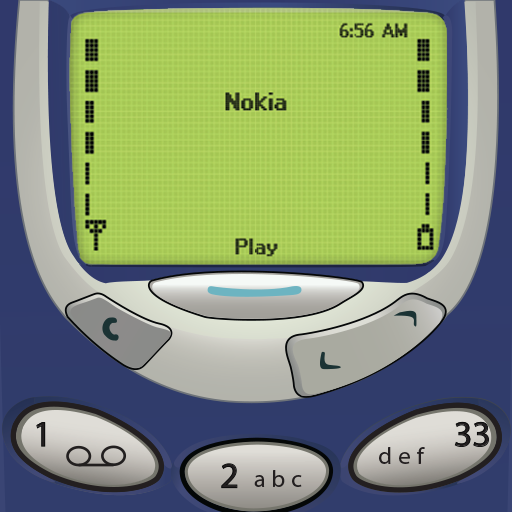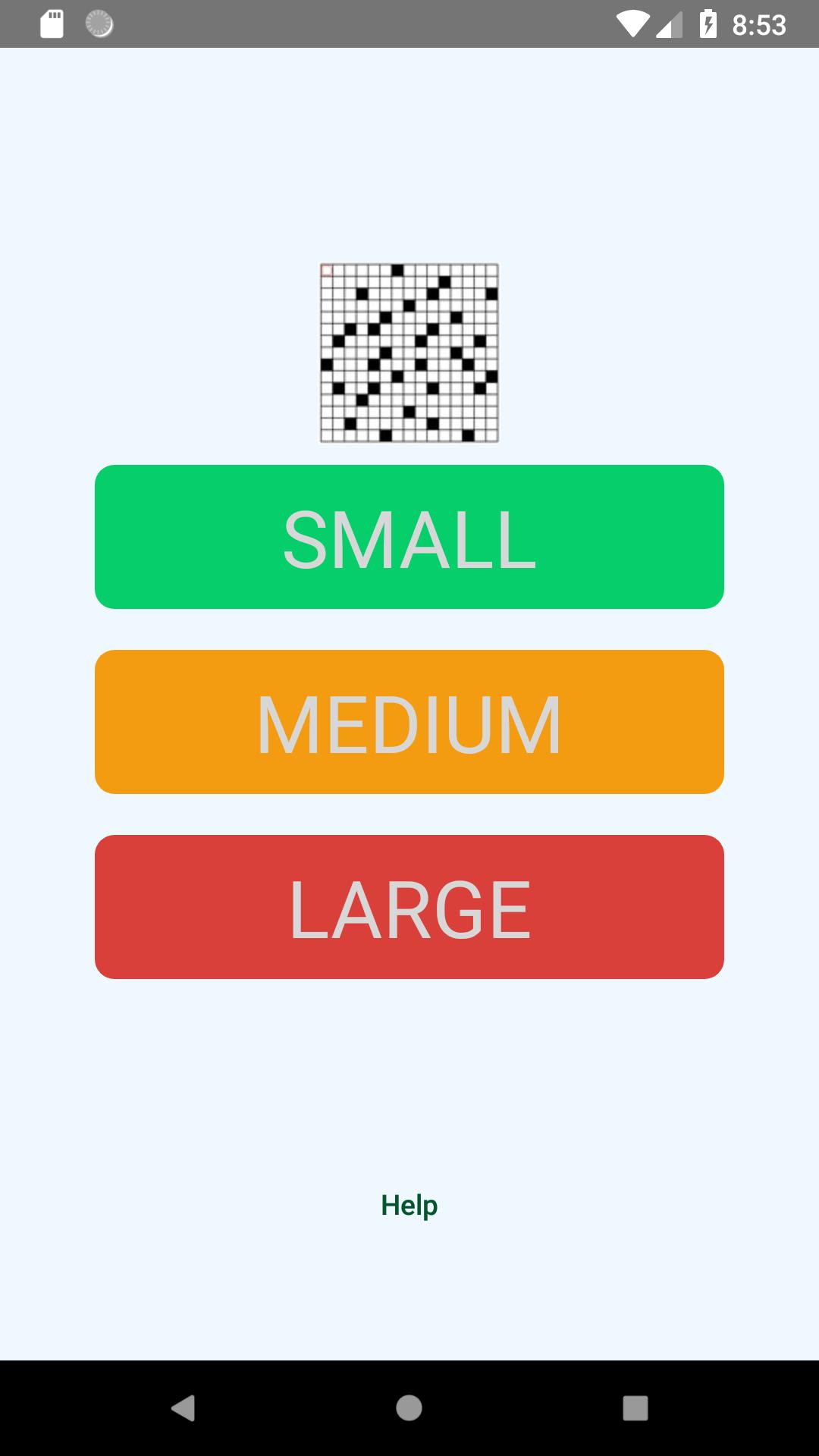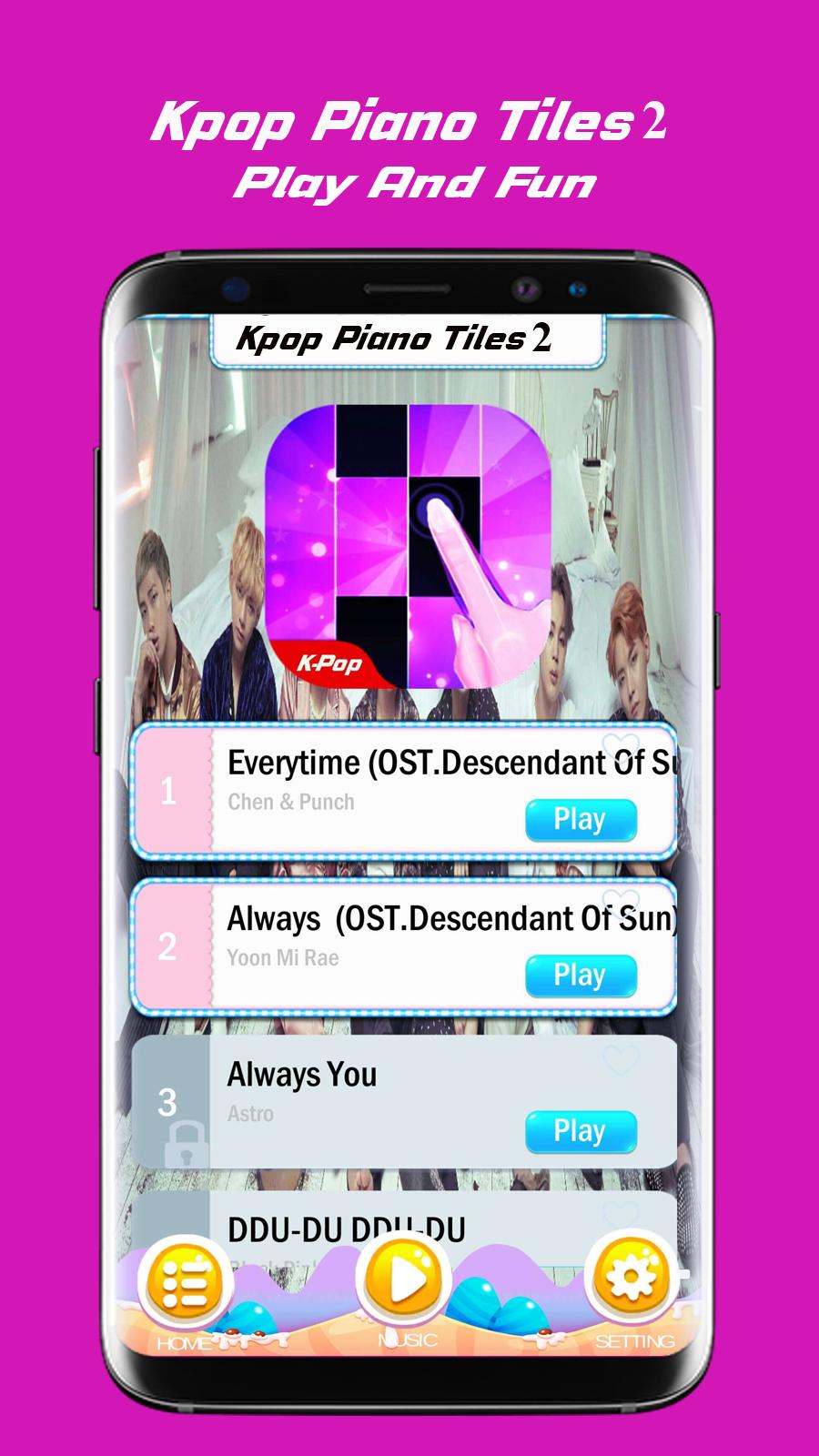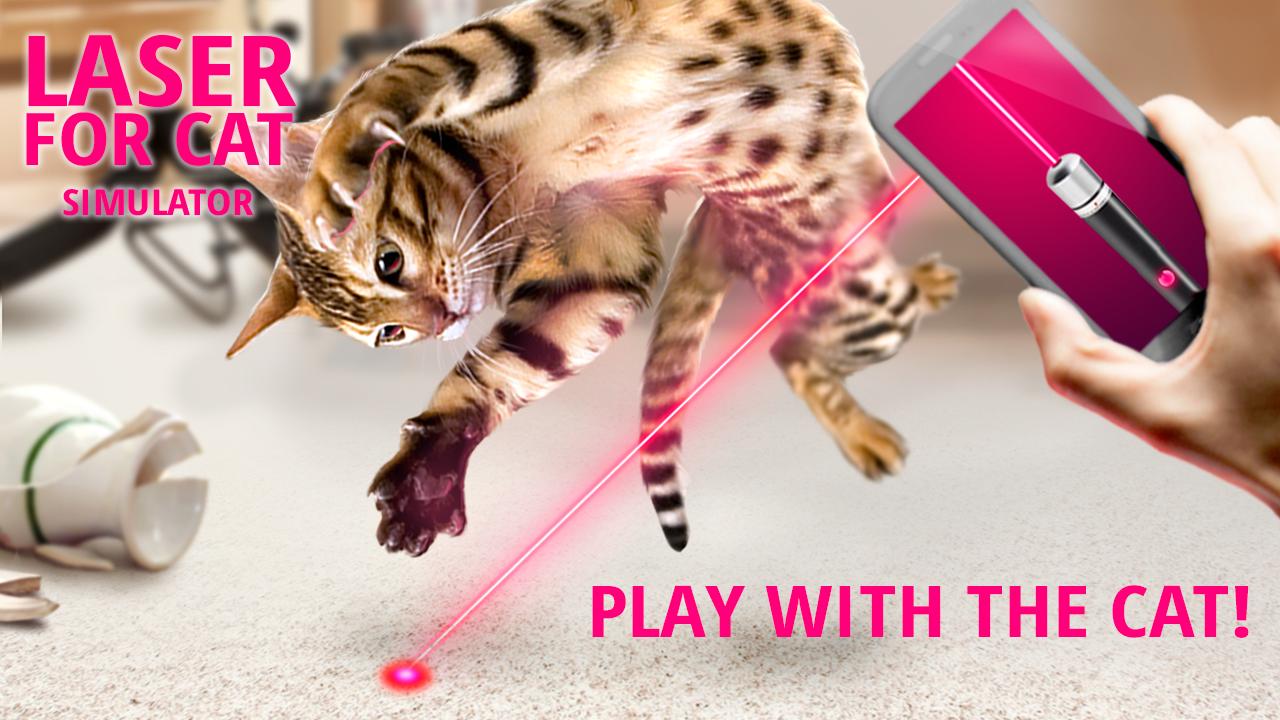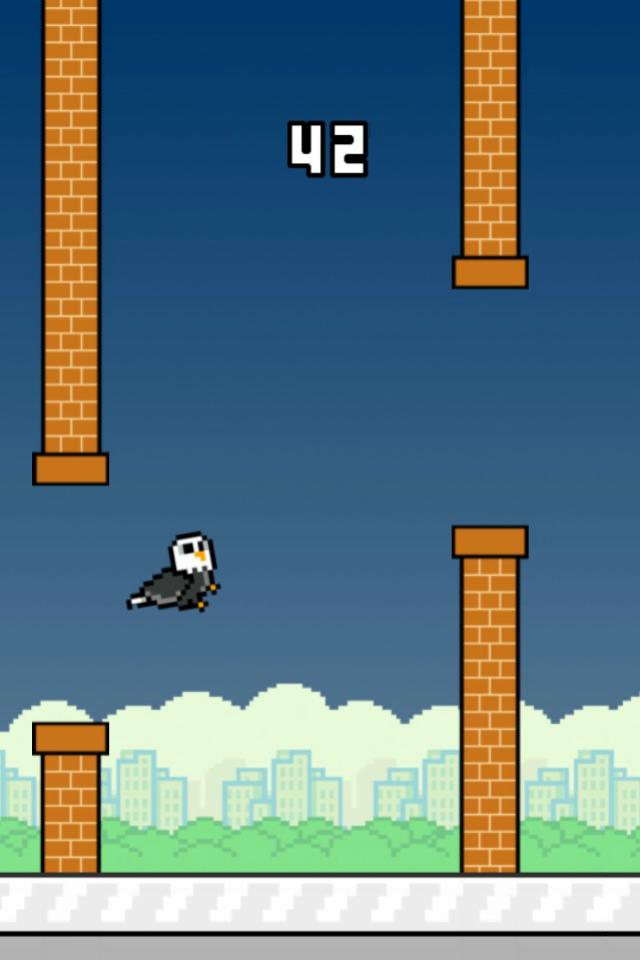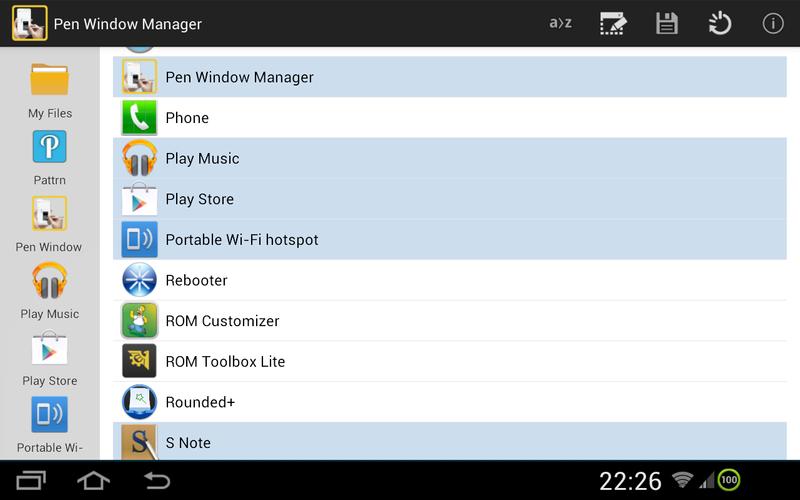 Offline
Offline
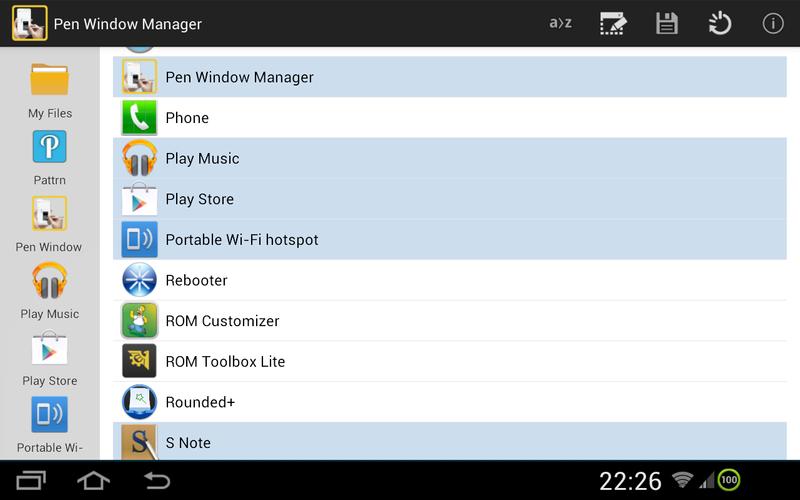
Easily add more Pen Window apps on your Galaxy Note 3.
PEN Window Manager allows you to add more apps to the Pen Window drawer of Samsung's Galaxy NOTE 3 phones and any Samsung device that has the Pen Window feature built-in or ported. It requires that you have a ROOTED phone or device and an undamaged CSC feature.xml or others.xml file. Enabling/disabling apps for Pen Window requires a restart of the device.
Check out the Pen Window Launcher as an addon/pugin for PEN Window Manager that allows you to open the Pen Window drawer without using the Spen.
Featured on XDA Portal: http://tinyurl.com/q8agwcs
Featured on PhoneArena: http://tinyurl.com/lzpmua6
For discussions and troubleshooting, please check out the flollowing XDA Forum Link: http://tinyurl.com/q42qrd2
Please uninstall previous versions taken from XDA forum because of app signature conflict.
Supported Devices:
Samsung Galaxy Note 3
Samsung Galaxy Note 10.1 (2014)
Samsung Galaxy Note 12.2
Samsung Galaxy Tab Pro 8.4, 10.1, 12.2
Get free Primogems, Mora, Experience, and more with these November 2024 Genshin Impact codes, 5.1 livestream codes, and find out how to redeem active codes.
If you are bored with playing the vanilla version of Metaphor ReFantazio, you can check out these five mods.
Struggling with your submissions for Roblox's The Haunt event in 2024? Check out our guide on using Dress to Impress to create your captures!
Our walkthrough for Dragon Age: The Veilguard with some handy tips and tricks, with guides for puzzles, bosses, companions, equipment, romance, and more!
Which faction should you pick in Dragon Age: The Veilguard?
Looking for some bonus resources in Sea of Conquest: Pirate War? We’ve got you covered with these codes for the latest seafaring freebies.
On our website, you can easily download the latest version of PEN Window Manager! No registration and SMS required!