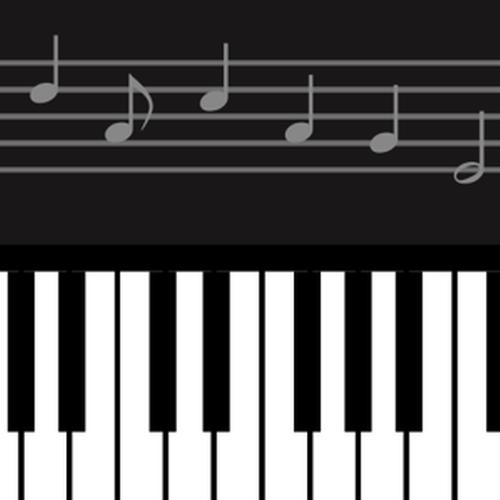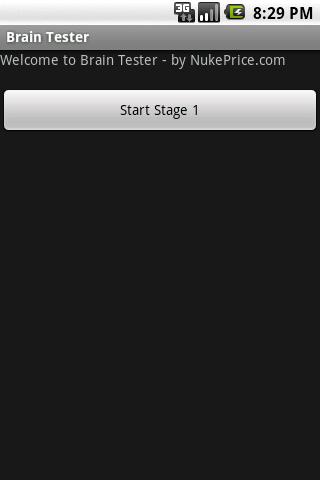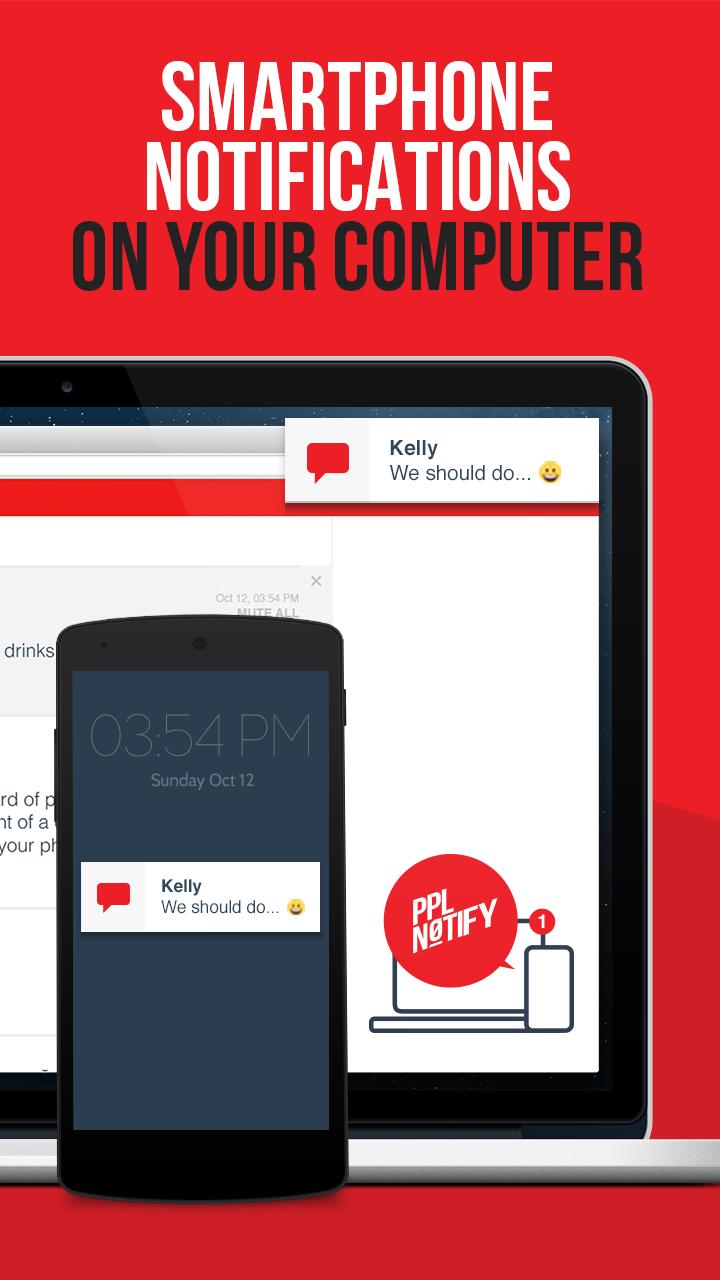 Offline
Offline
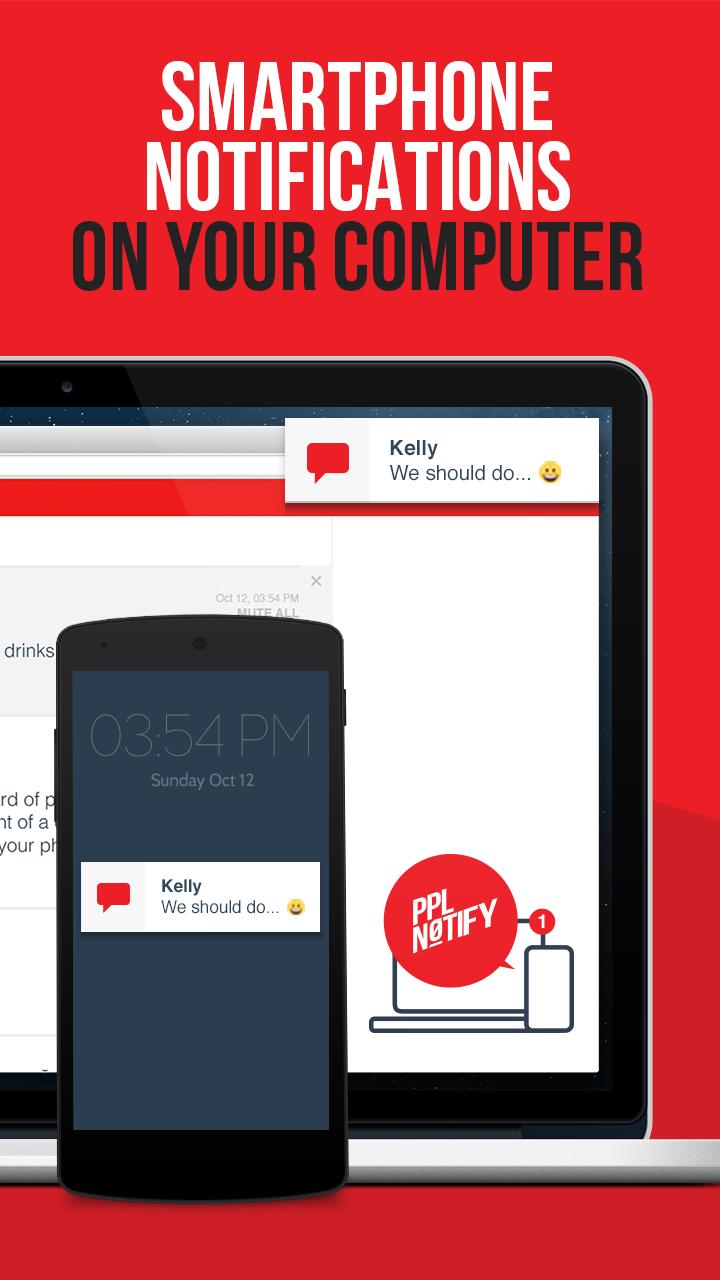
PPLNOTIFY: Android Notifications on PC, Mac, Tablet, Desktop, in the browser
Get Notifications from Your Smartphone on Your Desktop
Receive all your Android notifications right in your browser. Each time a new notification appears on your Android smartphone, a pop-up window with that same notification will be displayed on your computer as well. Without moving away from your computer, read your latest SMS, see who is messaging you, receive incoming call notifications, view upcoming calendar events, see smartphone battery updates, and much more.
No Desktop Extensions or Web-Apps Needed. Yeah!
Receive all your Android notifications right in your browser. No need to install ANYTHING beyond the PPLNOTIFY smartphone app on your phone.
1. Open PPLNOTIFY app & create account
2. Login on your computer at: www.pplnotify.mobi
And receive all your live Android notifications on your computer!
Even Without your Phone
Receive live call notifications and see who is texting you even when your phone is on silent or in a different room. PPLNOTIFY keeps you up-to-date on all your smartphone notifications.
PPLNOTIFY Works on Computer & Tablet
PPLNOTIFY also works seamlessly on your tablet. No need to install anything, simply login at: www.pplnotify.mobi in your browser and see your full smartphone notification feed there.
PPLNOTIFY helps you be more productive and ensures you never miss an important Android notification.
Security of your information is important to us. We do Not store any content of notifications or information about.
PPLNOTIFY: your android notifications on your desktop computer, PC, Mac, Tablet (phone to PC). The name PPL NOTIFY originates from ppl (shorthand for people) and notify (for notifications).
- Improved performance leading to better battery life
- Improved error handing
Get free Primogems, Mora, Experience, and more with these November 2024 Genshin Impact codes, 5.1 livestream codes, and find out how to redeem active codes.
If you are bored with playing the vanilla version of Metaphor ReFantazio, you can check out these five mods.
Struggling with your submissions for Roblox's The Haunt event in 2024? Check out our guide on using Dress to Impress to create your captures!
Our walkthrough for Dragon Age: The Veilguard with some handy tips and tricks, with guides for puzzles, bosses, companions, equipment, romance, and more!
Which faction should you pick in Dragon Age: The Veilguard?
Looking for some bonus resources in Sea of Conquest: Pirate War? We’ve got you covered with these codes for the latest seafaring freebies.
On our website, you can easily download the latest version of Notifications on PC & Mac! No registration and SMS required!