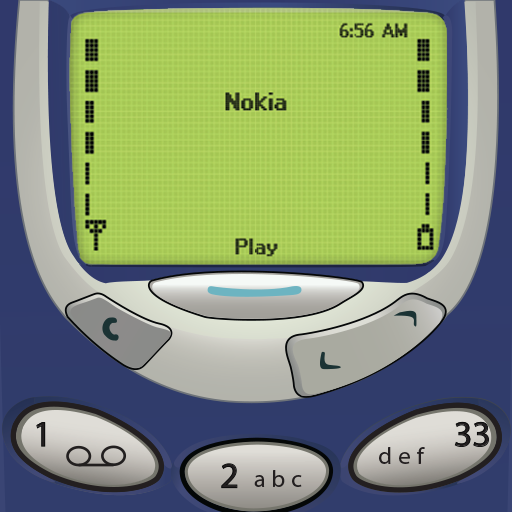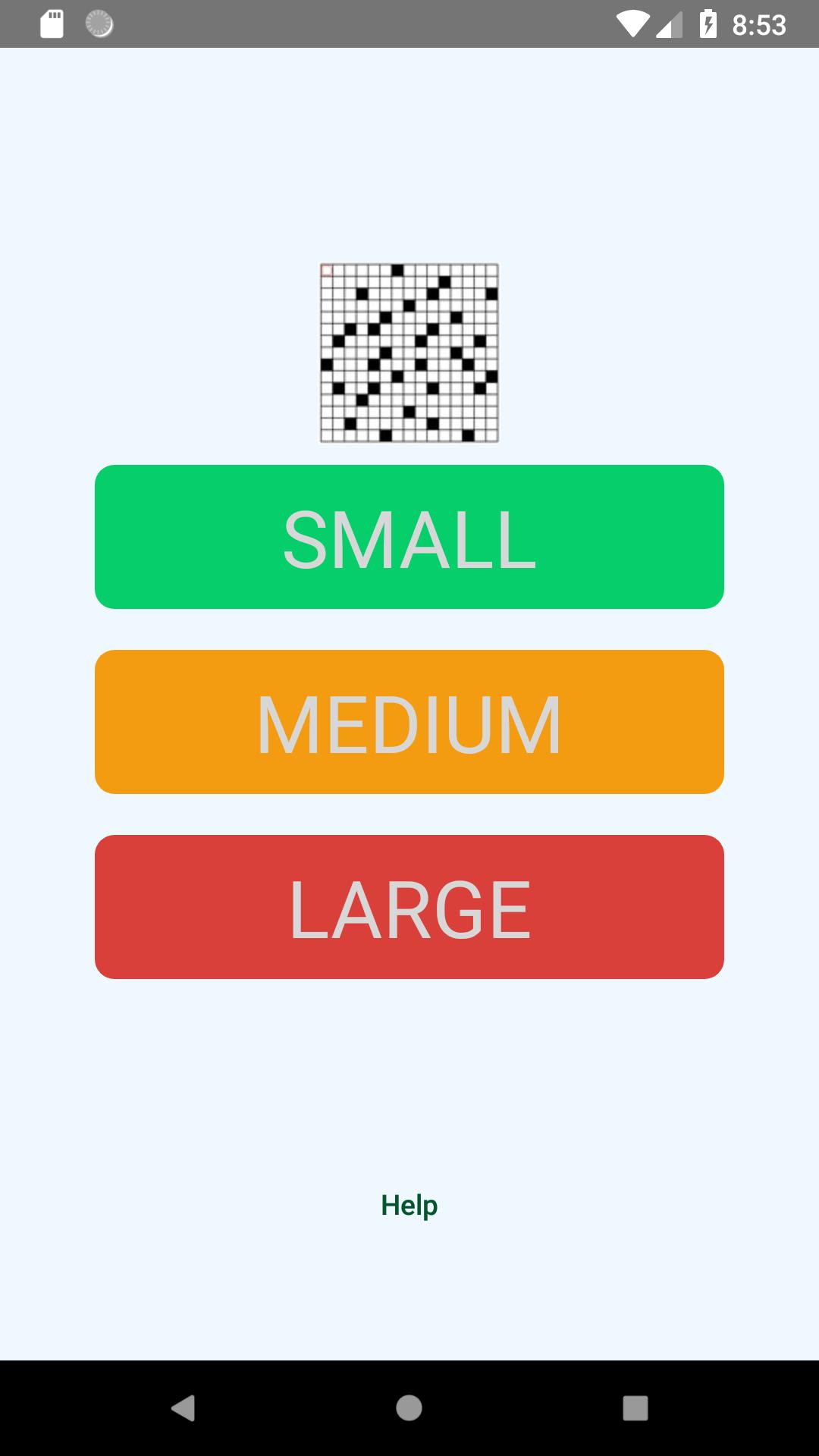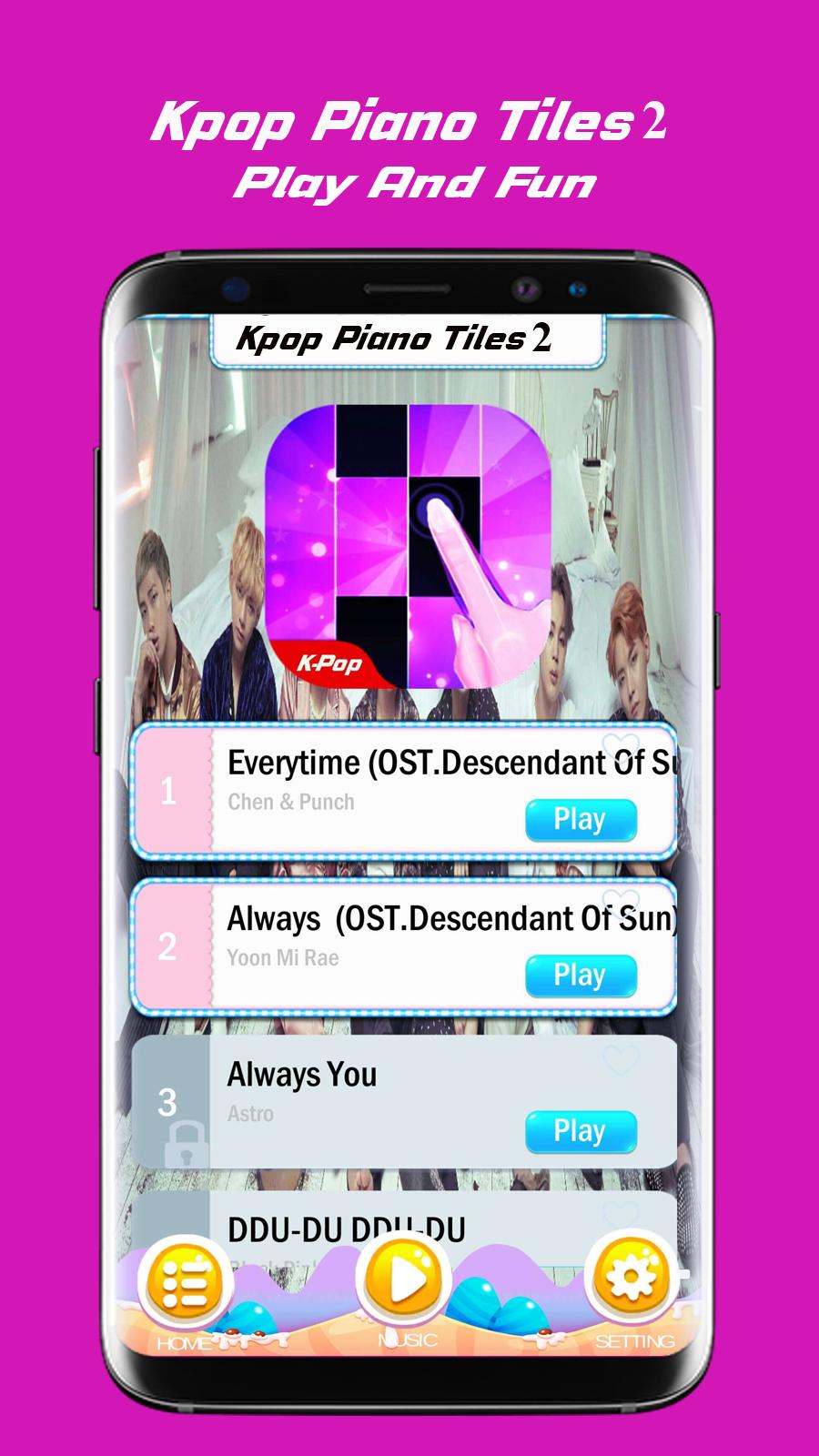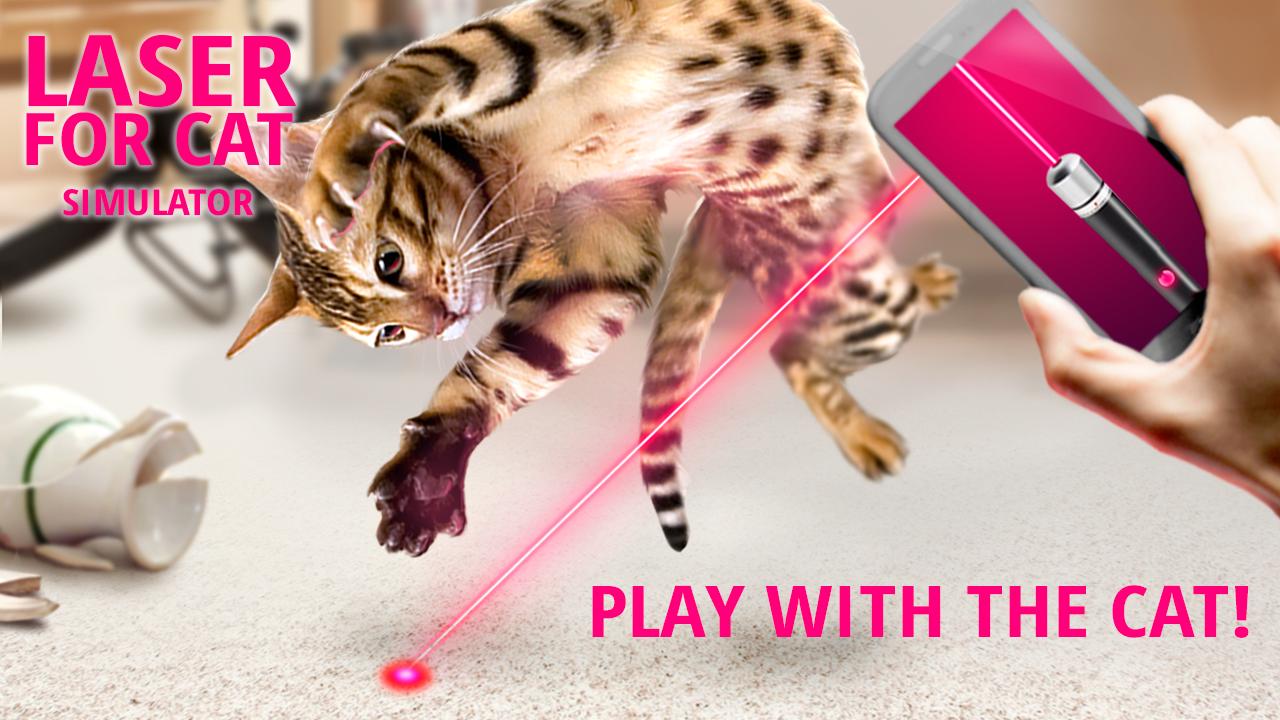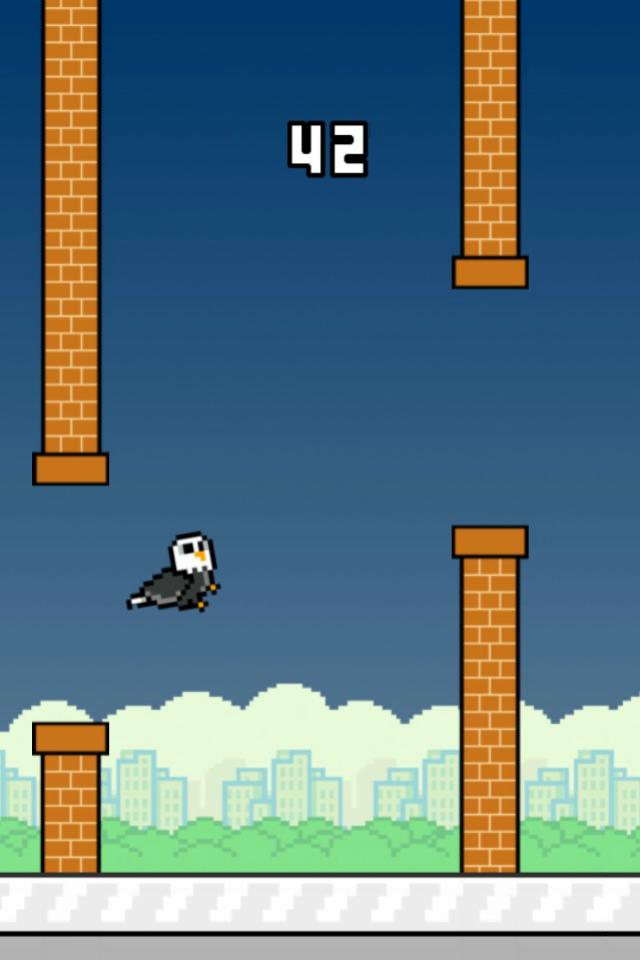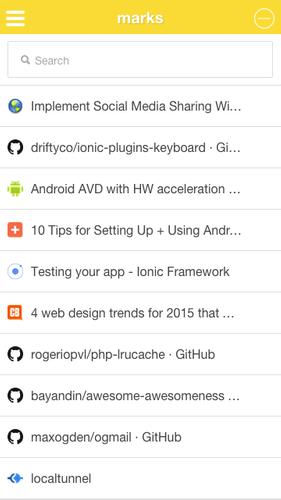 Offline
Offline
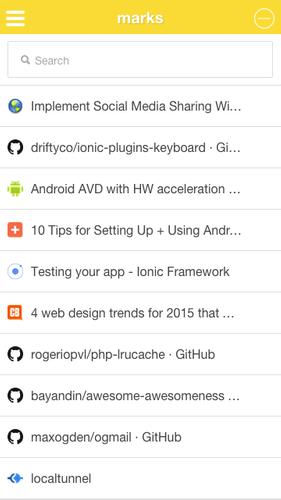
Mark your reading progress in article with Markticle, continue reading it later
Markticle app for Android will improve your articles reading experience by allowing you to mark your reading progress the same way you use a real marker - by highlighting text in a page.
Markticle currently available for Chrome browser as an extension, for web as a web app, and for Android devices, and you could easily sync articles between them in order to continue reading article from the exact spot you left.
HOW DOES IT WORK?
* Go to https://Markticle.com and create an account.
* Download Markticle for Chrome in order to start mark articles.
* Go to Markticle app for Android, log in to your account, and continue to read the articles you marked from the same spot you left.
WHO SHOULD USE Markticle?
Basically everyone.
But seriously, if you're reading a lot of articles in the web and want to be able to stop and continue reading them anywhere, anytime - this app is for you.
HOW EASY IT TO USE Markticle?
Extremely easy! All you have to do is to download the app and the extension for Chrome, open an article, and mark the line / text your want to save.
In our website there is a detailed "How to" tutorial that explains exactly how to use Markticle:
https://Markticle.com/howto
Get free Primogems, Mora, Experience, and more with these November 2024 Genshin Impact codes, 5.1 livestream codes, and find out how to redeem active codes.
If you are bored with playing the vanilla version of Metaphor ReFantazio, you can check out these five mods.
Struggling with your submissions for Roblox's The Haunt event in 2024? Check out our guide on using Dress to Impress to create your captures!
Our walkthrough for Dragon Age: The Veilguard with some handy tips and tricks, with guides for puzzles, bosses, companions, equipment, romance, and more!
Which faction should you pick in Dragon Age: The Veilguard?
Looking for some bonus resources in Sea of Conquest: Pirate War? We’ve got you covered with these codes for the latest seafaring freebies.
On our website, you can easily download the latest version of Markticle! No registration and SMS required!