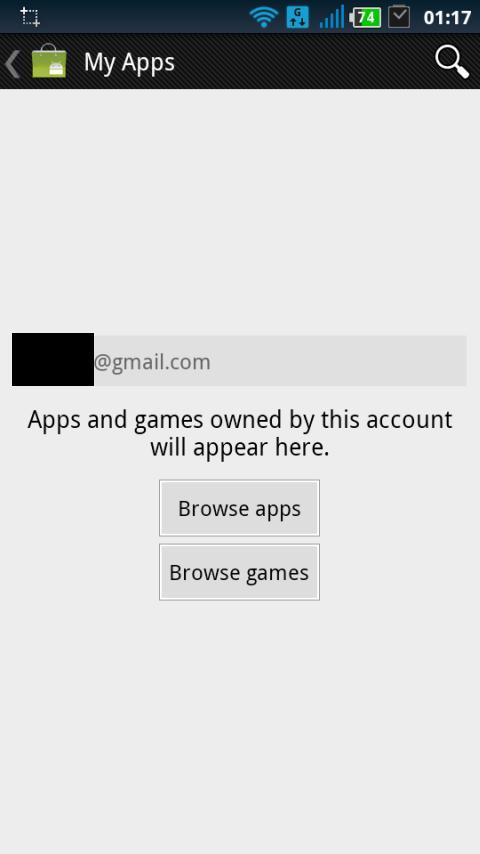 Offline
Offline
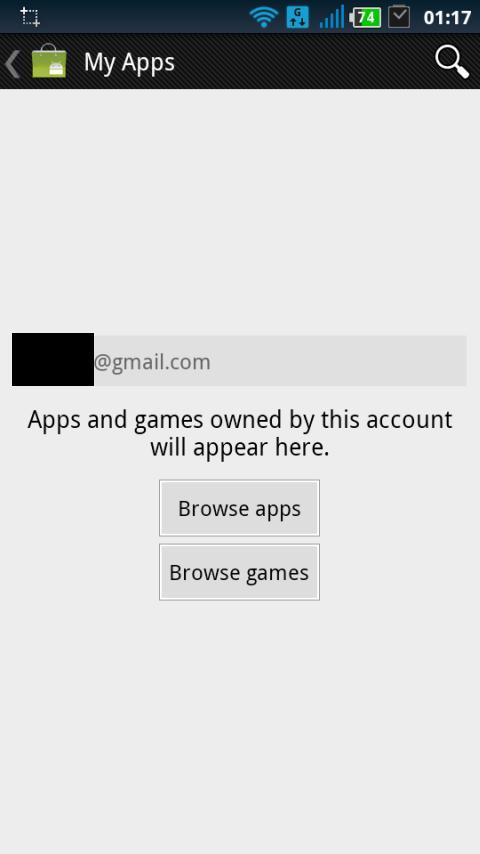
Enjoy millions of the latest Android apps, games, music, movies, TV, books, magazines & more. Anytime, anywhere, across your devices.
!!NOTE!!
Version 2.0.0 Uploaded. I am not sure if Google still have the same bug in Play Store 3.5.15, so I don't know if this will fix your problem or not. Please test and report. Thanks
!!!ROOT REQUIRED!!!
IF YOU SEE MESSAGE LIKE "no such table: android_metadata", then either your market DB is corrupted, or the version is not supported.
This is my attempt to fix the market problem where the "My Apps" section fail to show the Installed and Purchased apps.
What this app does is:
1) load the market database from /data/data/com.android.vending/databases/market_assets.db
2) for each record in there, search market https://market.android.com/details?id=com.whateverpackage.name
3) if the entry doesn't exist in the market, flag it and show in the list
4) user select apps/links to remove
5) remove apps/links selected.
I have tested this app on my Atrix, but I believe it should work on other devices as well.
This is tested with Market (Google Play) version 3.4.4 and 3.4.7.
Required access to SD card as the working folder.
Required Network state to check Internet connection.
Required Internet access to compare records to Android Market and to display ads.
Required Kill Backgroun Process permission to kill the market process after the fix.
Please use the Report function if the app crash. Thanks!
For support, discussion, feature request, please go to
http://forum.xda-developers.com/showthread.php?t=1480159
1.4.0
Change button color for "Delete Market Apps+Links" - it is mission critical.
Rework dialog handling
Update text label
1.3.0
Added: Set DB path option in the Advanced mode.
Minor bug fix
Correct display message
1.1.3
Removed support to Android 2.1.
New option to clear the market database without removing apps. This will require users to install apps in market after the fix.
Get free Primogems, Mora, Experience, and more with these November 2024 Genshin Impact codes, 5.1 livestream codes, and find out how to redeem active codes.
If you are bored with playing the vanilla version of Metaphor ReFantazio, you can check out these five mods.
Struggling with your submissions for Roblox's The Haunt event in 2024? Check out our guide on using Dress to Impress to create your captures!
Our walkthrough for Dragon Age: The Veilguard with some handy tips and tricks, with guides for puzzles, bosses, companions, equipment, romance, and more!
Which faction should you pick in Dragon Age: The Veilguard?
Looking for some bonus resources in Sea of Conquest: Pirate War? We’ve got you covered with these codes for the latest seafaring freebies.
On our website, you can easily download the latest version of Market Fixer! No registration and SMS required!





