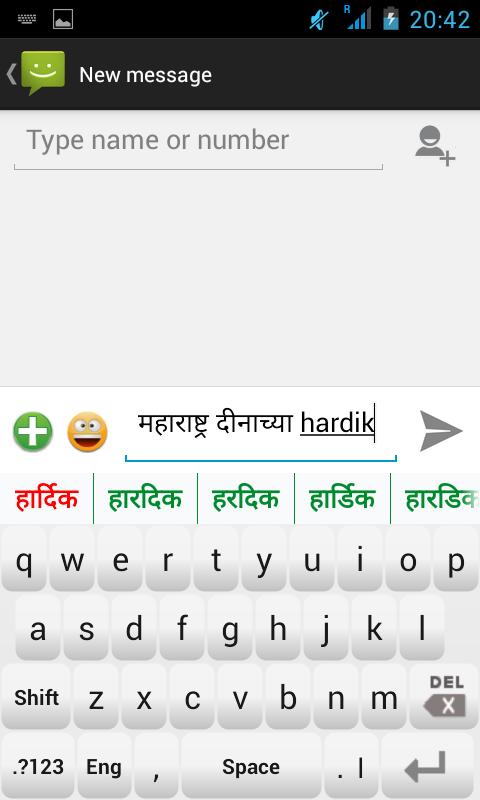 Offline
Offline
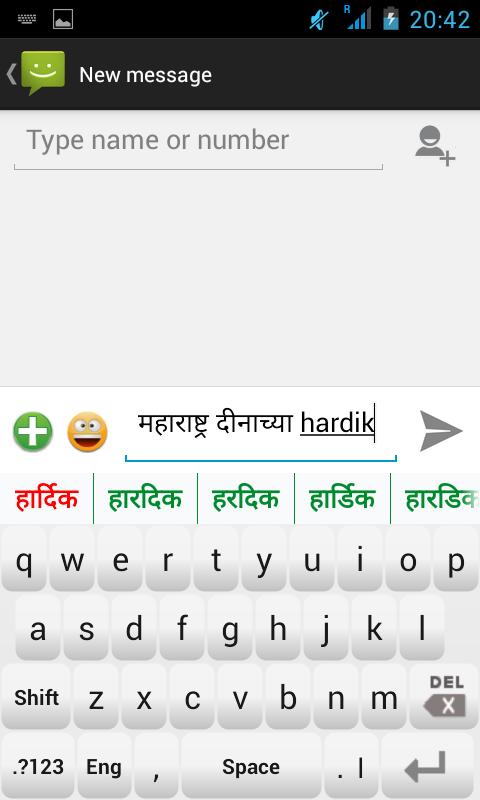
Type in Marathi & English using same keyboard with Roman way of typing.
Marathi Roman Keypad allows you to write in Roman/English alphabets to write in an Marathi/ Indian language (Transliteration). Dictionary support etc have been provided. It also offers you to write in English using its dictionary. Toggle between Roman/English. Also, Marathi no., Symbols, Smileys etc supported.
This offering of a Roman keypad from Luna Ergonomics includes some special features to users, including some gesture support. Other products of Luna Ergonomics are the Panini Keypad and the Static Keypads.
The Keypad is an IME (Input Method Editor), so after installation launch/activate is little different, follow the steps.
1. Go to Settings- Language & input- Select Marathi Roman Keypad IME.(check on)
2. Go to Settings- Language & input- Default- Set Marathi Roman Keypad.
Back to typing area keyboard will appear on screen.
Your feedback & suggestions are welcome.
write us on [email protected]
*Note: Marathi/Devanagari fonts must present in phone, otherwise shows Square/Blank boxes.
*Roman Keypad IME doesn't collect/store any data of users phone. One can use it by switching off the internet from phone.
Get free Primogems, Mora, Experience, and more with these November 2024 Genshin Impact codes, 5.1 livestream codes, and find out how to redeem active codes.
If you are bored with playing the vanilla version of Metaphor ReFantazio, you can check out these five mods.
Struggling with your submissions for Roblox's The Haunt event in 2024? Check out our guide on using Dress to Impress to create your captures!
Our walkthrough for Dragon Age: The Veilguard with some handy tips and tricks, with guides for puzzles, bosses, companions, equipment, romance, and more!
Which faction should you pick in Dragon Age: The Veilguard?
Looking for some bonus resources in Sea of Conquest: Pirate War? We’ve got you covered with these codes for the latest seafaring freebies.
On our website, you can easily download the latest version of Marathi Roman Keypad IME! No registration and SMS required!





