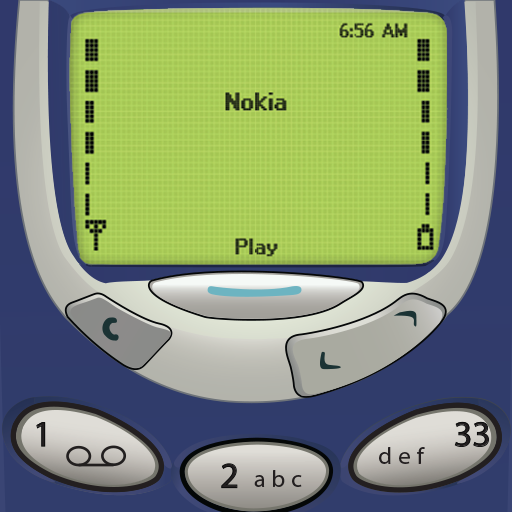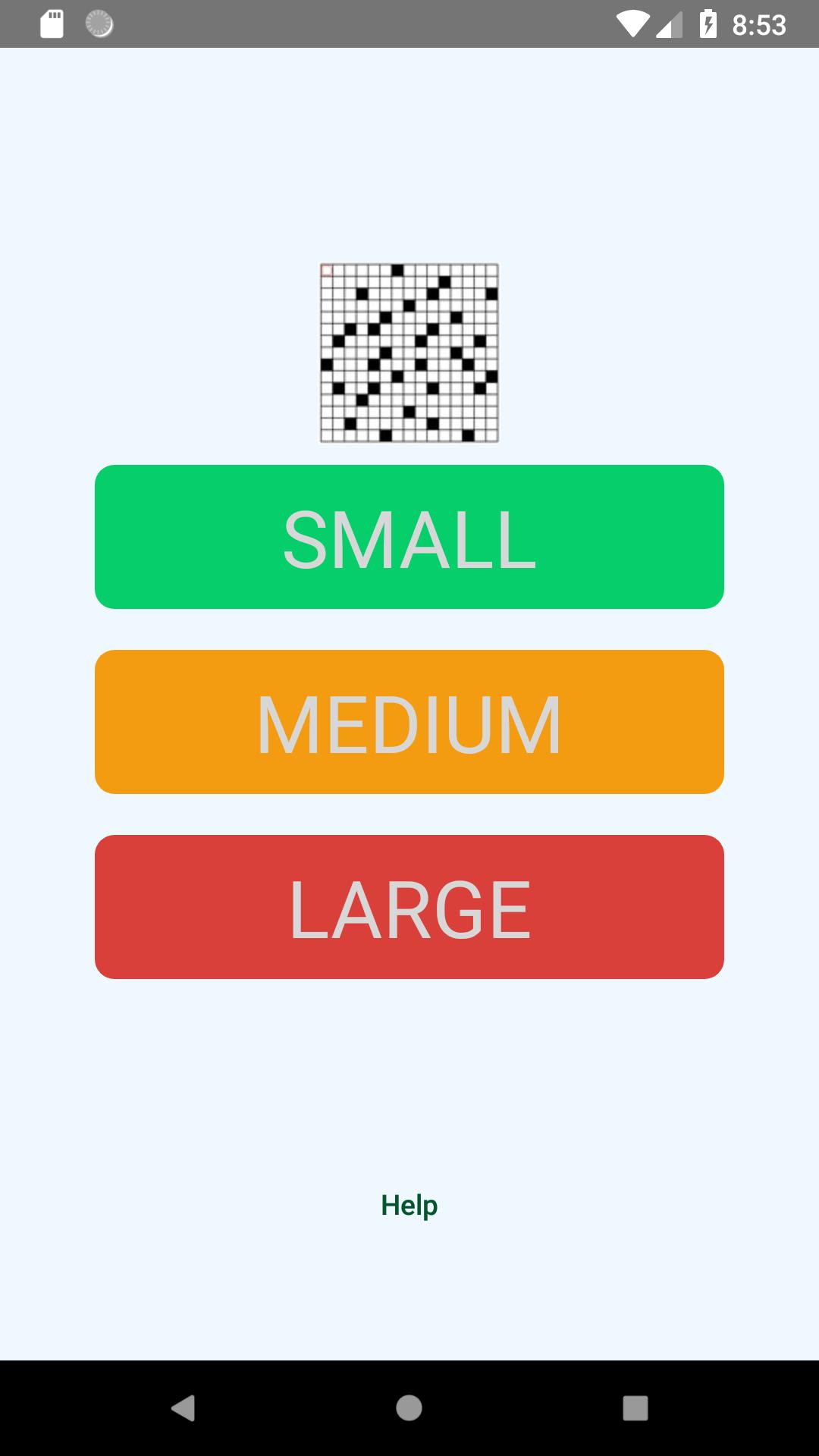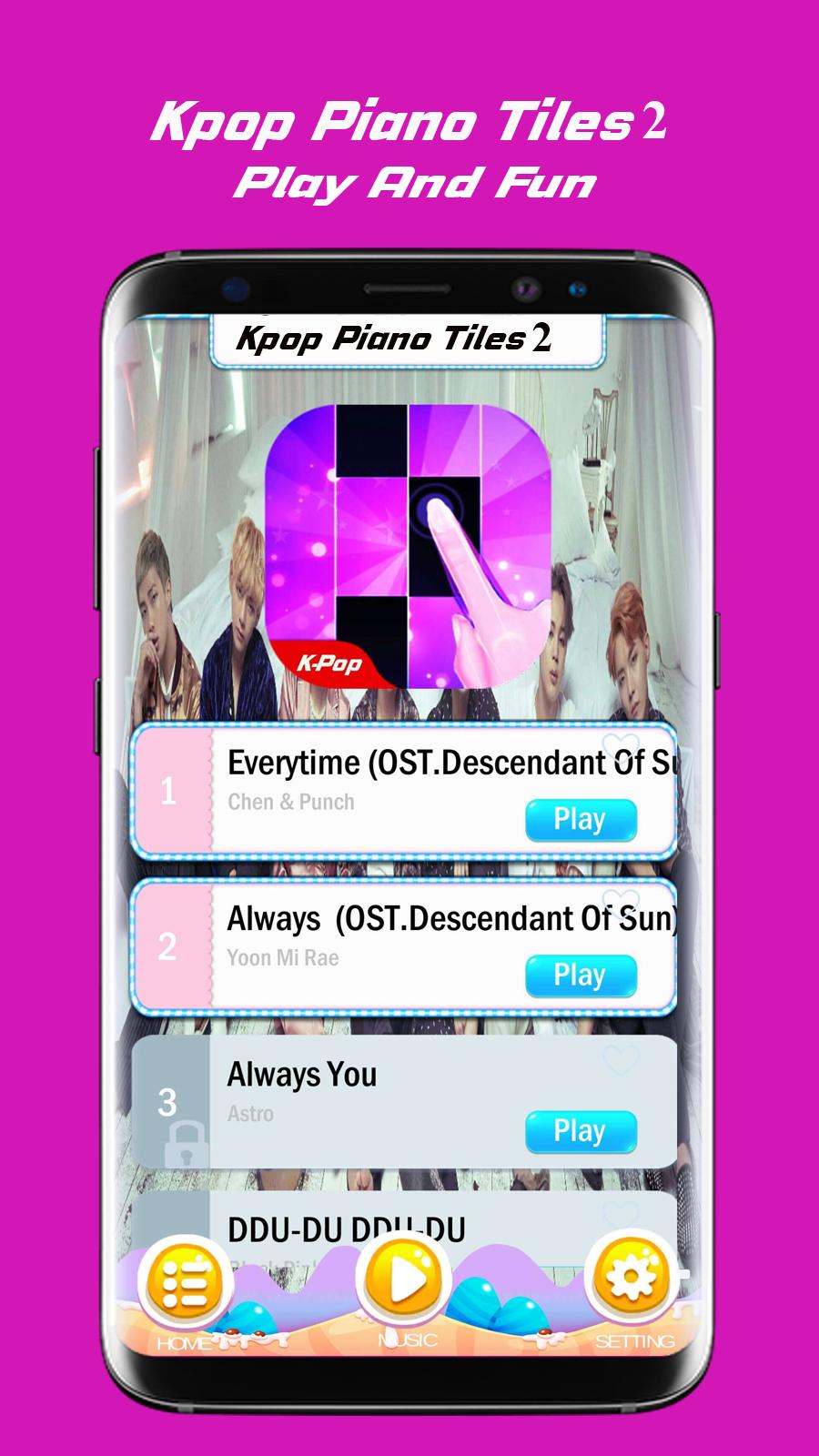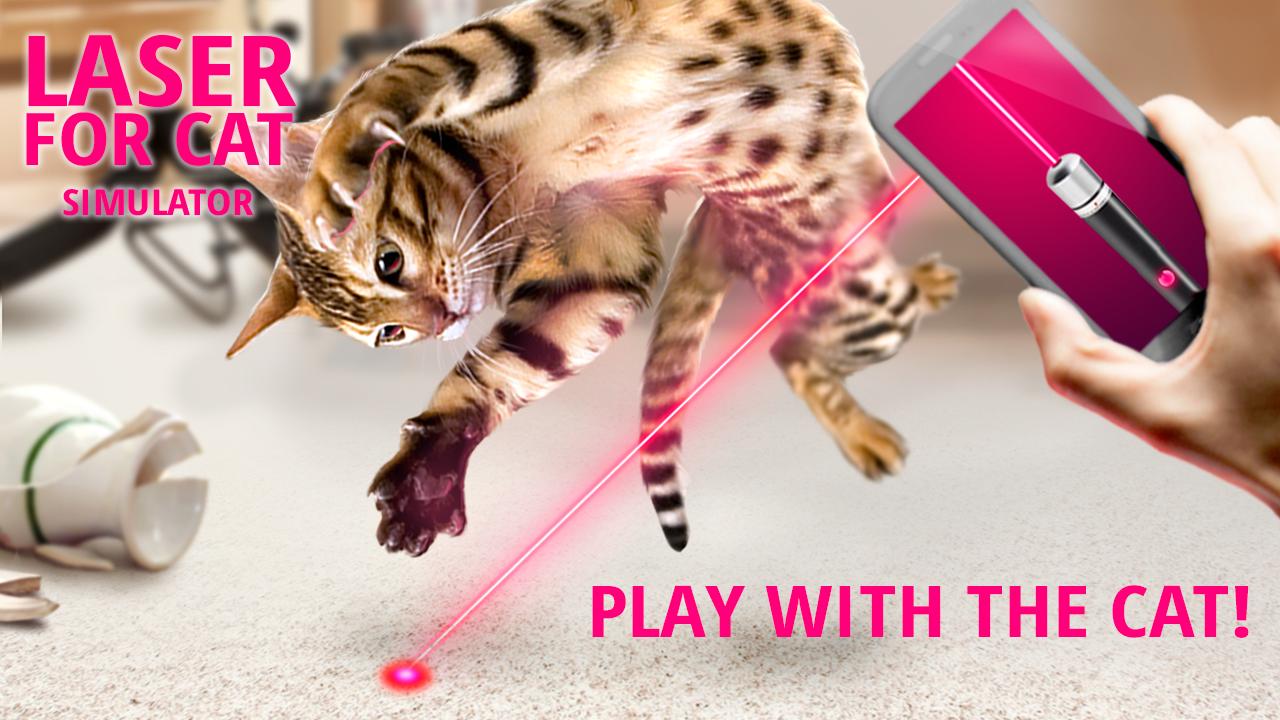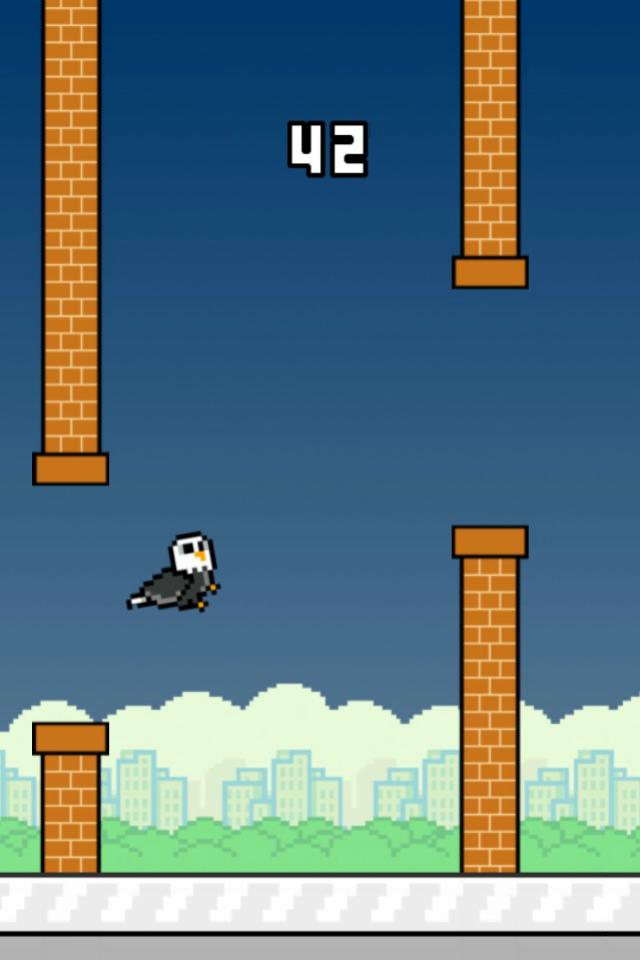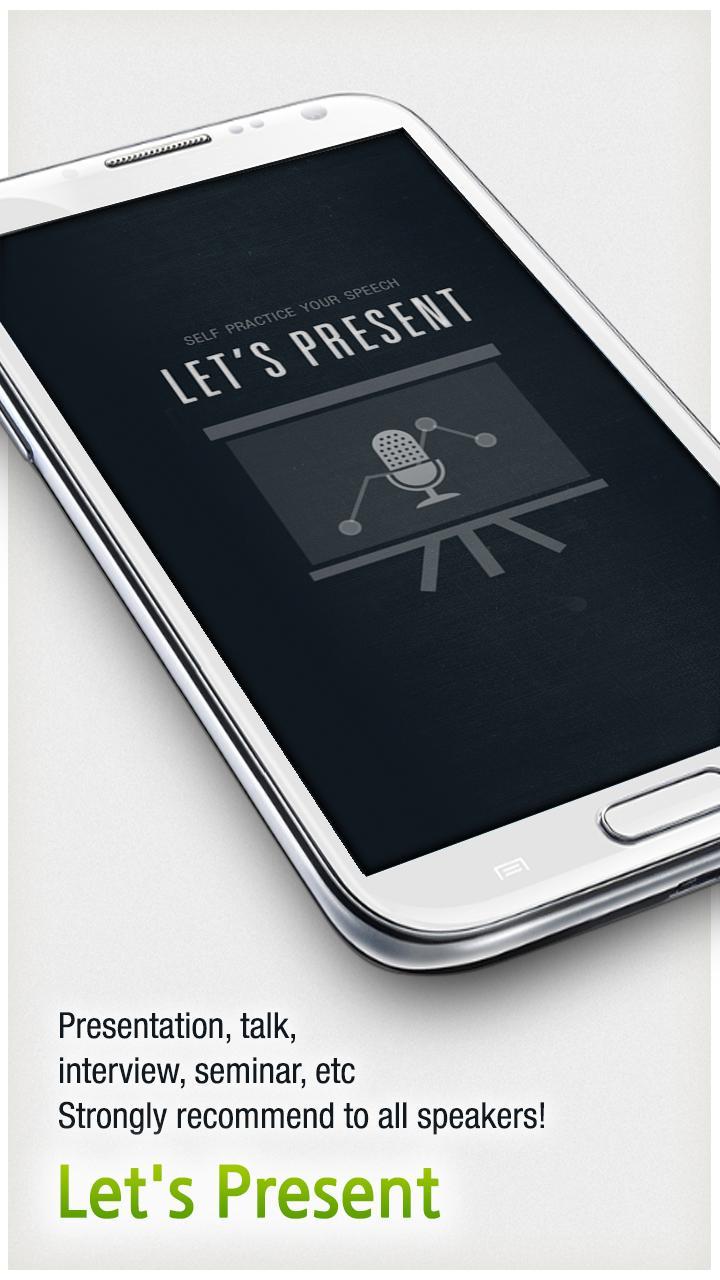 Offline
Offline
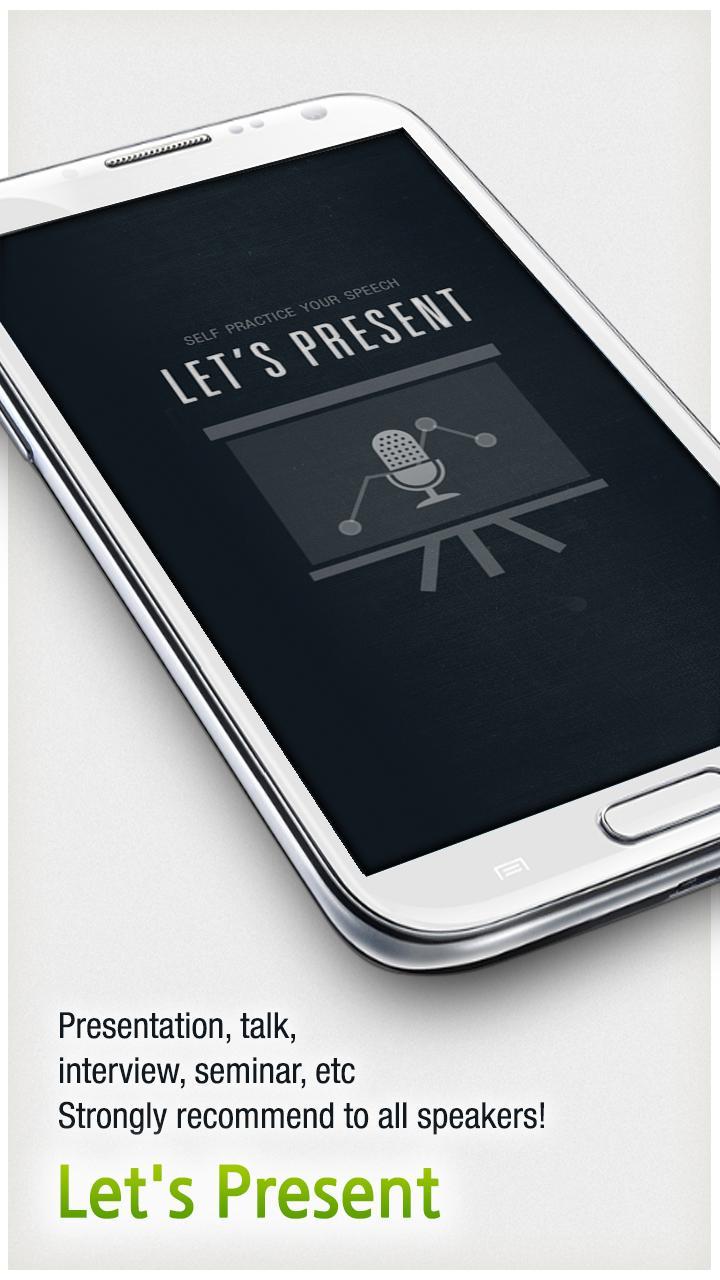
Let's Present
A great presentation can lead to a world of new opportunities – Let’s Present will help you get there. We all know practice makes perfect. With Let’s Present, you can easily record yourself, listen for pacing and pronunciation, and rehearse to become the most confident speaker you’ve always wanted to be.
Worried about your presentation at work or school tomorrow?
The job interview coming up?
Want to record a song as you view the lyrics or sheet music?
Let’s Present is the answer.
With Let’s Present, you can record your voice over your Powerpoint, PDF or photo presentations to practice. After recording, you can play it back to help you become your very best.
** Key Features **
1. Simple functions and straightforward interface.
2. Import Powerpoint PPT and PDF presentation files.
3. Take pictures or import from the Camera Roll as a presentation reference.
4. Record multiple times on a presentation file for repeated practice. The more often you practice speaking aloud, the more natural and confident you’ll become!
5. Start recording at the slide of your choice.
6. Move the progress bar on a recorded slide to playback and listen to that section.
7. The slide number and timer display are useful for pacing and timing during practice.
8. Set a time limit for the presentation recording, as well as a “time’s almost up” alarm.
9. View and practice your presentation anytime, anywhere without a computer.
** Let’s Present is perfect for... **
1. Practicing your presentation! Practice your presentation realistically as if you were in front of a real audience, using the same PPT/PDF presentation file.
2. Rehearsing music! Record yourself singing or playing a musical instrument. Take a photo of the sheet music or lyrics and add them into the app to rehearse.
3. When you just want to check what you sound like to others! Record and playback your voice without a presentation file.
**Note**
Not sure how to add PDF/PPT presentation files? No worries, there’s an easy-to-follow guide in the app. =)
**Future Update Plans**
Support landscape (horizontal) display mode.
**Facebook Page**
https://www.facebook.com/LetsPresent
**Contact**
Get free Primogems, Mora, Experience, and more with these November 2024 Genshin Impact codes, 5.1 livestream codes, and find out how to redeem active codes.
If you are bored with playing the vanilla version of Metaphor ReFantazio, you can check out these five mods.
Struggling with your submissions for Roblox's The Haunt event in 2024? Check out our guide on using Dress to Impress to create your captures!
Our walkthrough for Dragon Age: The Veilguard with some handy tips and tricks, with guides for puzzles, bosses, companions, equipment, romance, and more!
Which faction should you pick in Dragon Age: The Veilguard?
Looking for some bonus resources in Sea of Conquest: Pirate War? We’ve got you covered with these codes for the latest seafaring freebies.
On our website, you can easily download the latest version of Let's Present! No registration and SMS required!