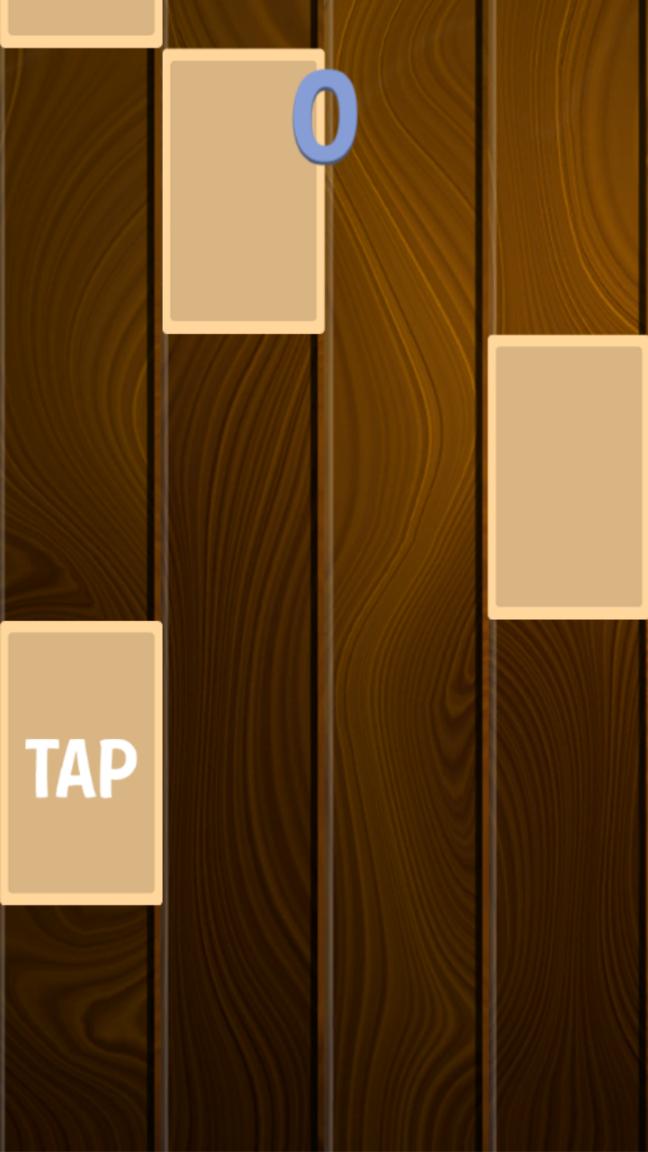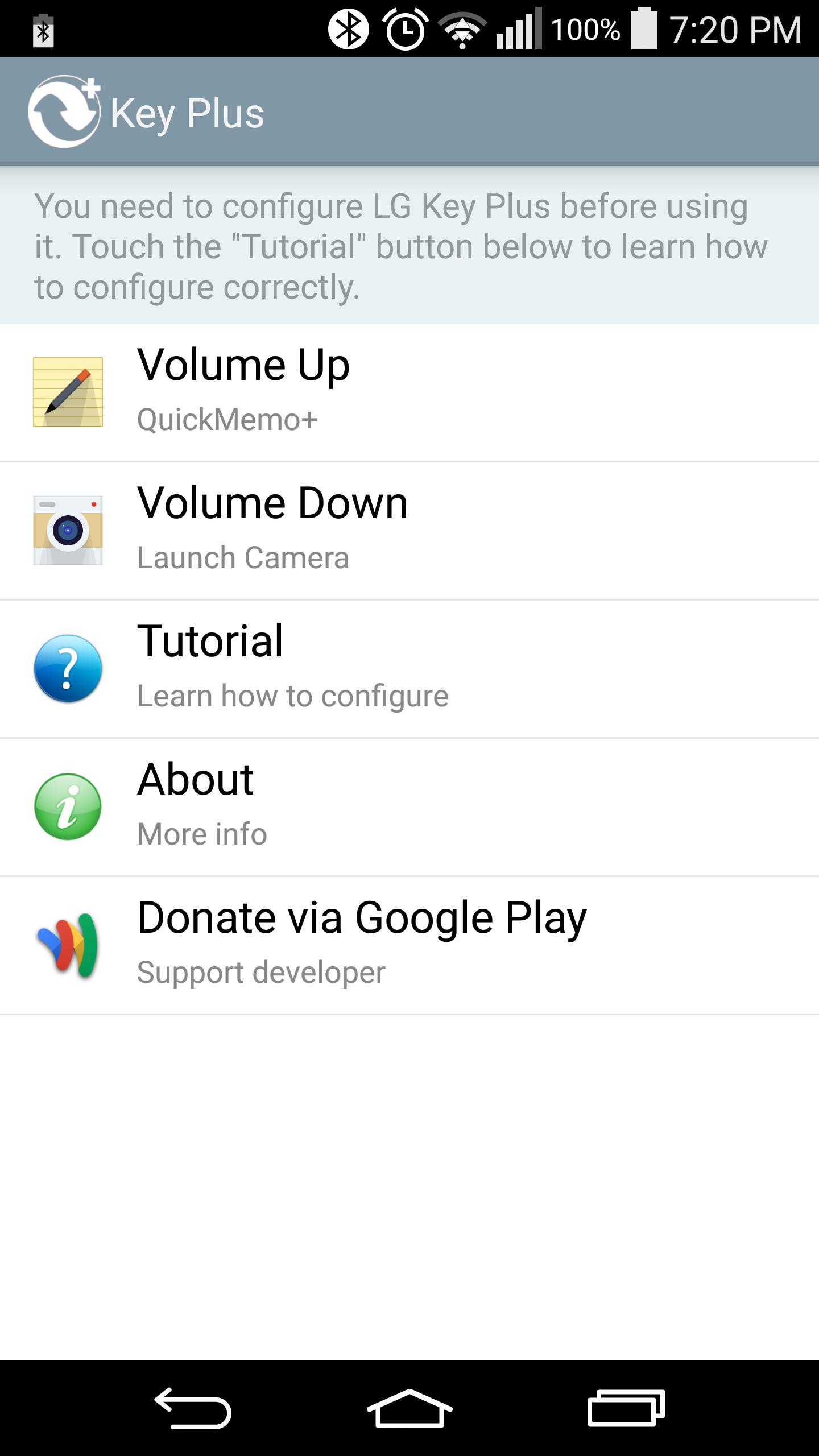 Offline
Offline
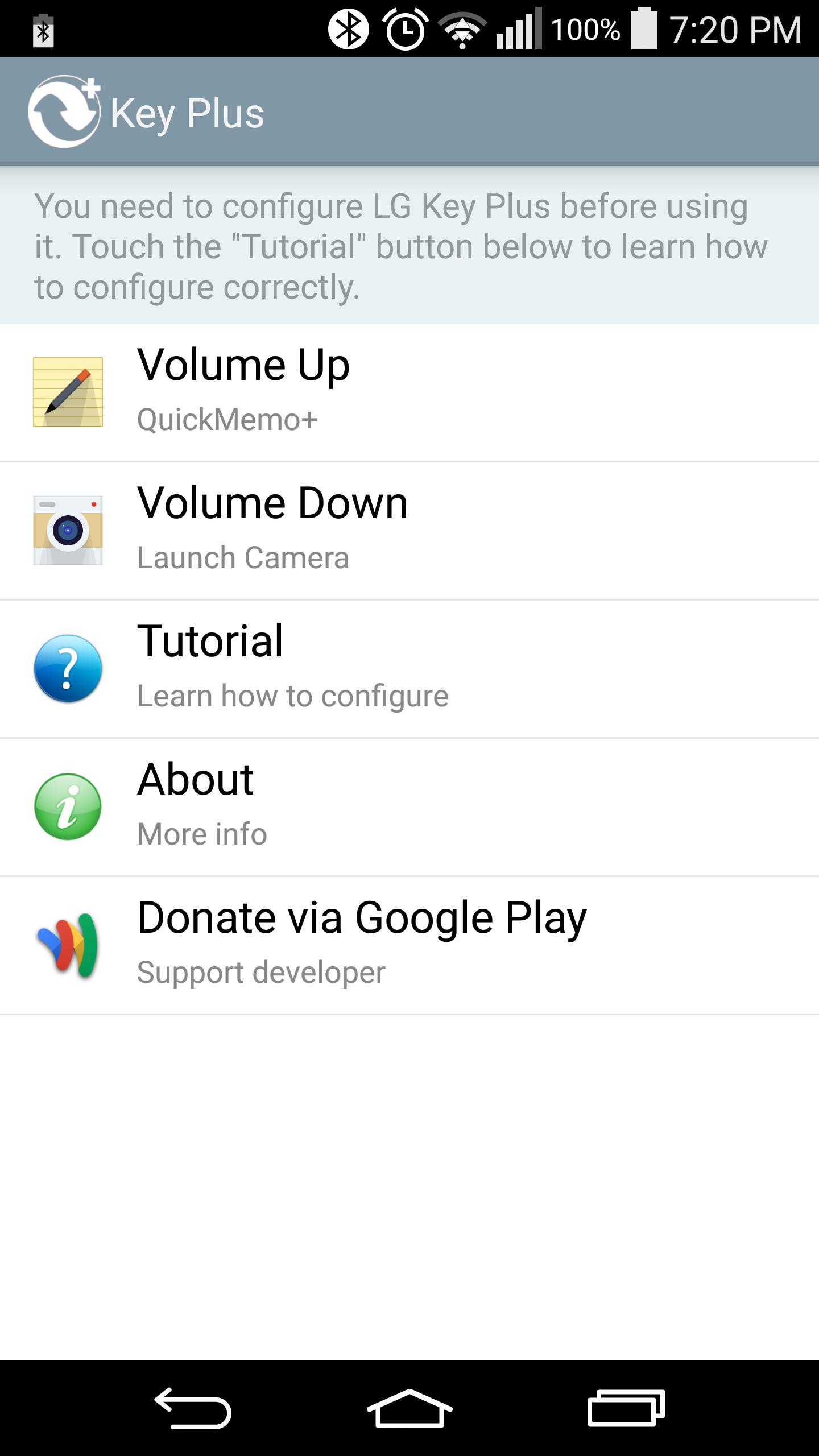
Customize volume buttons to launch flashlight, shortcut or any app, without root
LG G6, V20, G5, G4, V10, G3, G Pro 2 and G2 (supported devices given below) allows you to launch apps by holding the volume buttons when the phone is locked. With Key Plus for LG, you can choose which apps to launch, including a built in flashlight.
Features:
✓ Configure separate events for Volume Up and Down buttons*
✓ Built-in flashlight allows you to toggle your camera flash just by holding the volume key, without unlocking the phone
✓ Turns off flashlight automatically in a few minutes (up to 60 minutes based on your choice), to prevent battery drain due to pocket activation
✓ Launch any app on your phone
✓ Launch an "Ok Google" voice search prompt
✓ Supports Launcher Shortcuts as well. You can Direct Dial a contact, start Google Maps Navigation to a preset destination, open a bookmarked site and more.
✓ Root access NOT required
✓ No ads. Completely free, with optional donation via in-app purchase
* Volume Down button action customisation is not supported in Android 5.0 and above due to restrictions from LG. Volume Down will continue to launch camera.
Requirements:
✓ Stock LG ROM (or ROMS based on it)
✓ QuickMemo installed and working properly
✓ Not compatible with Quick Circle case
Supported Devices:
All variants of LG G6, V20, G5, G4, V10, G3, G Pro 2, G2 including carrier specific versions of Verizon, AT&T, Sprint, T-Mobile, others and mini models such as Beat, Lite, Stylus, Dual and more
Developed:
By Naveen Naushad for AppTuners
Disclaimer:
This is NOT an official app from LG Electronics. Key Plus has been developed by AppTuners for selected range of LG phones.
Get free Primogems, Mora, Experience, and more with these November 2024 Genshin Impact codes, 5.1 livestream codes, and find out how to redeem active codes.
If you are bored with playing the vanilla version of Metaphor ReFantazio, you can check out these five mods.
Struggling with your submissions for Roblox's The Haunt event in 2024? Check out our guide on using Dress to Impress to create your captures!
Our walkthrough for Dragon Age: The Veilguard with some handy tips and tricks, with guides for puzzles, bosses, companions, equipment, romance, and more!
Which faction should you pick in Dragon Age: The Veilguard?
Looking for some bonus resources in Sea of Conquest: Pirate War? We’ve got you covered with these codes for the latest seafaring freebies.
On our website, you can easily download the latest version of Key Plus for LG G6,V20,G5,V10! No registration and SMS required!