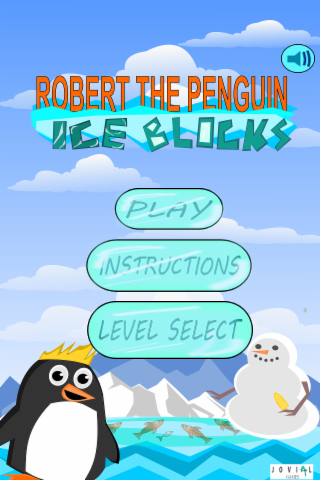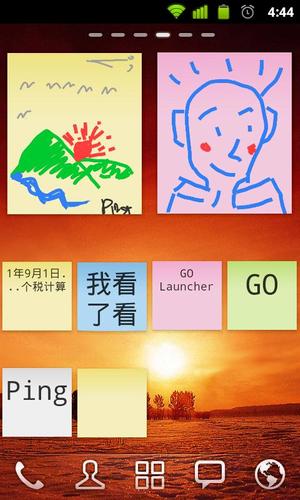 Offline
Offline
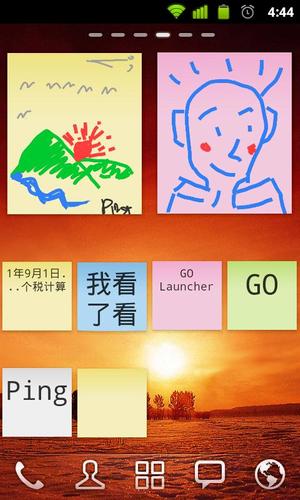
GO Note Widget is a good helper to manage your schedules.
The function of sync Works now!
Choose your account and have try now!
GO Note Widget is a good helper to manage your schedules and notes. You can use task style to add schedules. You can also use note style to quickly write down your thoughts. You can even use doodle style to record your plan by just simply draw a picture. Moreover, you can share your schedule with your friends.
Like other GOWidgets, theme is also supported.
What are you waiting for? Choose your style and note it now!
Available Size:
- 1x1
- 2x2
- 4x3
Actions:
- Add schedules
- Alarm notification
- Graffiti painting
- Change skin
- Share notes
How to add GOWidgets on your home screen?
- Long press on your home screen in GO Launcher EX. Press the GOWidget option and choose the widget you like. Make sure you have enough room for the widget.
Get free Primogems, Mora, Experience, and more with these November 2024 Genshin Impact codes, 5.1 livestream codes, and find out how to redeem active codes.
If you are bored with playing the vanilla version of Metaphor ReFantazio, you can check out these five mods.
Struggling with your submissions for Roblox's The Haunt event in 2024? Check out our guide on using Dress to Impress to create your captures!
Our walkthrough for Dragon Age: The Veilguard with some handy tips and tricks, with guides for puzzles, bosses, companions, equipment, romance, and more!
Which faction should you pick in Dragon Age: The Veilguard?
Looking for some bonus resources in Sea of Conquest: Pirate War? We’ve got you covered with these codes for the latest seafaring freebies.
On our website, you can easily download the latest version of GO Note Widget! No registration and SMS required!