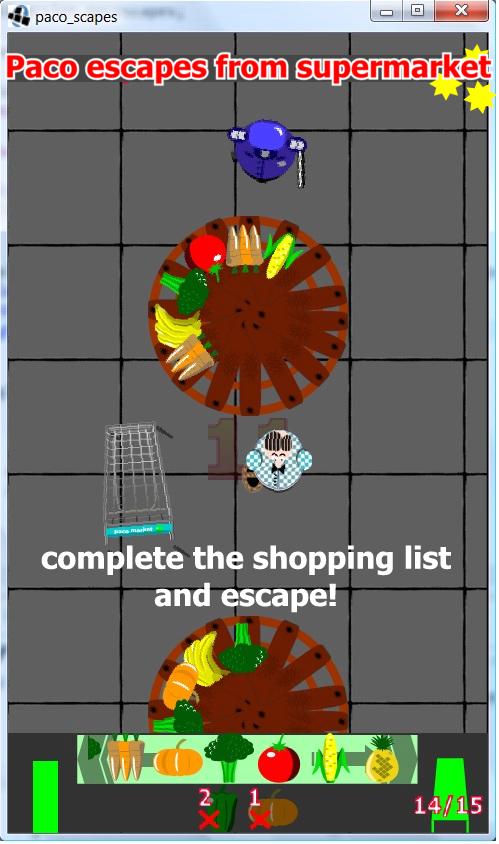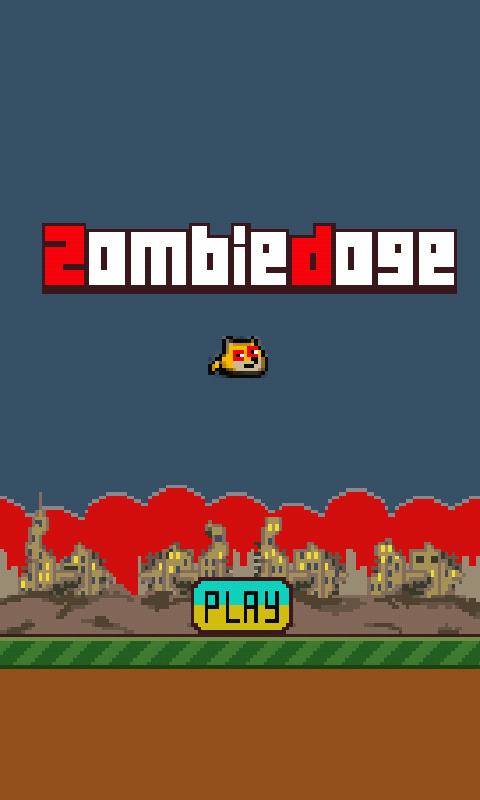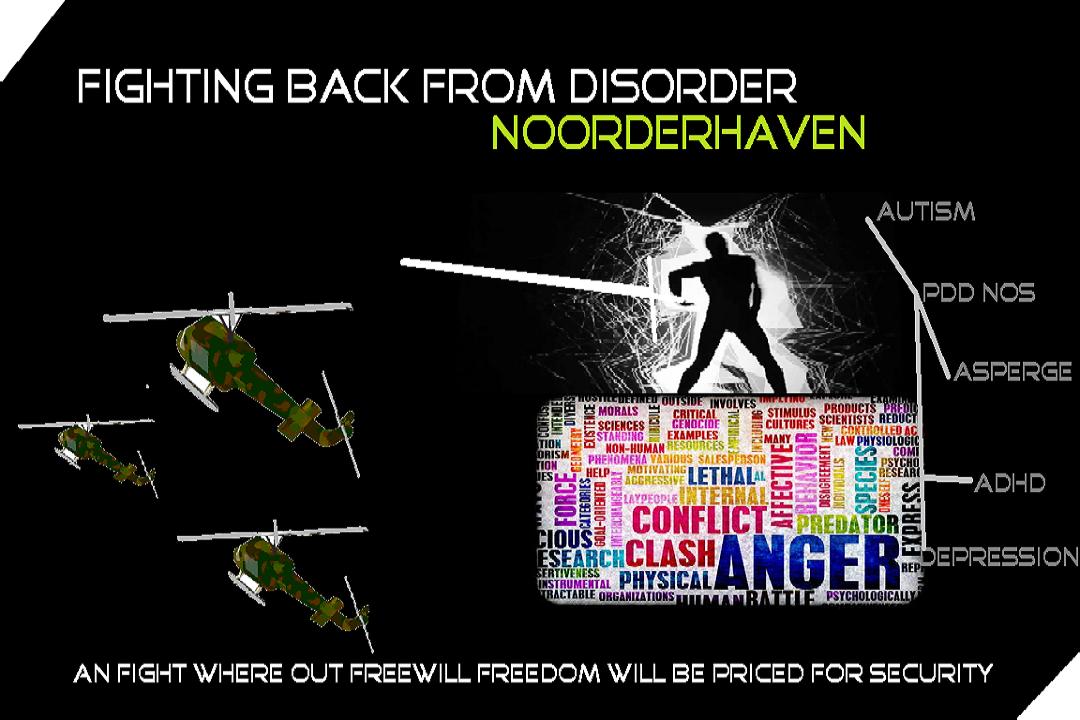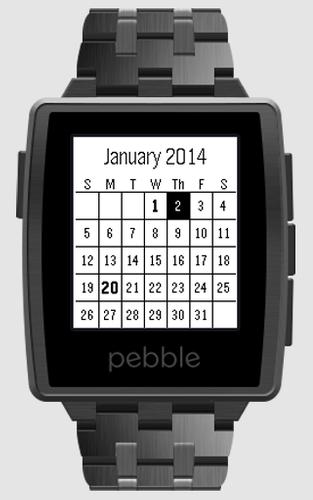 Offline
Offline
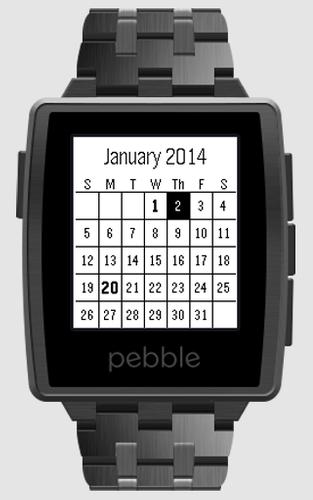
Enjoy millions of the latest Android apps, games, music, movies, TV, books, magazines & more. Anytime, anywhere, across your devices.
An interactive month view calendar for your Pebble Watch that syncs with the calendars on your Android device.
★ A Month view displays days with events in bold.
★ An Agenda view shows a list of events.
★ A Details view shows even more information about the event.
Extremely customizable. Can be installed on your Pebble Watch as either as a watchface or an watch-app. Both watchface and watch-app versions can be installed simultaneously and each have their own settings for style and which events are shown.
Calendar Display Options
✔ Background Color (black/white)
✔ Choose to have weeks start on Sunday or Monday (or any other day)
✔ Hide/Show the current time
✔ Hide/Show days in next/previous month
✔ Hide/Show a column with week number. (Choose between ISO,1st Sunday, or 1st Monday Week numbers)
✔ Hide/show grid lines
✔ Choose to show full month or just a few weeks centered around today.
✔ Enable/disable showing days with events in bold.
Agenda Display Options
✔ Shows event date, title, start time, and end time.
✔ Event titles can be limited to 1, 2, or 3 lines of text.
Calendar Event Filters
✔ Choose which calendars to use
✔ Filter events by all-Day, Busy/Free Status, Event Title, Event Description, and Event Location
Plus an option to make either the Month view or Agenda view the default window.
WATCH-FACE VERSION.
Since Pebble watchfaces cannot respond to button presses, it always shows the current month.
Version 2.10
+ Help/FAQ Page
+ Scroll though events in detail window
+ Option to make agenda window default
+ German language support for watchface and Android app
+ Localized time display in agenda & details windows
+ bugfixes
Version 2.8
+ Add Details View (middle button to select event in agenda view)
+ Install app/watchface button is smarter and at the top of the page
Version 2.7
+ Add app/watchface update notifications
Get free Primogems, Mora, Experience, and more with these November 2024 Genshin Impact codes, 5.1 livestream codes, and find out how to redeem active codes.
If you are bored with playing the vanilla version of Metaphor ReFantazio, you can check out these five mods.
Struggling with your submissions for Roblox's The Haunt event in 2024? Check out our guide on using Dress to Impress to create your captures!
Our walkthrough for Dragon Age: The Veilguard with some handy tips and tricks, with guides for puzzles, bosses, companions, equipment, romance, and more!
Which faction should you pick in Dragon Age: The Veilguard?
Looking for some bonus resources in Sea of Conquest: Pirate War? We’ve got you covered with these codes for the latest seafaring freebies.
On our website, you can easily download the latest version of Calendar for Pebble! No registration and SMS required!