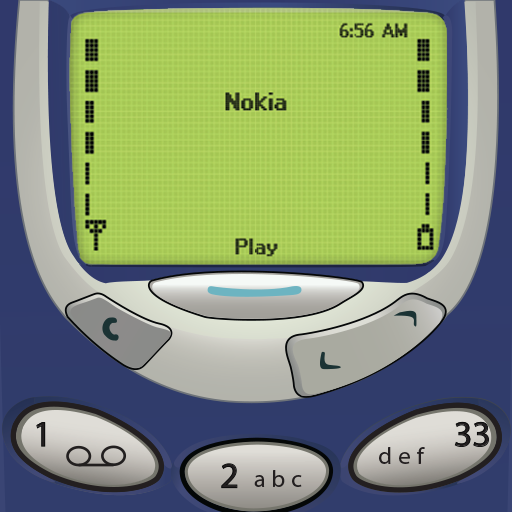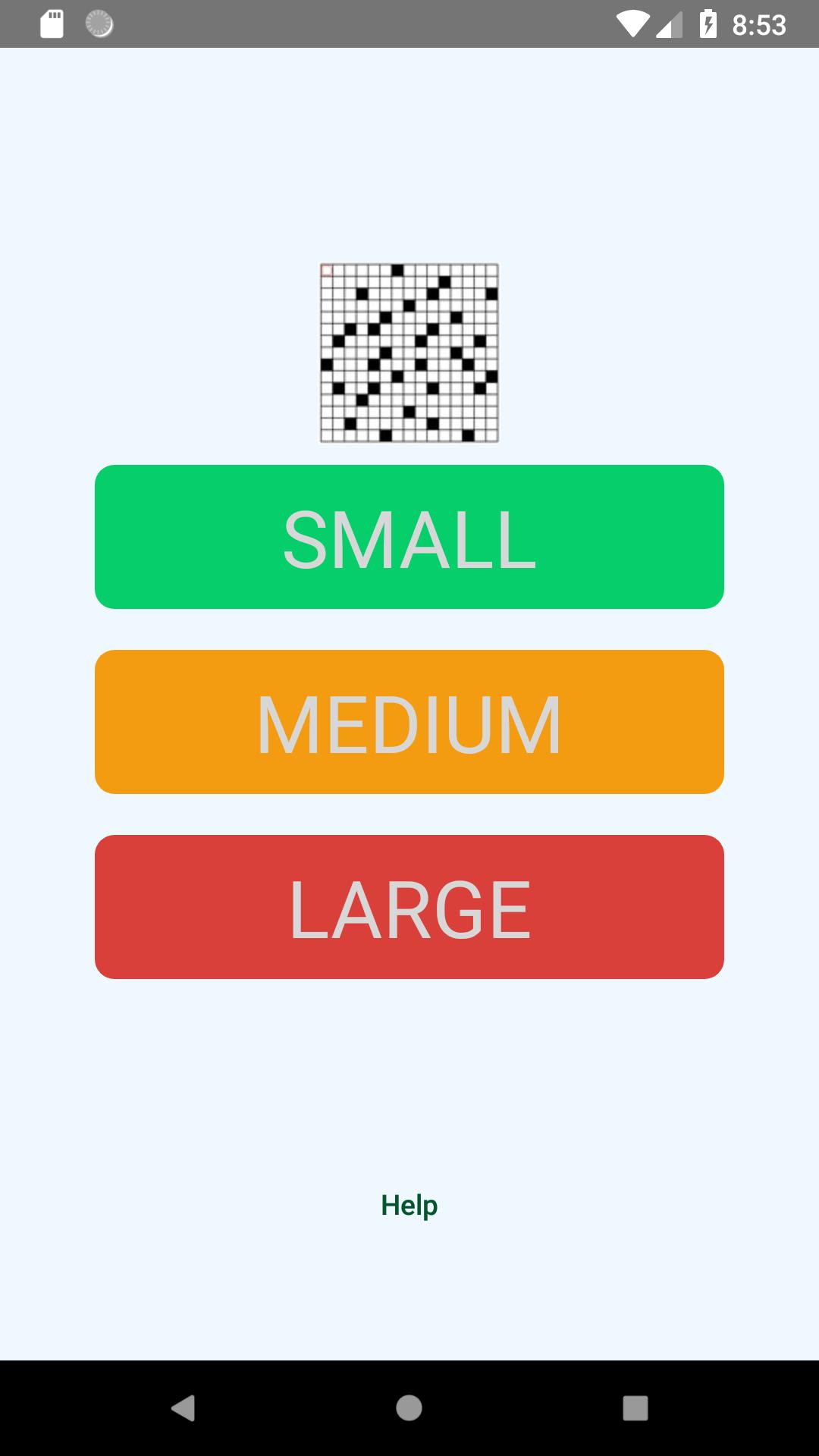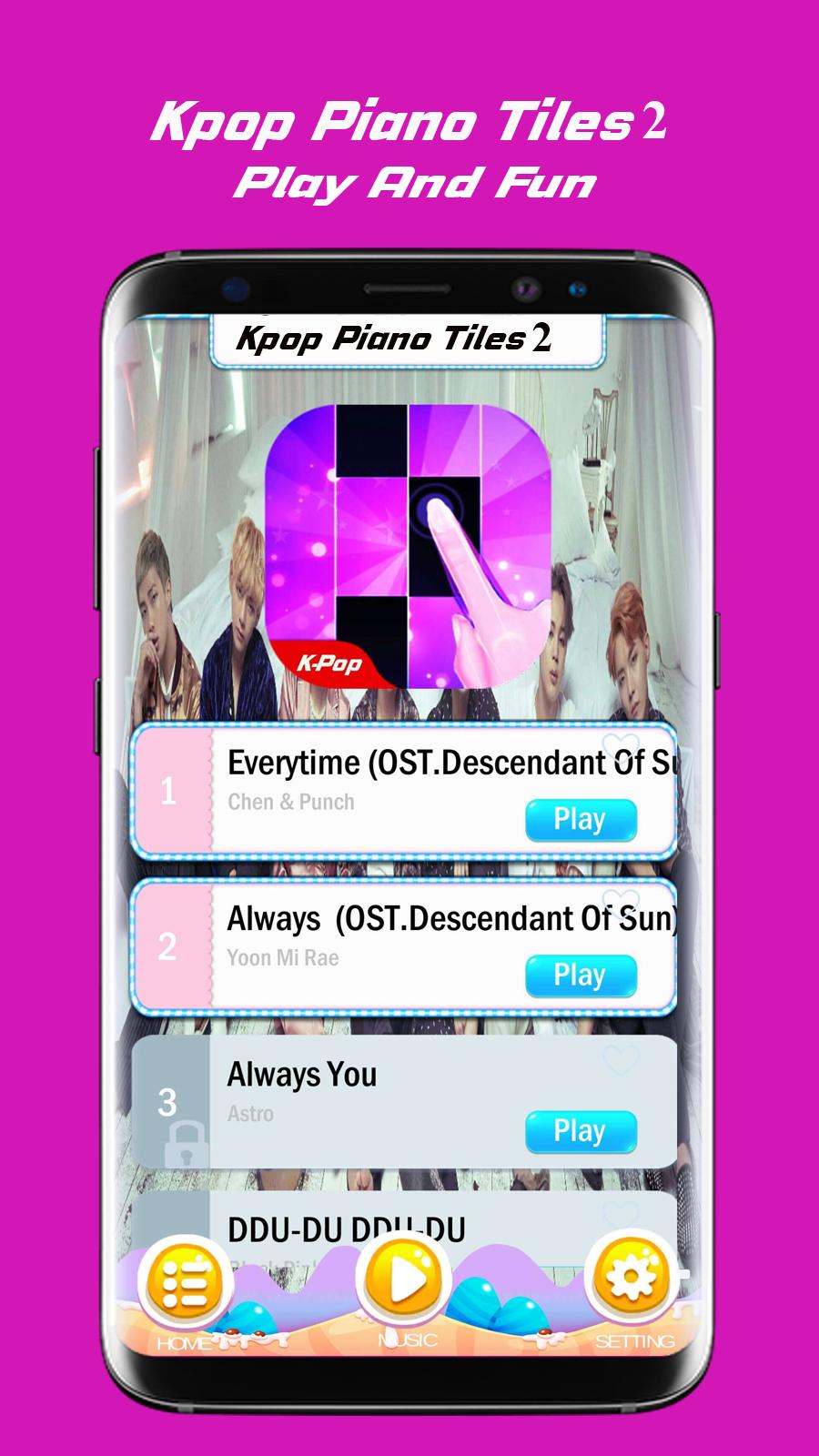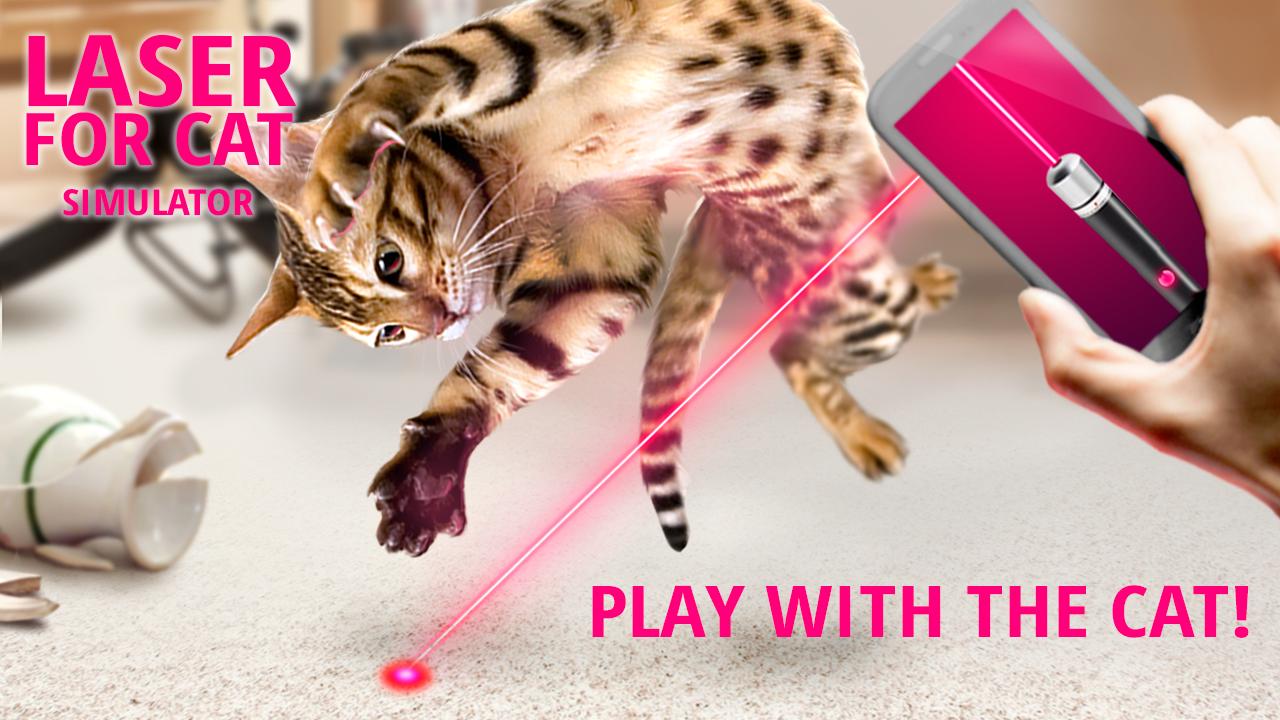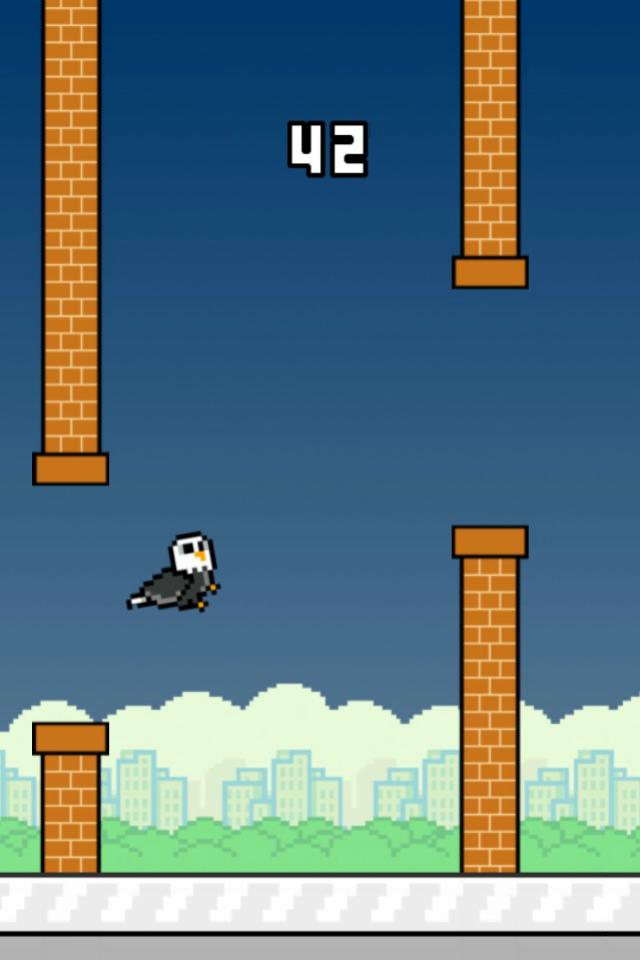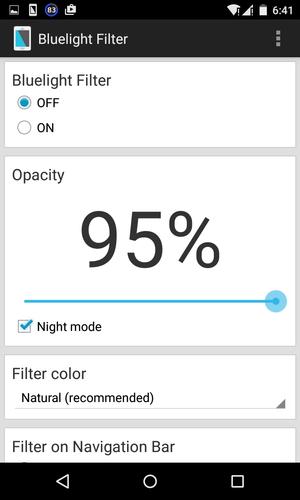 Offline
Offline
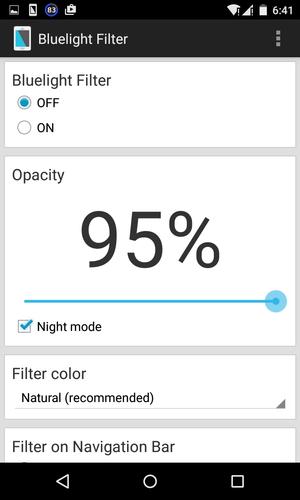
Go 95% opacity in Bluelight Filter thanks to this addon. Try Night mode Shift.
Addon to Bluelight Filter enabling to go beyond 80% of opacity.
Main app is required and can be downloaded for free at http://goo.gl/V2Asnc
Take care not to set the opacity too dark in order to operate properly your devices.
If you cannot operate your device anymore, please follow the following steps:
1. Turn off the screen.
2. Turn on the screen.
3. Wait for 10 seconds.
4. The filter opacity will be back at 80% if it was at more than 80%.
We shall not be responsible for any loss, damages and troubles.
Get free Primogems, Mora, Experience, and more with these November 2024 Genshin Impact codes, 5.1 livestream codes, and find out how to redeem active codes.
If you are bored with playing the vanilla version of Metaphor ReFantazio, you can check out these five mods.
Struggling with your submissions for Roblox's The Haunt event in 2024? Check out our guide on using Dress to Impress to create your captures!
Our walkthrough for Dragon Age: The Veilguard with some handy tips and tricks, with guides for puzzles, bosses, companions, equipment, romance, and more!
Which faction should you pick in Dragon Age: The Veilguard?
Looking for some bonus resources in Sea of Conquest: Pirate War? We’ve got you covered with these codes for the latest seafaring freebies.
On our website, you can easily download the latest version of Bluelight Filter - Night Mode! No registration and SMS required!