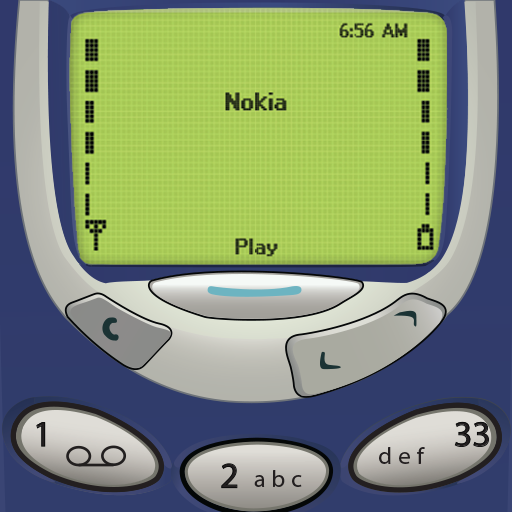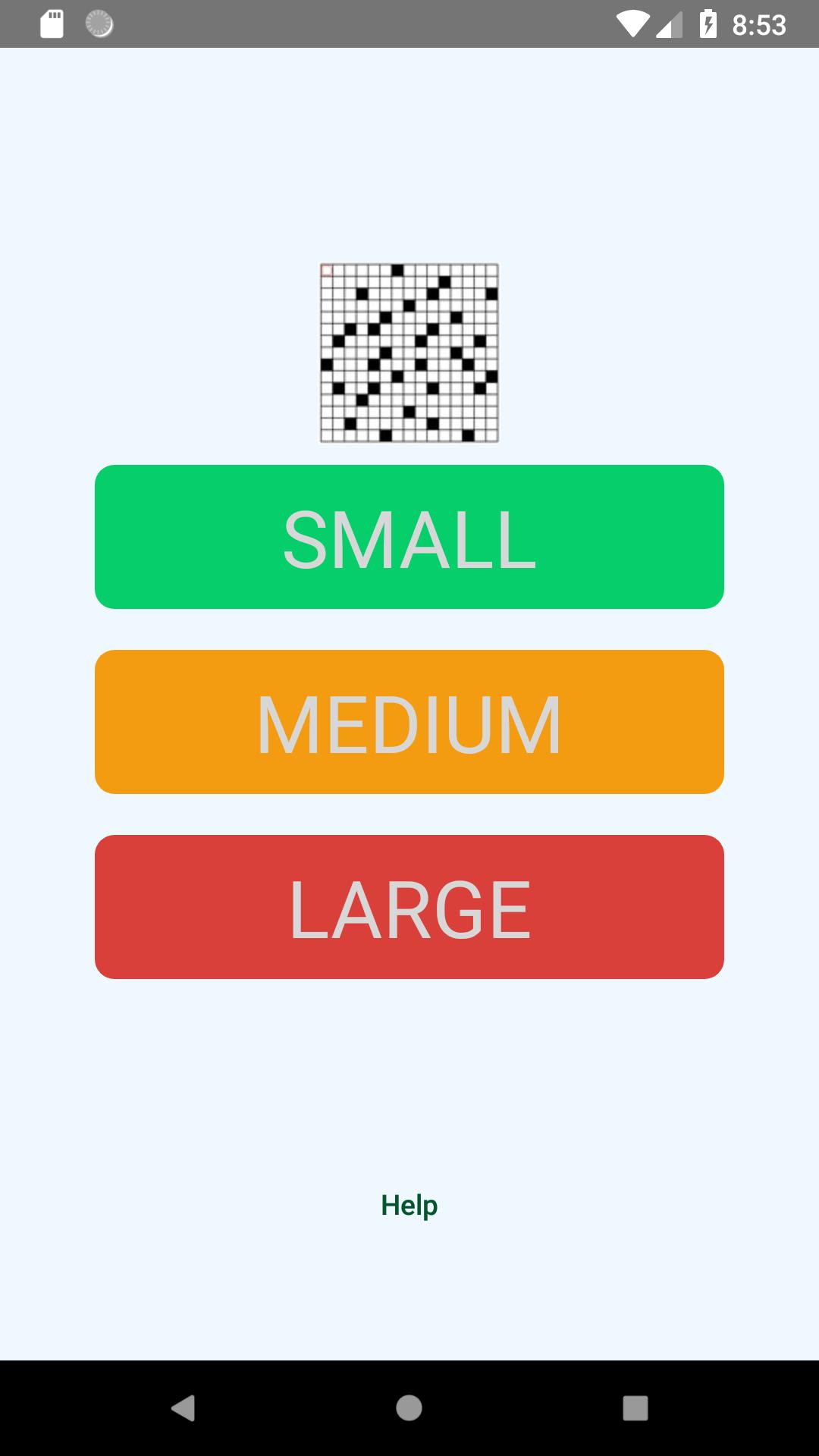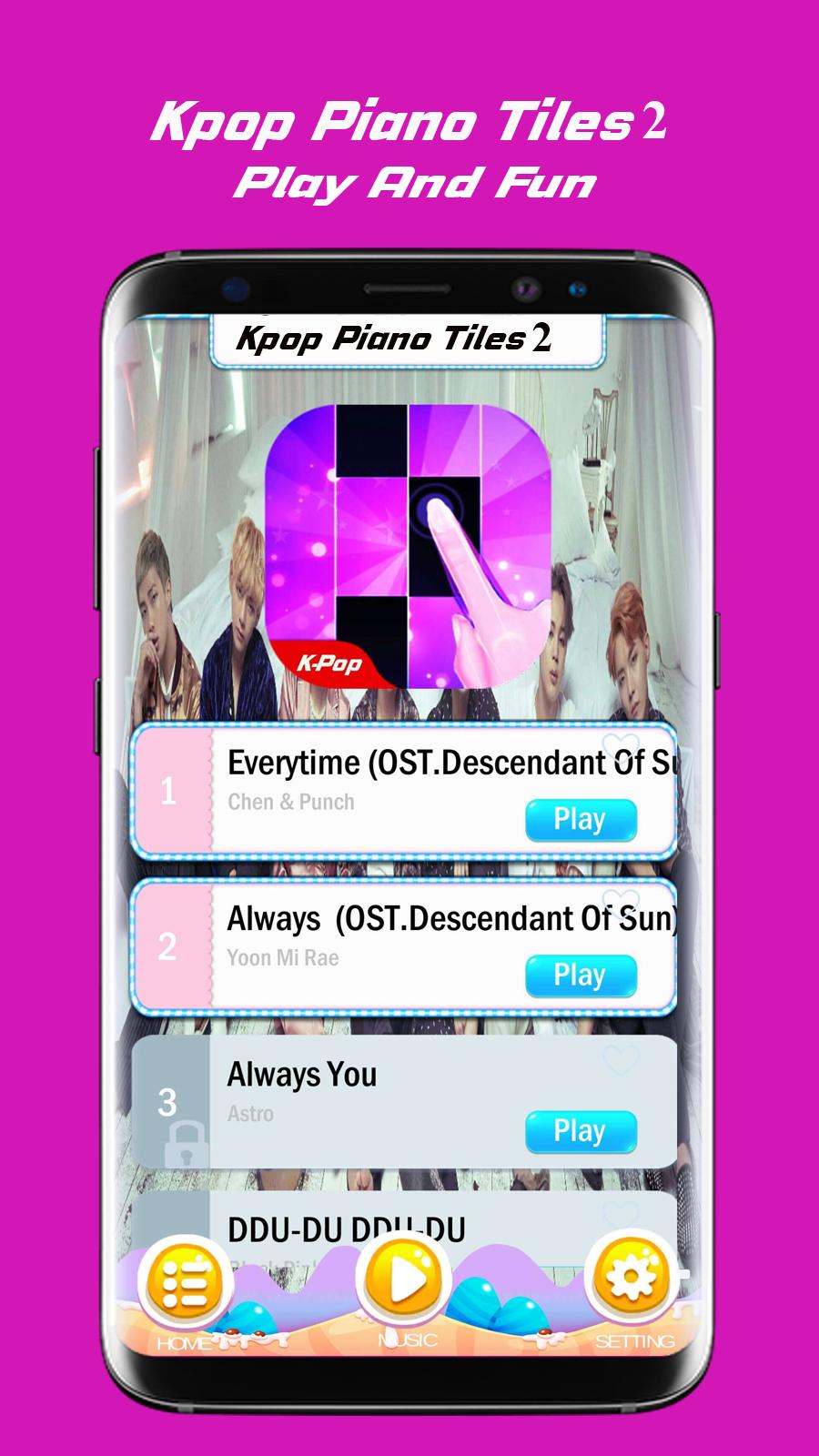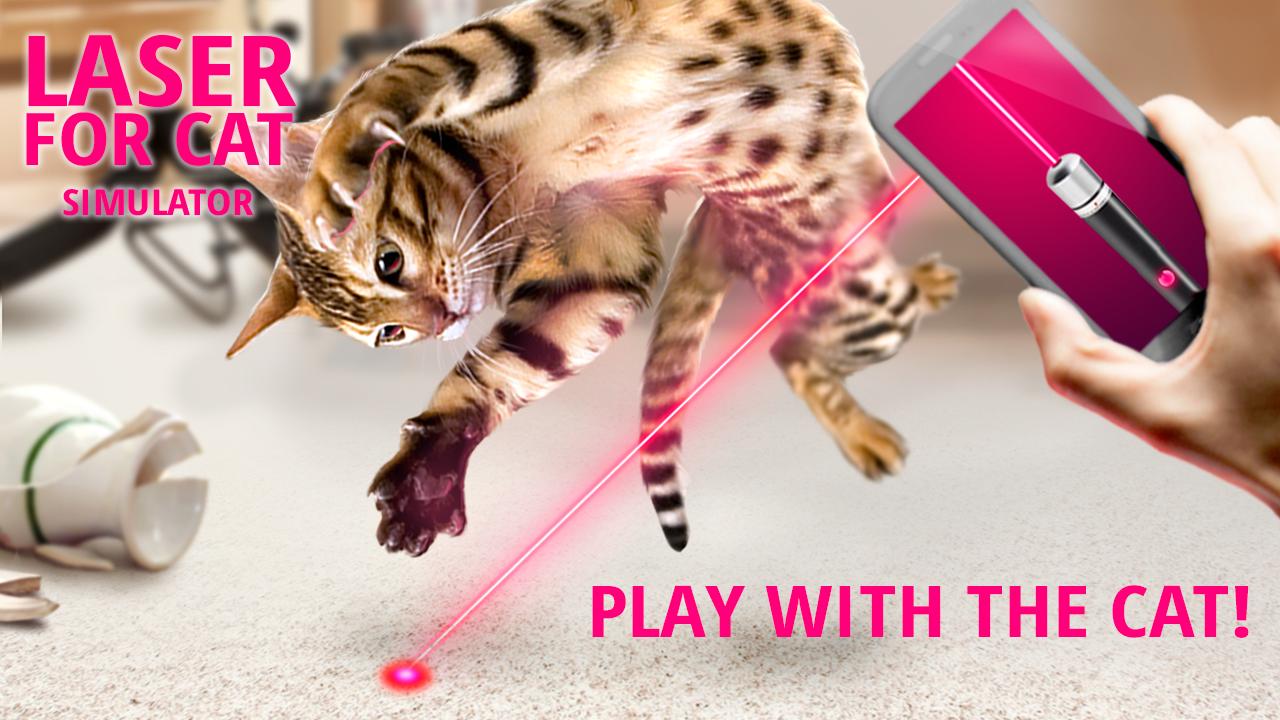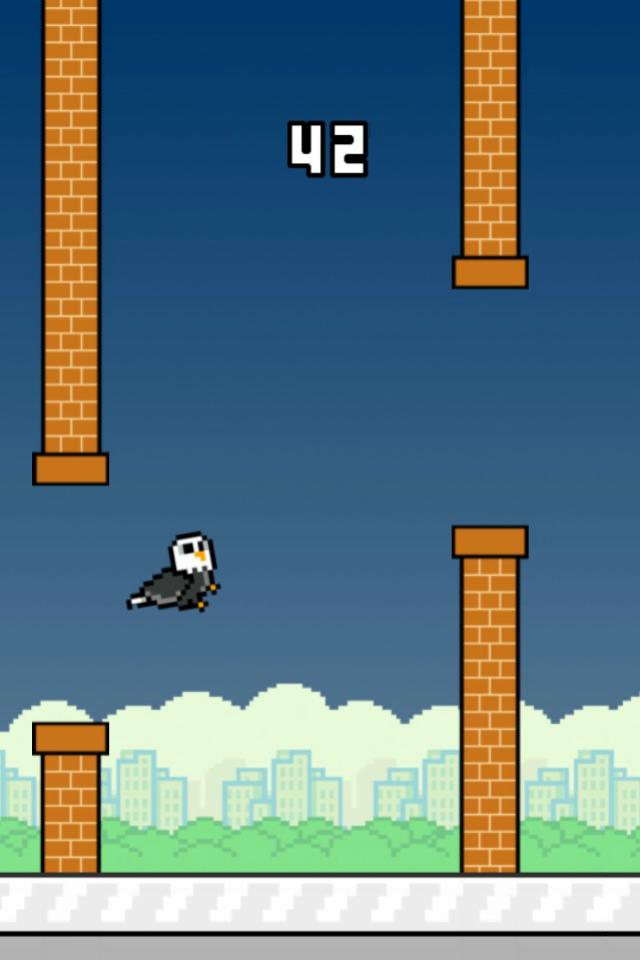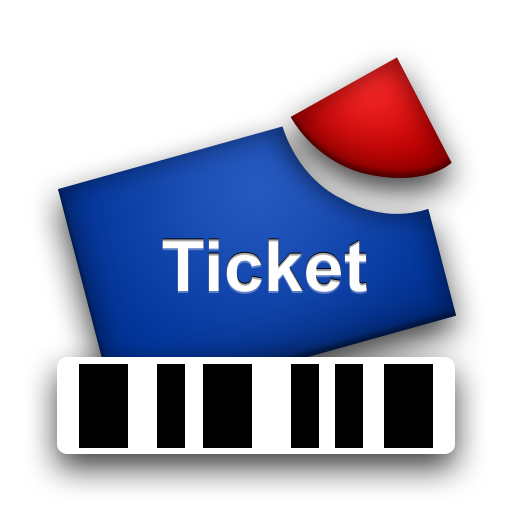 Offline
Offline
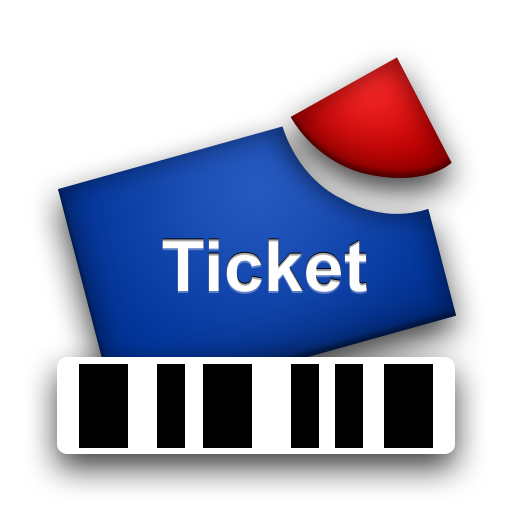
Scan and check tickets with barcodes or QR codes.
BarcodeChecker is an app to scan and check event tickets with barcodes or QR codes. It allows event organizers to verify barcode tickets at the entrance with one or multiple Android smartphones and log attendance.
You cannot use the app to scan lottery tickets or purchased tickets if you are not the event organizer and have a list of valid barcodes.
Each valid ticket is admitted only once; forged or copied tickets are rejected. After scanning a valid barcode the smartphone flashes green and beeps 1x, but after scanning an invalid barcode it flashes red, vibrates and beeps 3x.
You can check barcode tickets that were printed with the TicketCreator software or import any other list of barcodes or QR codes from an Excel file. For registered tickets the name of the ticket holder or additional info can be displayed after the scan.
During scanning, the smartphones must be connected to a Windows PC, which runs the BarcodeChecker software as server and contains the list of valid barcodes.
NOTE:
The app is free, however, you must purchase and install the BarcodeChecker for Windows software to run the server on your PC. You can test the server for free in trial mode.
FEATURES:
• Scan ticket with barcodes or QR codes
• Check tickets that were printed with the TicketCreator software
• Import and check any list of barcodes or QR codes from an Excel file
• Scan with multiple smartphones
• Display name of ticketholder for registered tickets (reception/welcome function)
• Record time of arrival and departure
• Export attendance list
• Restrict access to certain sections
• Supports Bluetooth barcode scanners
• Damaged barcodes can be entered manually
• Requires Windows PC as server
SETUP:
1.) Download BarcodeChecker app to smartphone.
2.) Install BarcodeChecker software for Windows on PC. The software must be purchased or can be tested in trial mode for free.
3.) Start BarcodeChecker software on PC as server and open list of valid barcodes.
4.) Connect smartphones by WIFI to BarcodeChecker server PC.
5.) Scan tickets with smartphones.
Supported barcode formats:
• QR codes
• Code 39, Code 128,
• UPC-A/E, EAN-8/13
• PDF 417
• Code 2 of 5 interleaved
• Data Matrix
• Aztec
MORE INFORMATION:
https://www.TicketCreator.com/BarcodeChecker_app.htm
Get free Primogems, Mora, Experience, and more with these November 2024 Genshin Impact codes, 5.1 livestream codes, and find out how to redeem active codes.
If you are bored with playing the vanilla version of Metaphor ReFantazio, you can check out these five mods.
Struggling with your submissions for Roblox's The Haunt event in 2024? Check out our guide on using Dress to Impress to create your captures!
Our walkthrough for Dragon Age: The Veilguard with some handy tips and tricks, with guides for puzzles, bosses, companions, equipment, romance, and more!
Which faction should you pick in Dragon Age: The Veilguard?
Looking for some bonus resources in Sea of Conquest: Pirate War? We’ve got you covered with these codes for the latest seafaring freebies.
On our website, you can easily download the latest version of BarcodeChecker! No registration and SMS required!