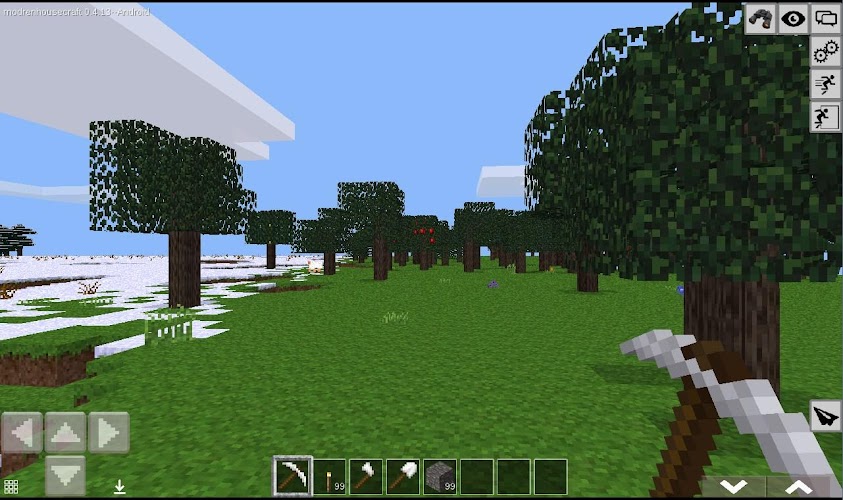Offline
Offline

Have a splendid onscreen experience on your device.
ASUS Splendid lets you adjust your screen for your own viewing pleasure. It’s easy-to-use interface lets you adjust viewing modes based from an image, a color spectrum, and your actual apps screen.
Key features
Balance mode: Strike the right balance between warmth and coolness as you adjust the Color temperature bar in this mode
Bluelight Filter (Previous Reading mode): Say goodbye to eye strain as you switch to this mode when reading files onscreen. It turns your device into an instant e-Reader. The feature depends on device HW limitation and some model would not support.
Vivid: Let photos come alive and movies pop out onscreen using this mode. Vivid mode is also the secret weapon in your gaming arsenal.
Customized: Get full access to your display options in this mode. Here, you can also adjust the Hue and Saturation of your screen, along with the Color temperature, according to your specific preference.
Note
The user interface and features may vary depending on hardware limitation and Android version.
Get free Primogems, Mora, Experience, and more with these November 2024 Genshin Impact codes, 5.1 livestream codes, and find out how to redeem active codes.
If you are bored with playing the vanilla version of Metaphor ReFantazio, you can check out these five mods.
Struggling with your submissions for Roblox's The Haunt event in 2024? Check out our guide on using Dress to Impress to create your captures!
Our walkthrough for Dragon Age: The Veilguard with some handy tips and tricks, with guides for puzzles, bosses, companions, equipment, romance, and more!
Which faction should you pick in Dragon Age: The Veilguard?
Looking for some bonus resources in Sea of Conquest: Pirate War? We’ve got you covered with these codes for the latest seafaring freebies.
On our website, you can easily download the latest version of ASUS Splendid! No registration and SMS required!